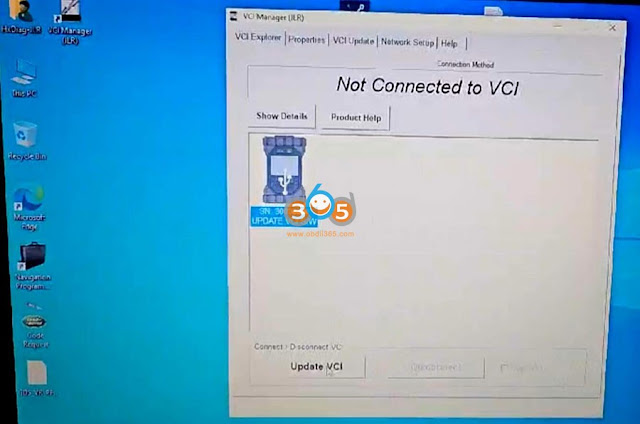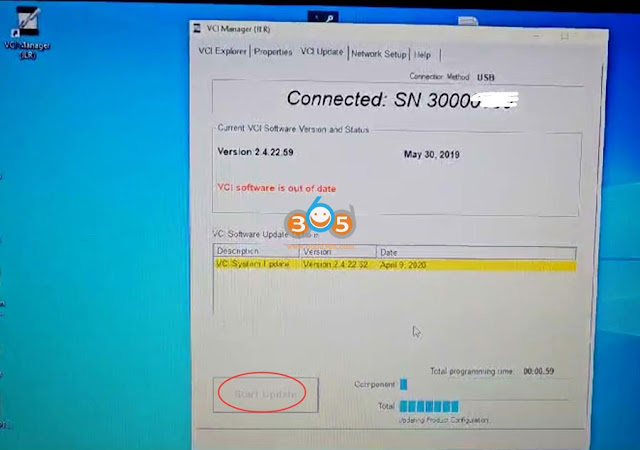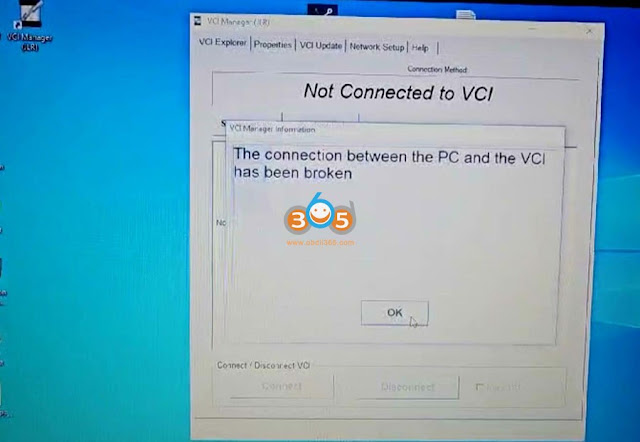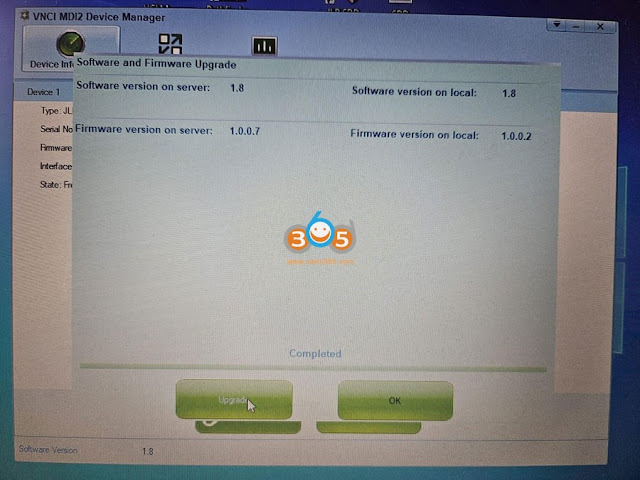February 23, 2024
Problem:
Recently, JLR Pathfinder Topix was updated and they also updated the drivers for the original JLR DOIP VCI to version R2_4_22_62.
With the new version of Topix it also requires updated drivers for the VCI.
One of obdii365.com’s customers reported that after updatingVNCI JLR DoIPVCI driver, the JLR VNCI did not work with the latest Topix Cloud. It used to work fine with JLR Topix for online programming (seereview).
Error not connect VCI. Start update driver, it throws another error the connection between the PC and the VCI has broken.
Image attached:
Solution:
JLR VCI driver version needs to match the firmware version in VNCI device manager.
Download VNCI JLRDevice Manager update tool(to update firmware).
Update device manager software andVNCI JLRfirmware to the latest version.
Update software and firmware in VNCI update tool. Then update JLR VCI driver. It should be fine.
User feedback:
It works after upgrading firmware to 1.0.0.7.
Works fine with Pathfinder and latest version of Topix.
Posted by: jean at
07:30 AM
| No Comments
| Add Comment
Post contains 171 words, total size 6 kb.
35 queries taking 0.1203 seconds, 171 records returned.
Powered by Minx 1.1.6c-pink.