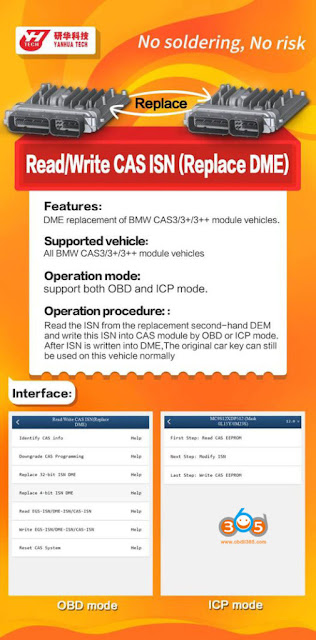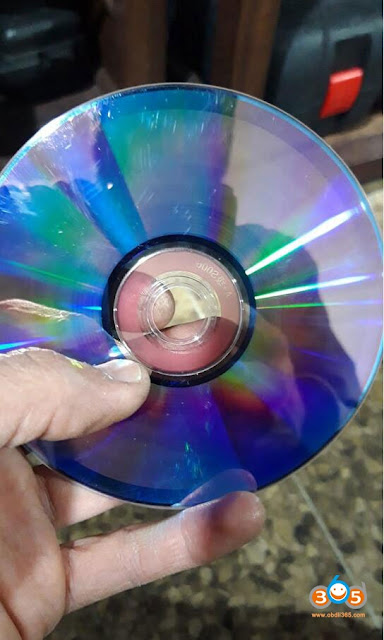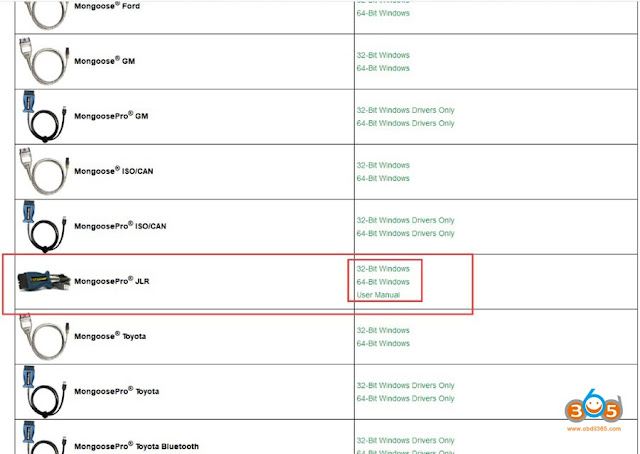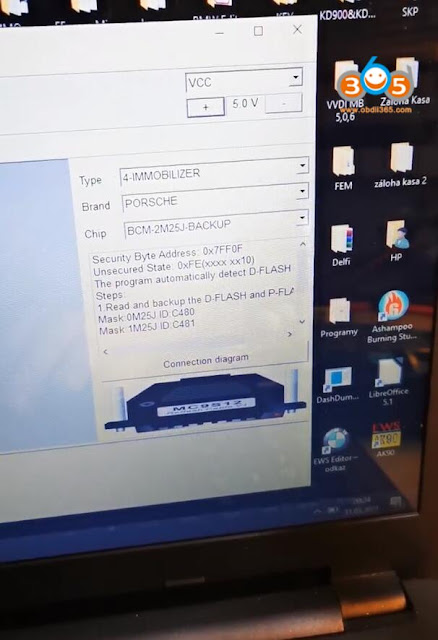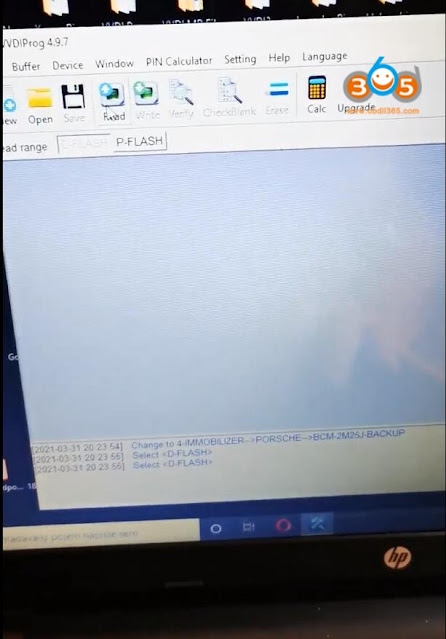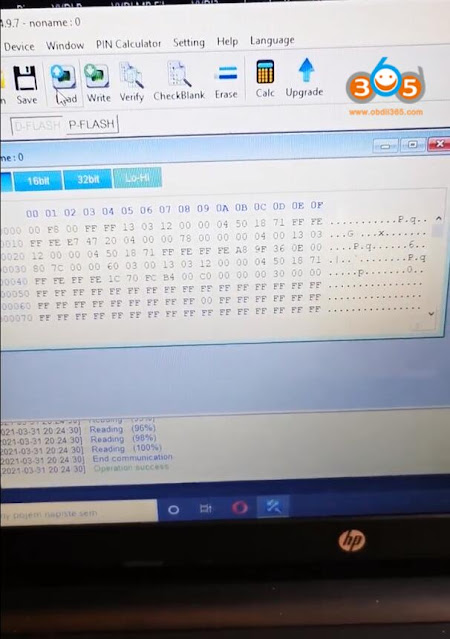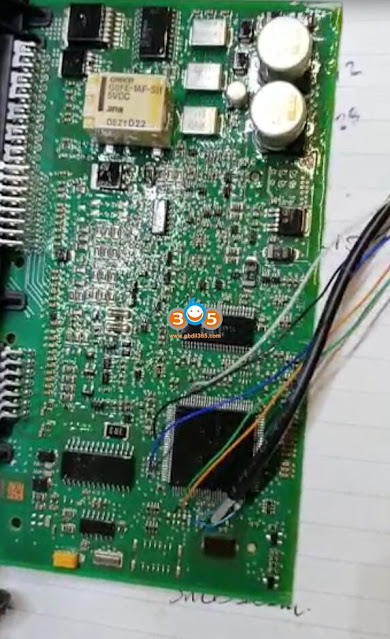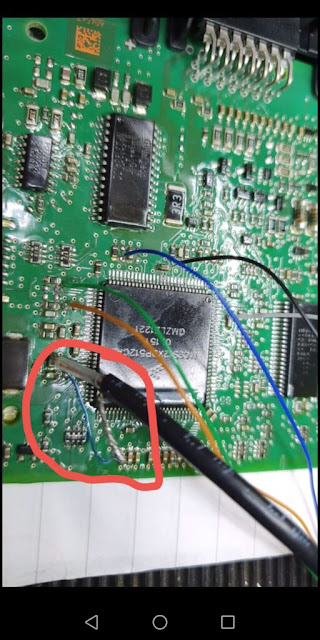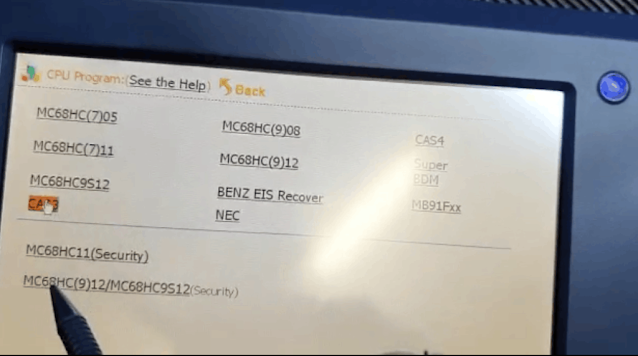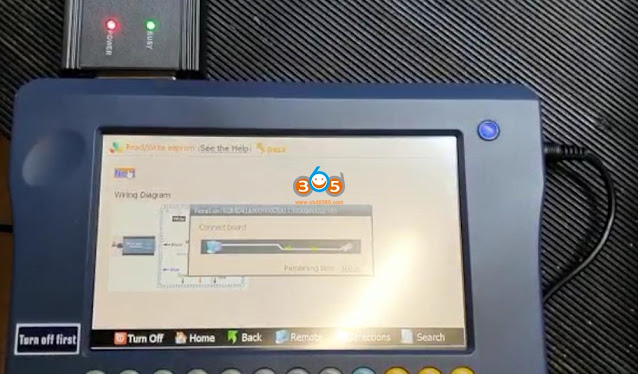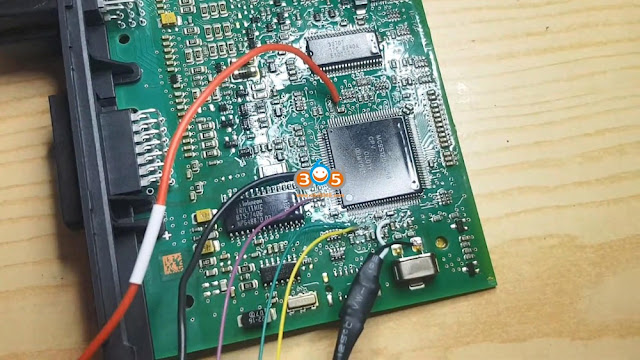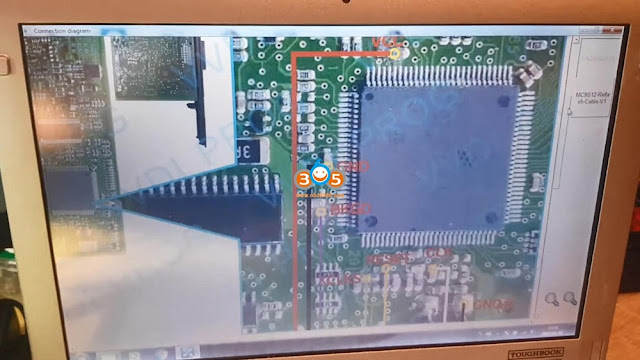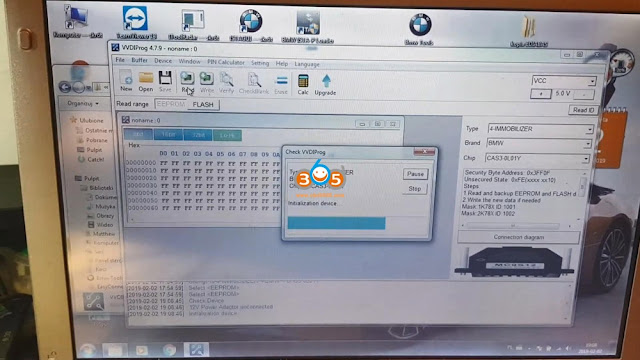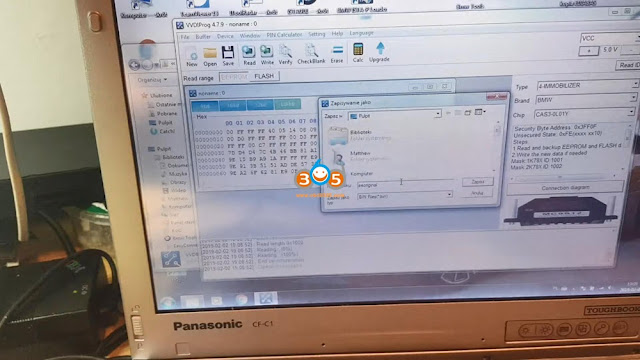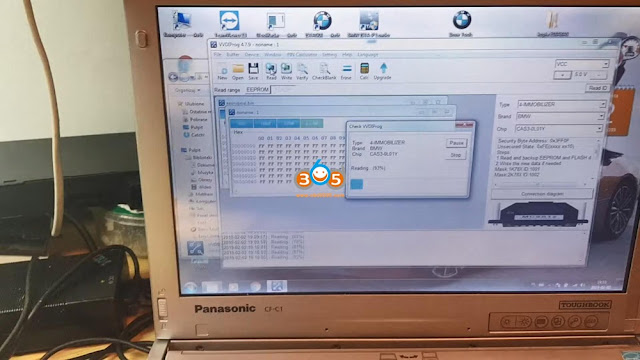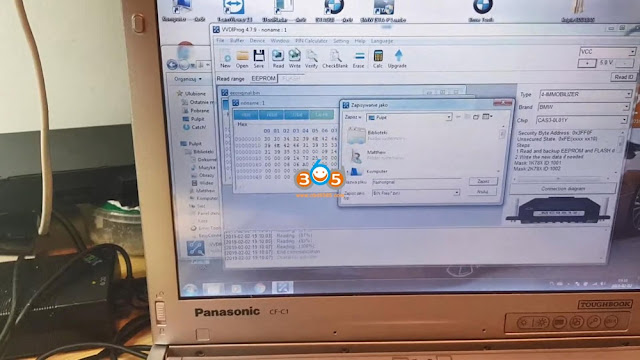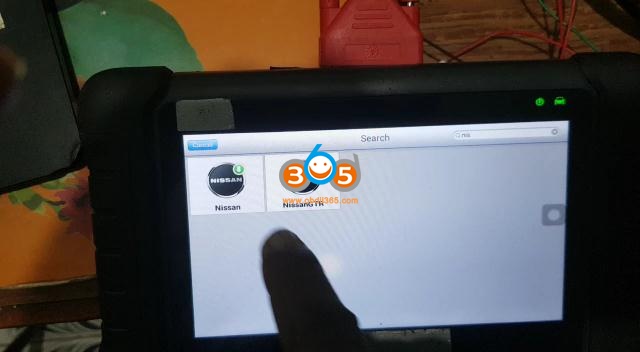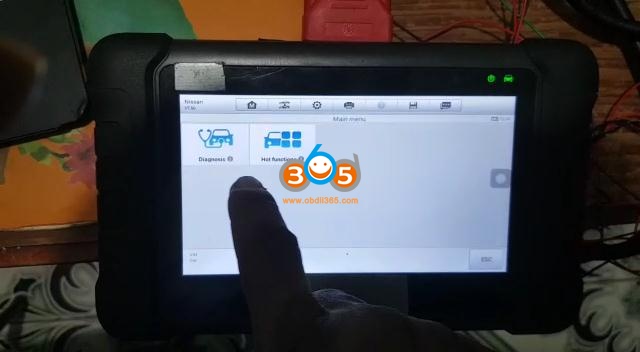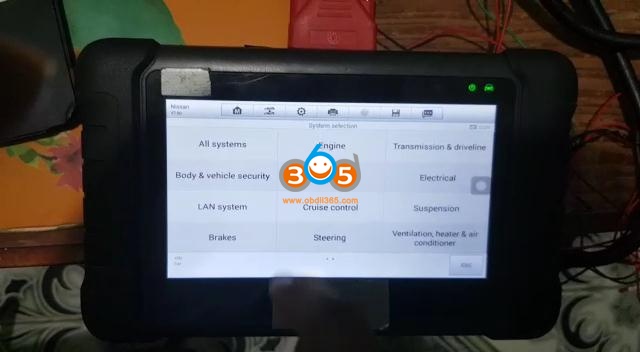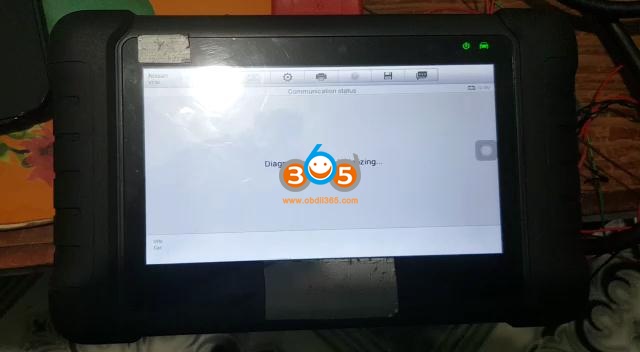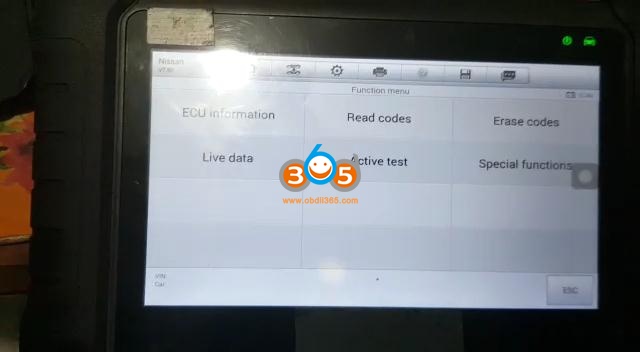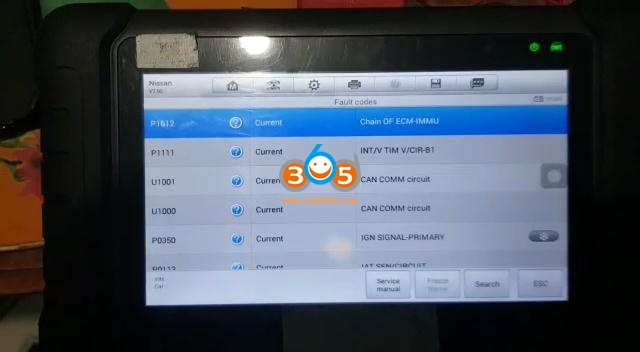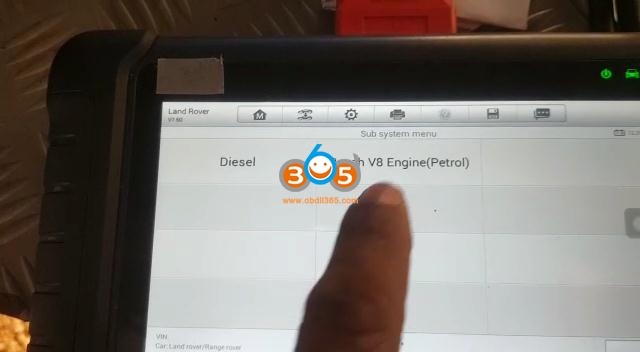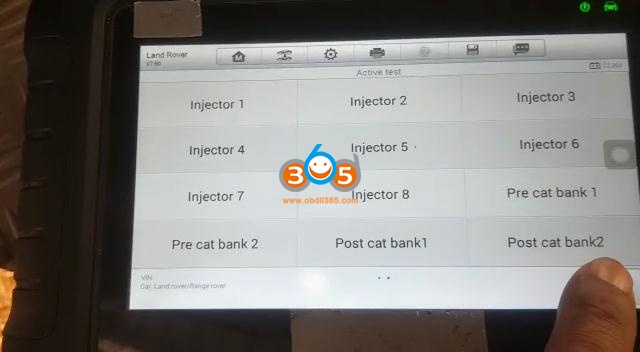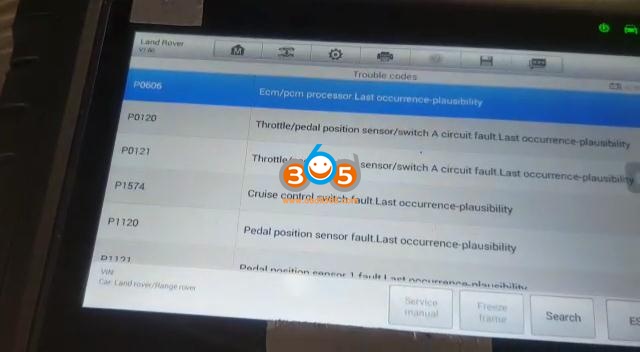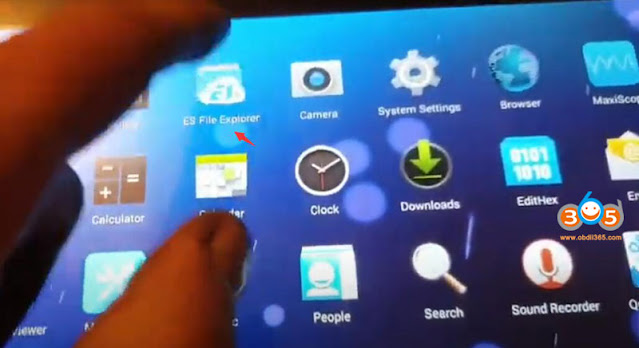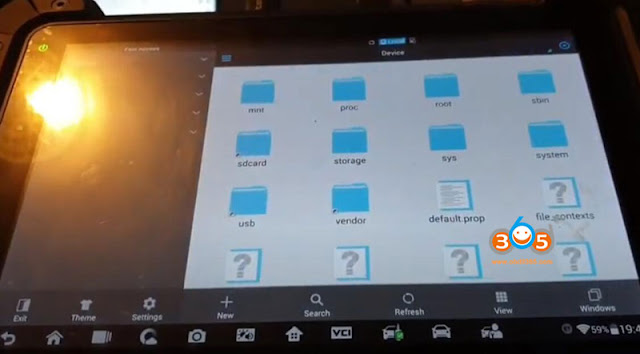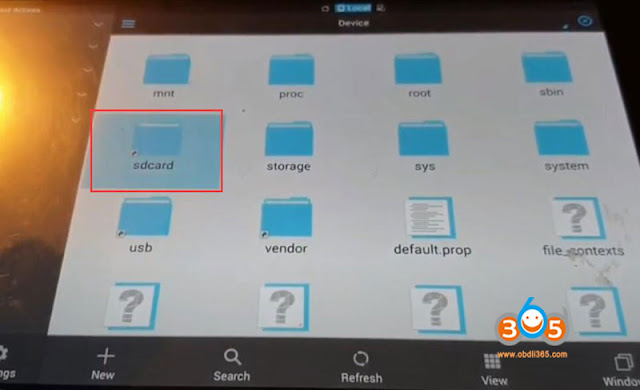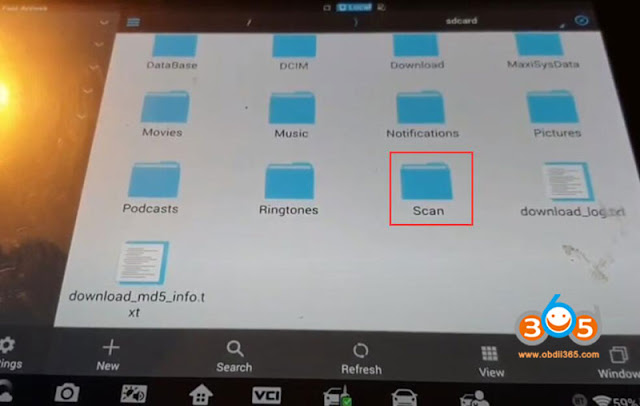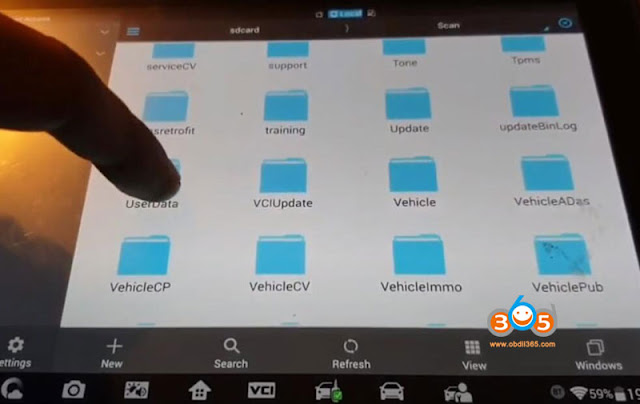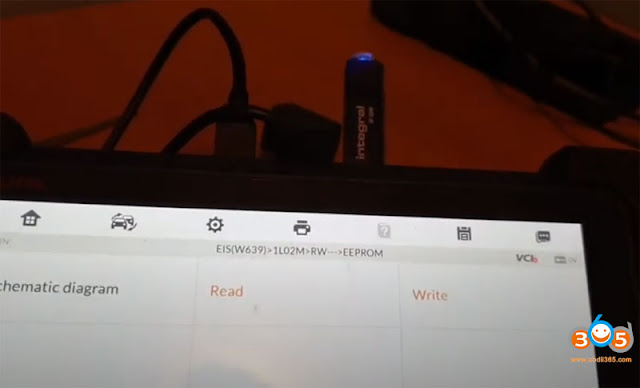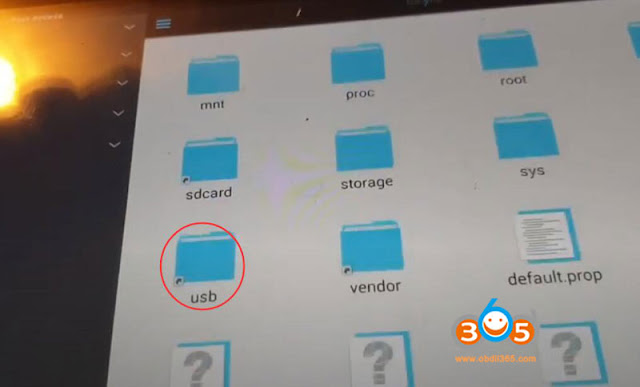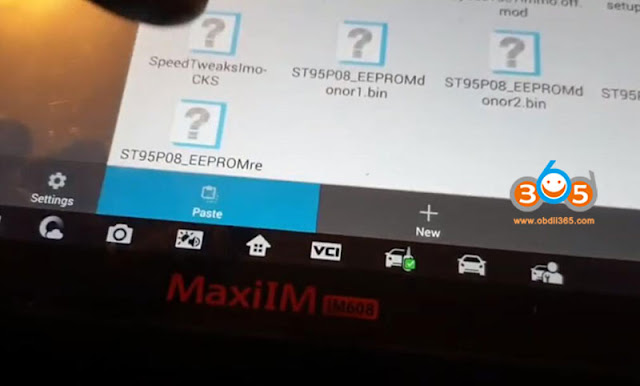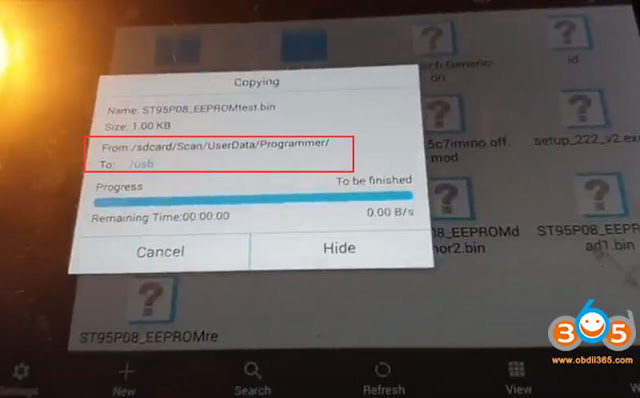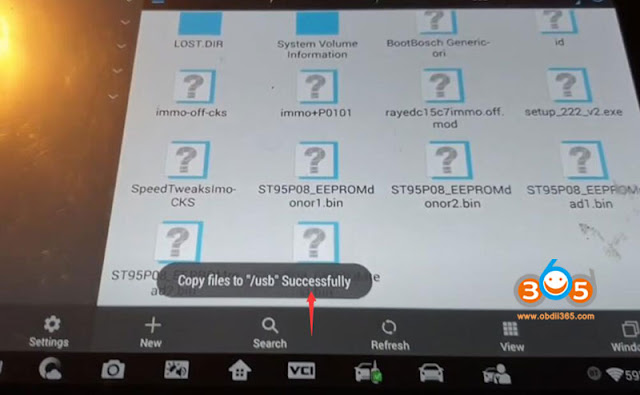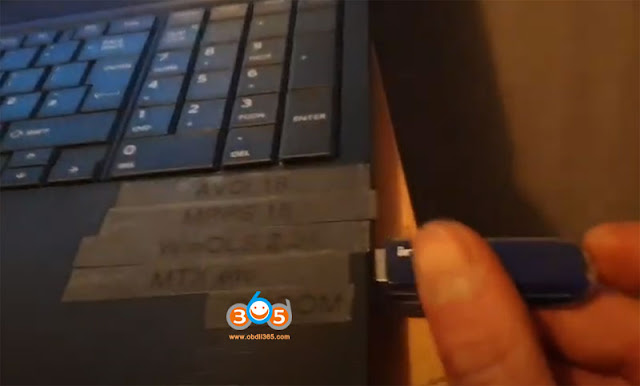April 12, 2021
Question: How to virginize the DME or clone it on 2008 BMW 535XI CAS3 model?
Answer: No need any virginize, just read ISN and write to CAS and sync CAS DME done. This is what people do in most case.
Option 1.Autel MaxiIM IM508+GBOXorAutel MaxiIM IM608: No problem
If you have Autel MaxiIM IM508 and also GBOX. These questions are answered in Autel subscriptions. You have tohave the gbox to put the msd80/msd81 on BENCH first, this is to read tricore pw. Then note tricore pw and download the flash in BOOT mood this time. After that you can change the DME ISN with active autel sub and using their tools.They have some of the ediabas in the IM508, but they have fully feature encoding with Autel MaxiIM IM608. If you are not flashing a supporting file or the DME you are replacing is the same as original existing. Then you will have to change sop8 eeprom. You can read EEPROM out and change VIN, working hours, possibly vmx/pwrclass (but if i remember right this is located in flash…) If both DME have the same power class, and vmax then you will have adapted the DME partially. The only thing you will be left with is encoding the new VIN. IF ONLY the last 8 of the VIN are different from between, then you are good. IF they are different then you will have to update flash VIN as well with any ediabas setup. IF power class if different you must 0 working hours and change power class with bmw "standard toolsâ€.
Option 2.Yanhua Mini ACDP host plus Module 1for CAS: No problem
Easy way to replace DME for cas3/3+/3++ cars. No soldering.
No need to do DME clone.
Only reads the donor DME ISN, then write the ISN into the CAS3 via OBD or ICP!
Guide: Read the ISN from the replacement second-hand (used) DME and write this ISN into CAS module by OBD or ICP mode.
After ISN is written into DME, the original car key can still be used on this vehicle normally.
For the detailed guide, please follow this article:
http://blog.obdii365.com/2021/03/18/how-to-replace-bmw-cas3-dme-with-yanhua-mini-acdp/
However, some people hold the opposite opinion, you can read it for reference:
Can’t just write isn to CAS in every case, most you shouldn’t ever change CAS ISN.
Issue is down the road when your customer is lost keys again with a issue at dealer. The dealer doesn’t like when you modify something in a way they wouldn’t. And if you change ISN then, if lost keys found, customer upset. Also you are taking a big load of work by having to find exact compatible DME. Trans/Powerclass/Vmax/Vin/ZB da da da da da. To do the job a proper way, is not writing new ISN to CAS. CAS modules REARLY fault when they are virgin and it is the ID of the car and shouldn’t be modified for just a lost key.
ISTAcannot change power class, vmax, or working hours though. ISTA will register a new vin in-series BUT to pass an emissions inspection, you must change in eeprom.. Proof of concept take two MSD81, both same ZB (good luck), change the VIN with ista in one, and compare them in HEX. Or take any certified scan tool and do a VIN read out. Vin read out 1 is OG vin to DME and VIN readout 2 is VIN of CAS
Hope it helps!
Posted by: jean at
03:09 AM
| No Comments
| Add Comment
Post contains 582 words, total size 5 kb.
April 08, 2021
Hi friend, can you send me driver forJLR mangooseplease? Look at the following image, that is JLR Mangoose I bought but i broke the CD by mistake.
Official latest SDD download link:http://diagnosticdelivery.jlrext.com/idscentral
SDD Patch:https://mega.nz/#F!zBpSFarJ!phCGoR3RGYqOHYQa9kVBIw
Driver:http://drewtech.com/downloads/index.html
Drivers marked red below is forjlr mangoose sdd, pull down the webpage to find jlr mongoose, these are the driver software:
SDD driver installation requirements:Win XP, Win 7 32bit,Win10
Language available:German, English, Spanish, French, Italian, Dutch, Portuguese, Russian, Japanese, Chinese, Korean
For example: how to Install JLR Mangoose SDD 160 on Windows 10
FYI:
mangoose GM, mangoose Honda and mangoose Toyota driver can be downloaded from drewtech as well.
Alright, any issue on JLR mongoose or its driver installation, please feel free contact atwww.obdii365.comfor assistance.
Posted by: jean at
06:22 AM
| No Comments
| Add Comment
Post contains 128 words, total size 4 kb.
April 07, 2021
New Test report:
http://www.lonsdor.org/lonsdor-k518ise-program-porsche-panamera-4s-2012-key/
Posted by: jean at
06:27 AM
| No Comments
| Add Comment
Post contains 85 words, total size 5 kb.
April 06, 2021
Have BMW CAS3 immo eeprom flash to read, Xhorse VVDI Prog is the best, Yanhua Digimaster 3 (D3) is okay too, but need more skills.
Part 1. UseYanhua Digimaster 3to read BMW CAS3 eeprom / flash
Tips:
1). Do not extend the black and white feeder, cut it short and connect it directly
2). In addition to the feeder line and GND, all other lines must have a voltage output between 4V and 5V.
The following images shows how to weld the cables, and you can see that I connected the CAS BDM adapter. Then in the Digimaster 3 machine, I selected the CPU program, then CAS3, and then read it until it succeeded.
Part 2.UseXhorse VVDI Progto read BMW CAS3 eeprom / flash
Read eeprom & flash CAS3 0L01Y BMW for example.
0L01Y mask is an ECU connected to VVDI Pro by MC9S12 reflash cable.
You have to solder the cables first to the specific pins on the board.
And you have a diagram here, okay I’ve got everything connected correctly.
So I can start reading the EEPROM and flash.
- Firstly, we’re gonna read EEPROM.
so when everything is ready you just have to click "Read†and wait a little for initialization and reading the chip.
Okay and it’s already done as you see operation success.
Okay, I can save that to a file to the bin file.
- Now we are gonna read the flash.
The same procedure, but I have to read in the red branch you have choose the flashing and just press the red button. I have to wait one minute, sometimes less than one minute it depends on the temperature. Just read it out and you will be able to save it in the file.
Okay, operation success.
So, If you want to write any dumps, you can just do it by clicking the right button at the top of VVDI Pro programmer, so it’s easy actually.
The most difficult part is to solder the pins correctly but you have the diagram, so it’s not a big problem.
Okay, this is everything what I want to show you,VVDI Prog programmeris amazing as you can see it can read Flash and EEPROM in a minute.
Enjoy!
Posted by: jean at
06:57 AM
| No Comments
| Add Comment
Post contains 380 words, total size 9 kb.
April 02, 2021
Godiag GT100 OBD2 breakout boxfinally work with Autel scanner, tried to diagnose Range Rover 2002 and Nissan Tiida 2007. Using K-line communication.
- Diagnose Nissan Tiida 2007 byAutel scannerand Godiag GT100
Path: Nissan -> System selection -> Diagnosis -> Control unit -> Engine -> Diagnostic system initializing (you can see on GT100, the CAN-L indicator blinks green light) -> Read codes -> Establishing vehicle communication (meanwhile CAN_L indicator light flashes) -> Fault codes read out successfully.
- Diagnose Range Rover 2002 byAutelscanner and Godiag GT100
Path: Range Rover -> 2002 -2005 -> system data login -> Yes to confirm the vehicle information -> Diagnosis -> Engine -> Bosch V8 Engine (Petrol) -> Active test -> Establishing vehicle communication -> back to "Read codesâ€, you can see your Godiag GT100 CAN-L indicator flashes and the fault code read out successfully.
If you have any problem with Godiag GT100 connection with the scanner:
Follow this video test to find out whether there is a problem with the gt100 box. If the test is connected, it means that the gt100 is good.
Watch the following video, to check whether the power cord of the obd line is connected, and determine whether there is a problem with the obd line.
And please follow this video to connect ECU and Godiag GT100 to test, if it can be tested normaly, it should be the OBD line DB25 end welding problem, we can replace an OBD line for you.
Posted by: jean at
08:34 AM
| No Comments
| Add Comment
Post contains 249 words, total size 11 kb.
April 01, 2021
With theAutel MaxiIM IM608orIM508you can read and backup data ether diagnostically or with the programmer.
Here is the guide of how to find it once saved and export data from MaxiIM to laptop.
Go to Home menu.
OpenES File Explorer->Scanfolder->sdcardfolder->Scanfolder->UserDatafolder
Here is where data exists.
Go toProgrammerfolder,
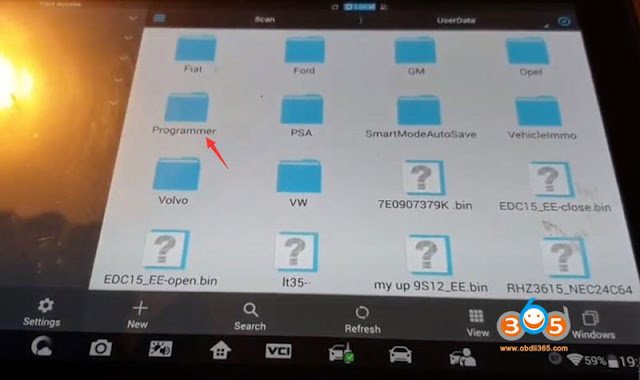 ]
]
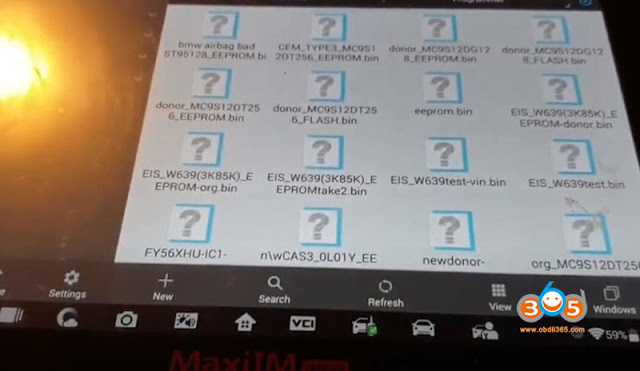
You can see chip data saved.
Mount the data you desired to export
Insert USB disk into IM608/IM508
Go tousbfolder
Paste the data here (usb folder)
Then insert usb disk to laptop and export data to PC.
https://www.obdii365.com/service/find-files-backups-chip-data-in-autel-im608-im508.html
Posted by: jean at
07:44 AM
| No Comments
| Add Comment
Post contains 97 words, total size 7 kb.
32 queries taking 0.1166 seconds, 186 records returned.
Powered by Minx 1.1.6c-pink.