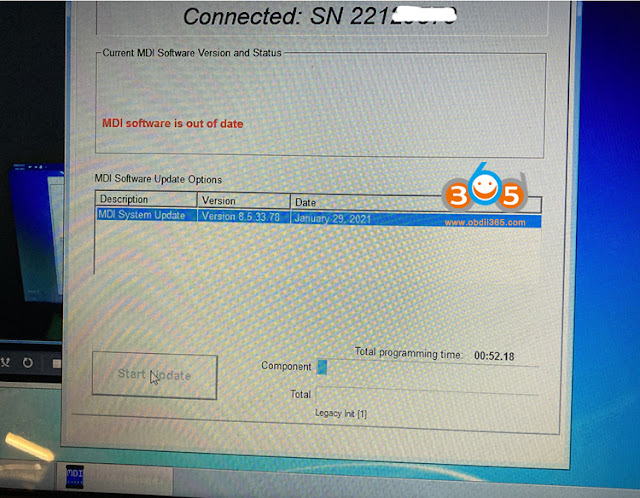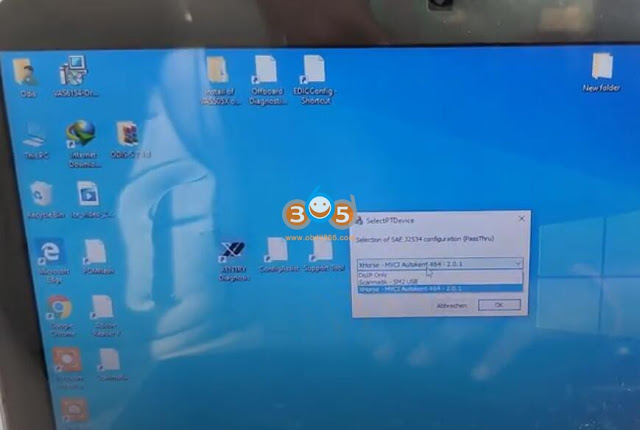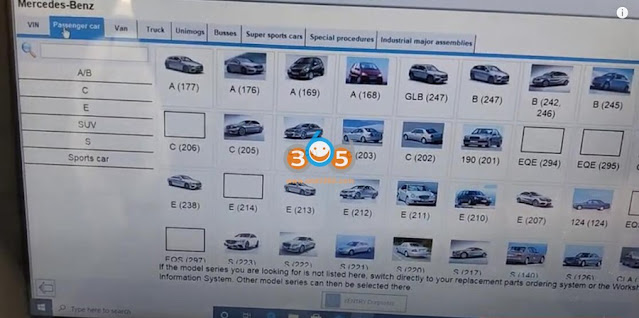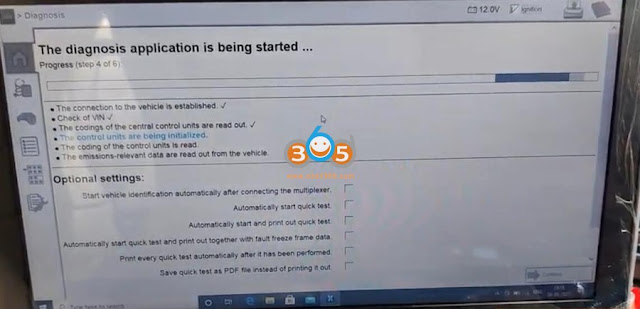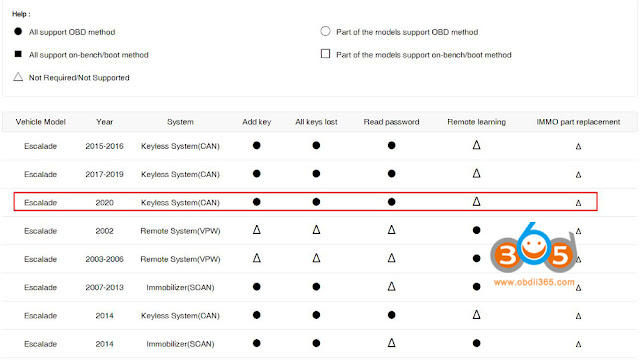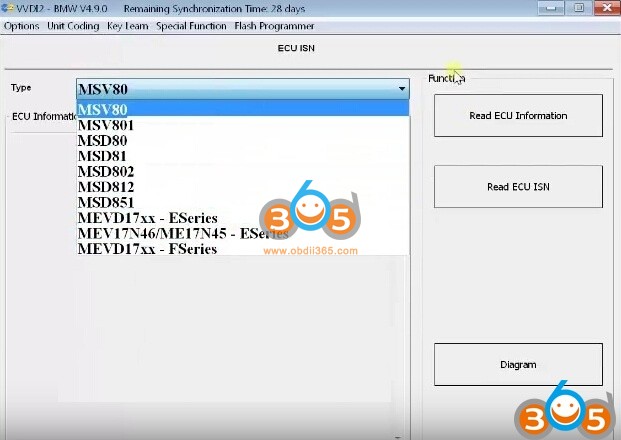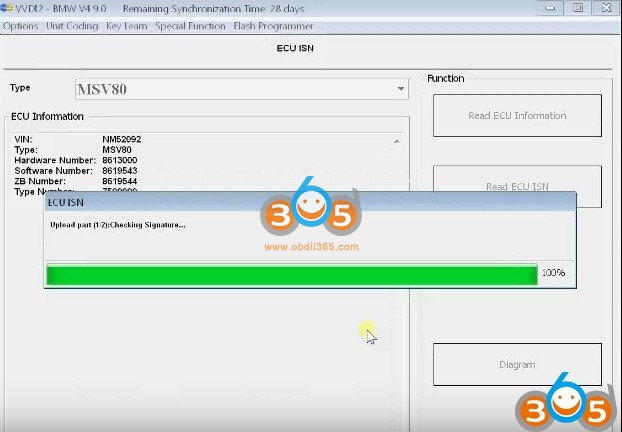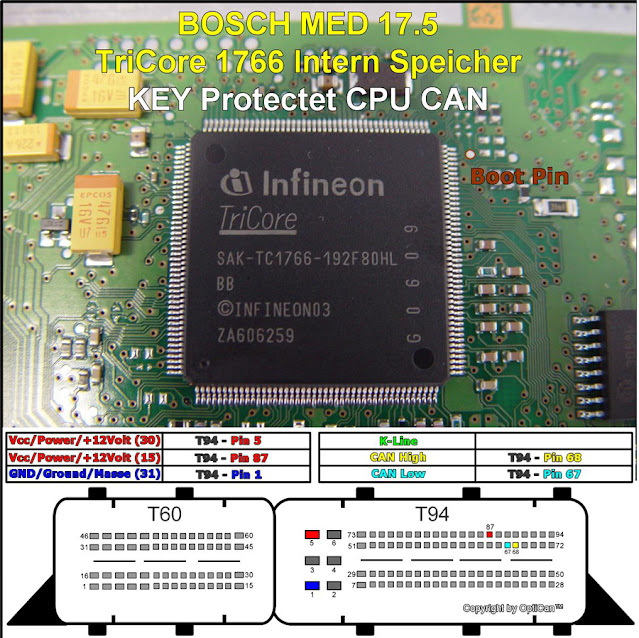January 11, 2022
Here comes the solution toGM MDI/MDI2multiple interfaces cannot connect the device, the software doesn't recognize the device problem.
Cannot connect to MDI problem usually can be solved by mdi firmware upgrade, checkHow to Update GM MDI & MDI2 Firmware?
If failed to update firmware and reported an error 'MDI software is out of date', you may have to format SD card.
Solution:
Remove MDI/MDI2 mainboard
Take out the SD card, format SD card
Try connecting MDI again, it should work without issue.
Posted by: jean at
08:58 AM
| No Comments
| Add Comment
Post contains 100 words, total size 4 kb.
January 08, 2022
If you are looking for an J2534 interface that supports Xentry passthru and cost less then aMB SD C4/C5/C6clone, these are popular j2534 passthru adapters.
- vas-5054a
- Openport 2.0
- Mini VCI j2534
- some other VCIs
To have J2534 interface work with Xentry:
- Ensure the tool supports SAE-J2534/2 drivers.
- Also ensure to buy / download Xentry PassThru version.
5054a:
Buy VAS--5054A for 60$ and use Xentry Passthru.
The VAS5054 is a good tool. They've used it with Xentry Pass Thru, Forscan, Techstream and Nissan Consult.
Same stuff as C4 connect but way cheaper.
Free download J2534 VAS 5054A driver for Xentry
Openport 2.0
Buy a tactrix Openport 2.0 original or clone
The OpenPort 2.0 is confirmed working with xentry passthru, one thing you should consider is that
1. you wont be able to access K-Line ECU's that are widely used in old models (W221, 220, 203, 211, 210)
2. i wouldnt trust that thing to be able to do ECU SW updates which can take hours cause you're risking of getting failed uploads and then potentially bricking your ecu
3. if you want to work with vediamo you can't use vediamo 5 (4 can't use smrd files) because vediamo 5 doesn't support Passthru so your "stuck" with DTS Monaco
so keep that in mind. but especially that these devices can be bought for 20-30$ makes them worth it imo at least to get into the whole system.
You'd better replace R1 by 47k for better operation and to avoid overheating.
Review
- I've installed Xentry Passthru 12.2020 and Tactrix Openport 2.0 CLONE. Successfully diagnosed W211. All modules are available including data and DTC reset functions.
SBC and old ECU ME2.8 will not read. Other modules without a problem. The newer 211 (facelift) is also no problem. I can confirm this. Working 95 procent modules. - DAS works fine, read modules, fault codes, erase, adaptation, reset control units on W639 Vito.
- XENTRY work fine and read 38-39 modules and fast comunication on W212. Output test, reset options, basic programming work fine.
- Xentry works fine, read 37 modules, fast data transfer on C205. Same features as W212.
You can even buy Toyota Mini VCI cable for 35$ and also use xentry passthru. Xentry is the same software that is used by dealer. MINI VCI j2534 really works but you have to know that you can only do a scan. you can forget about programming but also the price between them is a big difference.
You can use mini vci, but you wont be able to access some modules and I dont think you will be able to access any car without CAN connection (dont quote me on that). I cannot access w203s, but 211, 204 works fine.
I can confirm that. I tested one and I couldn't access to all modules on W212.
From maybe 37 modules it accessed just 17 modules.
vas-5054a and Openport would be better choices. Openport sees more modules.
Tested two cables with a Mercedes:
W207:
Toyota Mini VCI Cable: 26 Modules
OpenPort 2.0 China Clone: 50 Modules
Both cables worked with:
Xentry Passthru 06.2021
Vediamo 4.02.02
Windows 10 x64
Not able to get passthru for Vediamo 5.01.01 at this time as it was not supported.
Xentry Passthru J2534 Collections and Test Report:
1) DICE (Volvo_VCI)
- Battery : OK
- Duration of the 5 steps : 1 min 44 sec
- Reading the control units : 22 Modules
2) Openport 2.0 (replace R1 by 47k for better operation and to avoid overheating)
- Battery : OK
- Duration of the 5 steps : 0 min 57 sec
- Reading the control units : 41 Modules
3) VAS 5054A
- Battery : NO OK
- Duration of the 5 steps : 0 min 55 sec
- Reading the control units : 41 Modules (for controller SAK or SAF-XC161CJ-16F40F)
- Reading the control units : 32 Modules (for controller SAK-XC167CI-XXXX)
4) Mini-VCI for Toyota (generic)
- Battery : NO OK
- Duration of the 5 steps : 2 min 10 sec
- Reading the control units : 20 Modules
5) Scanmatik
- Battery : OK
- Duration of the 5 steps : 1 min 01 sec
- Reading the control units : 41 Modules
6) Scanmatik 2 Pro USB
- Battery : OK
- Duration of the 5 steps : 0 min 51 sec
- Reading the control units : 50 Modules
7) Scanmatik 2 Pro Bluetooth
- Battery : OK
- Duration of the 5 steps : 2 min 41 sec
- Reading the control units : 50 Modules
![]() GM MDI
GM MDI
- Battery : OK
- Duration of the 5 steps : 1 min 05 sec
- Reading the control units : 41 Modules
9) BOSCH KTS 560
- Battery : OK
- Duration of the 5 steps : 1 min 05 sec
- Reading the control units : 33 Modules
10) Mongoose Pro
- Battery : OK
- Duration of the 5 steps : 1 min 13 sec
- Reading the control units : 41 Modules
11) Dialink J2534 (blue case, with STM32F105 controller)
- Battery : OK
- Duration of the 5 steps : 41 sec
- Reading the control units : 41 Modules
12) VCM II (Ford/Mazda)
- Battery : OK
- Duration of the 5 steps : 1 min 05 sec
- Reading the control units : 41 Modules
13). Bosch KTS520
with firmware update.
DAS works fine, read all modules and functions. Live Data/Outputs test not good! Tested on W245, A168, A169
XENTRY doesn´t work on W212 and C205, after read the VIN, the software going out sad
T6 passthru tested with Das/Xentry 03.2020 in Smart 451 EV.
Battery voltage OK.
Fast communication.
Adaptation, Specials functions and programming Works.
Eucleia T6 Passthru tested on w204 and w212.
Fast diagnostic, all modules tested. Adaptation, basic settings and Online SCN works.
Eucleia T6 Passthru tested on w221. Fast diagnosis, adaptations, reset and programming doors control units.
Eucleia T6 passthru: Tested on W176. Update Transmission control unit with Xentry Online. Fast and Safe.
We don't provide software, driver for cheap j2534 with xentry. If need xentry for c4/c5/c6, check here.
https://www.obdii365.com/wholesale/sd-c4-c5-c6-diagnostic-tools/
http://blog.obdii365.com/2022/01/08/benz-xentry-passthru-with-mini-vci-openport-or-5054a/
Posted by: jean at
07:07 AM
| No Comments
| Add Comment
Post contains 1074 words, total size 13 kb.
January 07, 2022
Problem:
2. GM MDI2with SPS2 online subscription.
Posted by: jean at
07:33 AM
| No Comments
| Add Comment
Post contains 144 words, total size 5 kb.
January 06, 2022
Have Continental DME MSV80 to read ISN, which key programmer is the best to choose?
- Xhorse VVDI210 minutes job for reading ISN MSV80.
How to use VVDI2 to read MSV80 ISN Code?
Even from VVDI2 4.9.0, it can read MSV80 ISN no issues.
Go to Key Learn, then select ECU ISN
Select Type: MSV80, then Read ECU information
This is ECU info
Advice: Connect extra power to the car
Need 8 minutes
Reading ISN…
Read ISN from ECU successfully
- Autel IM608can read BMW MSV80 ISN and edit CAS to accept the used DME.
Operation:
BMW>systemselection>engine>OBD>manualmode>Echassis>N52>MSV80
BothAutel IM508and Autel IM608 can read ISN from BMW DME via OBD or on bench or in boot mode:
Via OBD:
E Chasis M54 read ISN
E Chasis M57 read ISN
E Chasis N45 read ISN
E Chasis N46 read ISN
E Chasis N52-MSV70 read ISN
E Chasis N62 read ISN
E Chasis N73 read ISN
E Chasis S65 read ISN
E Chasis N20 read ISN
E Chasis N47 read ISN
E Chasis N55 read ISN
E Chasis N57 read ISN
E Chasis N43 read ISN
E Chasis N51 read ISN
E Chasis N52-MSV80 read ISN (CGDI MSV80)
E Chasis N53/N54 read ISN
E Chasis N63 read ISN
E Chasis S63 read ISN
F Chasis B48 read ISN
F Chasis B58 read ISN
F Chasis N13 read ISN
F Chasis N20 read ISN
F Chasis N55 read ISN
F Chasis N63 read ISN
F Chasis S63 read ISN
On Bench:
E Chasis TC1797 EDC17C41 read ISN
E Chasis TC1797 EDC17C50 read ISN
E Chasis TC1797 EDC17CP45 read ISN
E Chasis TC1797 MEVD17.2 read ISN
E Chasis TC1797 MEVD17.2.4 read ISN
E Chasis TC1797 MEVD17.2.6 read ISN
E Chasis TC1797 MEVD17.2.9 read ISN
E Chasis TC1797 MEVD17.2.P read ISN
E Chasis TC1796 MSD85 read ISN
E Chasis TC1796 MSV90 read ISN
F Chasis TC1797 EDC17C41 read ISN
F Chasis TC1797 EDC17C50 read ISN
F Chasis TC1797 EDC17C56 read ISN
F Chasis TC1797 EDC17CP45 read ISN
F Chasis TC1797 EDC17CP49 read ISN
F Chasis TC1797 MEVD17.2 read ISN
F Chasis TC1793 MEVD17.2.3 read ISN
F Chasis TC1797 MEVD17.2.4 read ISN
F Chasis TC1797 MEVD17.2.5 read ISN
F Chasis TC1797 MEVD17.2.6 read ISN
F Chasis TC1797 MEVD17.2.8 read ISN
F Chasis TC1797 MEVD17.2.9 read ISN
F Chasis TC1797 MEVD17.2.G read ISN
F Chasis TC1797 MEVD17.2.H read ISN
F Chasis TC1793 MEVD17.2.K read ISN
F Chasis TC1797 MEVD17.2.P read ISN
F Chasis TC1797 MEVD17.8.4 read ISN
F Chasis TC1796 MSD85 read ISN
F Chasis TC1796 MSD87 read ISN
F Chasis TC1796 MSV90 read ISN
I Chasis TC1793 MEVD17.2.3 read ISN
I Chasis TC1793 MEVD17.2.K read ISN
E Chasis TC1796 ME17.2.1 read ISN
E Chasis TC1796 MEV17.2.1 read ISN
E Chasis TC1796 EDC17CP09 read ISN
E Chasis TC1796 MSD81 read ISN
E Chasis TC1796 MSD80 read ISN
E Chasis TC1766 EDC17CP02 read ISN
E Chasis TC1766 EDC17CP09 read ISN
F Chasis TC1796 EDC17CP09 read ISN
F Chasis TC1796 MSD81 read ISN
F Chasis TC1796 MSD80 read ISN
F Chasis TC1766 EDC17CP09 read ISN
F Chasis TC1793 EDC17C76 read ISN
E Chasis TC1766 EDC17C06 read ISN
F Chasis TC1796 EDC17CP45 read ISN
In Boot mode:
E Chasis TC1766 EDC17C06 read ISN
E Chasis TC1797 EDC17C41 read ISN
E Chasis TC1797 EDC17C50 read ISN
E Chasis TC1766 EDC17CP02 read ISN
E Chasis TC1796 EDC17CP09 read ISN
E Chasis TC1797 EDC17CP45 read ISN
E Chasis TC1797 MEVD17.2 read ISN
E Chasis TC1797 MEVD17.2.4 read ISN
E Chasis TC1797 MEVD17.2.6 read ISN
E Chasis TC1797 MEVD17.2.9 read ISN
E Chasis TC1796 MSD80 read ISN
E Chasis TC1796 MSD81 read ISN
E Chasis TC1796 MSD85 read ISN
E Chasis TC1796 MSV80 read ISN
F Chasis TC1797 EDC17C56 read ISN
F Chasis TC1797 EDC17CP49 read ISN
F Chasis TC1797 MEVD17.2.5 read ISN
F Chasis TC1797 MEVD17.2.8 read ISN
F Chasis TC1797 MEVD17.2.G read ISN
F Chasis TC1797 MEVD17.2.H read ISN
F Chasis TC1797 MEVD17.2.P read ISN
F Chasis TC1796 MSD87 read ISN
F Chasis TC1796 MSV90 read ISN
E Chasis TC1797 MEVD17.2.P read ISN
F Chasis TC1797 EDC17C41 read ISN
F Chasis TC1797 EDC17C50 read ISN
F Chasis TC1796 EDC17CP09 read ISN
F Chasis TC1797 EDC17CP45 read ISN
F Chasis TC1797 MEVD17.2 read ISN
F Chasis TC1797 MEVD17.2.4 read ISN
F Chasis TC1797 MEVD17.2.6 read ISN
F Chasis TC1797 MEVD17.2.9 read ISN
F Chasis TC1796 MSD85 read ISN
F Chasis TC1796 MSD80 read ISN
F Chasis TC1796 MSD81 read ISN
R Chasis TC1766 MED17.2 read ISN
R Chasis TC1766 MEV17.2 read ISN
Option 3.Your best tool for reading isn fromMSV80isYanhua Mini ACDP+Module 3
No open DME
Read article:Yanhua Mini ACDP Read Write BMW ISN DME List
Video on how to use Yanhua Mini ACDP to read BMW MSV80 DME ISN code (no soldering):
Option 4.CGDI BMWreadISN fromMSV80 OK
Watch video on how to use CGDI BMW to read DME MSV80 ISN code
Method 1: can read directly ISN code in the car, please make sure car voltage is 12V above,directly connect OBD to operate–time about 5 minutes.
Methods 2:can directly split engine computer (DME) to operate–connect diagramas follows:
Option 5. OriginalMicrotronik Autohex IIHW4 BMW Full Package
Read Long ISN (SK) in BMW E series from following ECU MSV80: confirmed.
Moreover:
Read old ISN in BMW E series for following Ecus![]() 62M57A0, D62M57B0, D60PSA0, D50M57A0, D50M57E1, D60M47A0, D60M57A0, MEV9N46L, ME9N45, ME9N62, ME9E65_6, N73_L0, N73_R0, ME9N62_2, MSV70, MS450DS0, N62_TUE, N62_TUE2.
62M57A0, D62M57B0, D60PSA0, D50M57A0, D50M57E1, D60M47A0, D60M57A0, MEV9N46L, ME9N45, ME9N62, ME9E65_6, N73_L0, N73_R0, ME9N62_2, MSV70, MS450DS0, N62_TUE, N62_TUE2.
Read Long ISN (SK) in BMW E series from following Ecus: MSV80, MSD80, MSD81, MSD85, MSD85Y, MSS60, MEVD176K, ME17N45, MED17_2, MED17_2N, MEV17_2, MEV17N46, MEVD174K, MEVD174KW, MV1722, MVD1722, MEVD172, MEVD1724, MEVD1723, MEVD1725, MEVD172Y, MEVD17KW, D70N47A0, D70N47B0, D71N47A0, D71N47B0, D71N47C0, D71N47D0, D72N47A0, D72N47B0, D73N47A0, D73N57A0, D73N57B0, D73N57C0, D73N57D0
Read Long ISN (SK) in BMW F series from following Ecus: MEVD172Y, MEVD172, MEVD1724, MEVD1725, N63TU_L0, N63TU_R0, S63TU_L0, S63TU_R0
ISN Reading from Tricore Ecus by boot mode.
Option 6:CG AT-200or the upgrade versionFC200
AT200 requires software license to read MSV80, FC200 does not.
ReadHow to Read/Write MSV80 DME with AT-200 correctly
Hope it helps!
Posted by: jean at
07:49 AM
| No Comments
| Add Comment
Post contains 1002 words, total size 17 kb.
January 05, 2022
CGDI MB with full adapters or VVDI MB with 4 adapter, which one is the best to get?
- Look at the package ofCGDI MB with full adapters(including EIS Test Line + ELV Adapter + ELV Simulator + AC Adapter + New NEC Adapter):
With new Diode equipped, which make infrared more sensitive tokeyless go key.No need to replace diode chip yourself anymore.
Image source:https://www.obdii365.com/wholesale/cgdi-mb-key-programmer-with-full-adapters.html
EIS/ELV Test Line for Mercedes (without Having to Get on the Car)
Mercedes Locks Platform Test Line for W204 W212 W221 W164 W166 W205 W222
Scope of Application:
The EIS ELV maintenance
Key programmer
Detection key
ELV Repair Adapter:
- Automatically forced clearingcontents
- Enable ELV,Get out of suspended anim ation
- Virgin,Solve accidental errors
- Test Write ELV,Determine if it is working properly
- W204 W207 W212 W209 W906 Reparing locked chip
CGDI ELV Simulator Renew ESL for Benz 204 207 212:
CGDI MB ELV Emulator is newly released adapter by CGDI Company, which can Renew ESL for Benz 204 207 212, work with CGDI MB Benz key programmer, can do the same function with Xhorse ELV Emulator with cheaper price.
Most W204 W207 W212 ESL will damage with EIS. In this case, there are two possible reasons and solution:
ESL motor is damaged and need to replace a new motor
NEC chip is locked, theoretically it can be unlock, actually it needs to replace new ESL.
CGDI MB AC Adapter Features:
Acquire data via OBD at a quick speed
No need to dismantle EIS
No need to plug and insert the cable
Save much data acquisition time
New NEC Adapter (No Need Soldering):
CGMB-NEC Adapter support NEC keys erase, read & write, more convenient, faster and more efficient. No Need Soldering.
The NEC adapter has two functions:
- the left row pin-for smart key
- the right row pin-for non-smart key
One adapter helps you to solve two major problems.
- Look at the package ofVVDI MB with 4 adapters(1 set VVDI MB BGA TOOL,1 set MB BGA TOOL EIS/ELV Test Line and 1 set NEC Key Adapter)
Image source:https://www.obdii365.com/wholesale/vvdi-mb-bga-tool-plus-eis-elv-test-line-nec-key-adaptor.html
Users feedback speak louder than the manufacture's claim:
- I have vvdi mb, my friend has cdgi. Both are good. Compare the prices
I bought an emulator for vvdi mb. Cables I made myself.
You'll need a power adapter for a vvdi mb
- I love my CGDI fast and never got me lose money
- I have both but cgdi mb is my favorite no doubt.
- CGDI have fast server and all is working i test all device.
- CGDI better for me.
- I don't have either, but vvdi everyone talks wonders, and I'm sure the price has something to do with it.
......
More CG MB test reports here:http://blog.obdii365.com/tag/cgdi-prog-mb/
More VVDI MB test reports here:http://blog.obdii365.com/tag/vvdi-mb-tool/
Enjoy!
Posted by: jean at
06:45 AM
| No Comments
| Add Comment
Post contains 463 words, total size 6 kb.
January 04, 2022
Car model: Tiguan, 2.0TSI CCZ 2010
06J906026FK (2.0TSI CCZC)
Bosch MED17.5
Chip:- TC1766
Prot:- VAG128
Purpose: to read
ECU programmer to use:clone Ktag 7.020 Ksuite 2.25
Error: "Micro protection removal failed" as seen in the image
How to solve?
Tip 1. First make sure thatpower supply is good 2amper and 12.5volt.
Tip 2. second tryanother protocol, 267, 199.
Tip 3. ,ktag needsfull runtimes and .net framework updatedso it can do this jobs correctly.
Check these too!
Tip 4. Med17.5...many kill the ecu by obd2.
Some ECUs need jumper on ktag.
Tip 5. Another opinion is that something wrong with protocols of your clone ktag...
Try choosing from protocol not from car list....and give 13volt..
Tip 6. try with jtag connection, I think this is (but I am not 100% sure)
Tip 7. for sure you can look at the pdf connections of ktag for bdm-jtag connection...
Galletto has deferrend connection.
Tip 8. I don't know if I understood you correctly (forgive me if I did not)but you can't just read and write dumps from one ecu on to another...vag ecus are crypted by processor password/otp section .You need to recalculate immo section in eeprom to new ecu password/otp
Tip 9. Try withkess v2in bootmode. Also if yourgallettois good try with it...
Tip 10. buy a original scanmatik 2 and pcmflash with proper plugin. And you don’t have to open Med/edc17 ecu’s.
While, sometimes we can't afford these original tools.
Hope it helps!
Posted by: jean at
07:12 AM
| No Comments
| Add Comment
Post contains 252 words, total size 5 kb.
32 queries taking 0.1789 seconds, 186 records returned.
Powered by Minx 1.1.6c-pink.