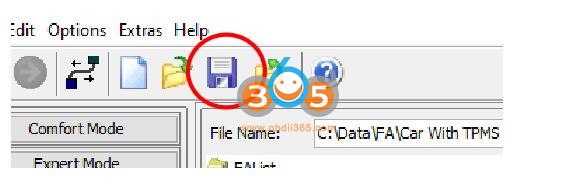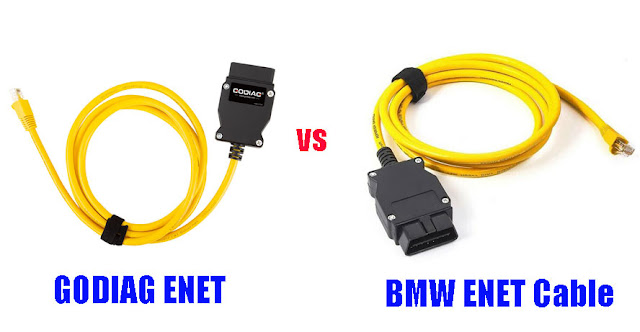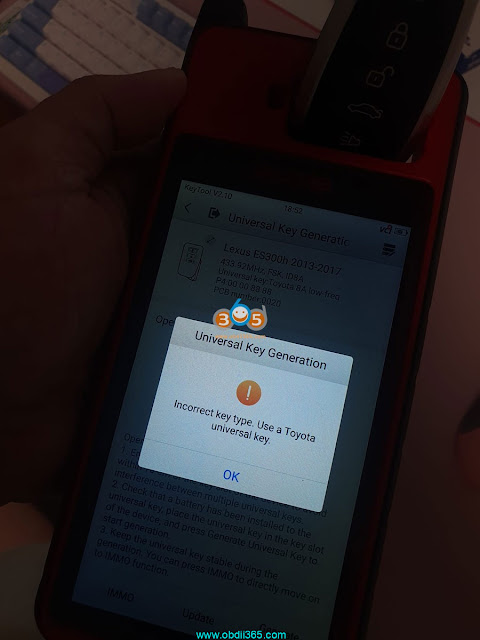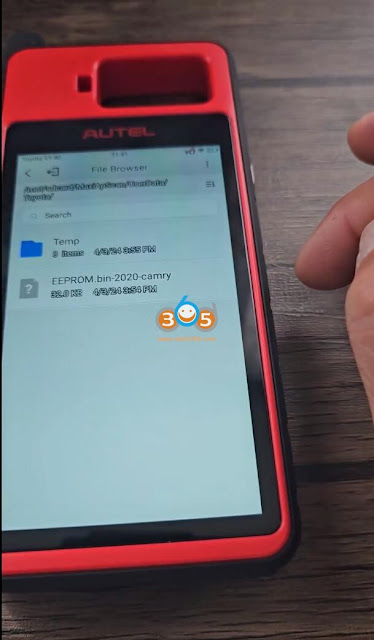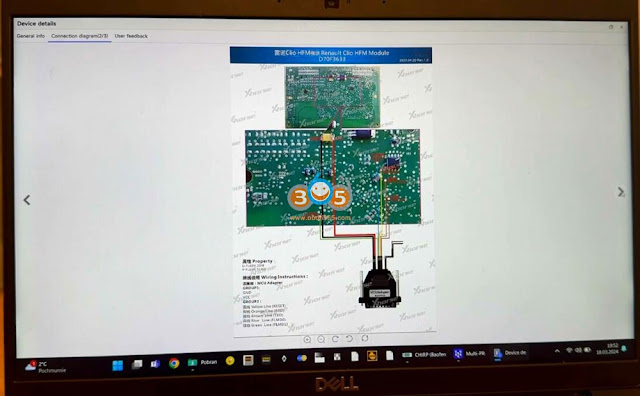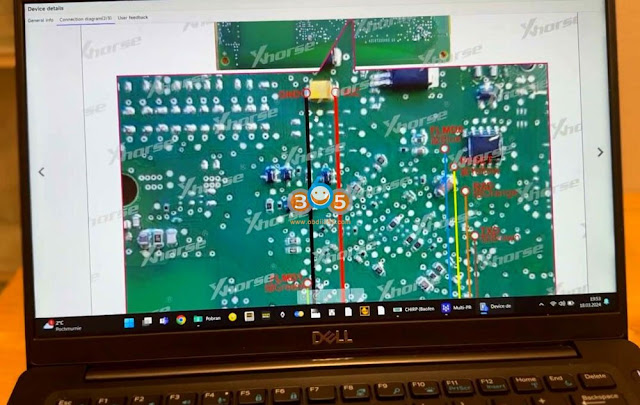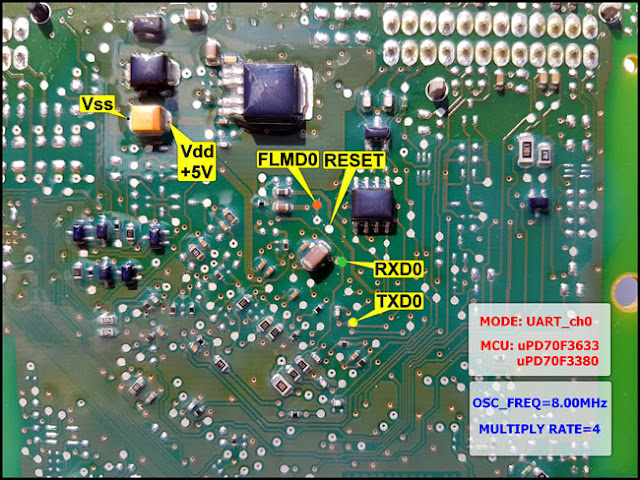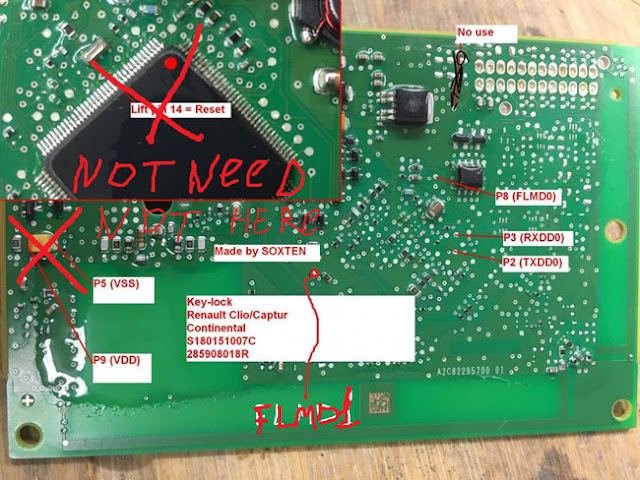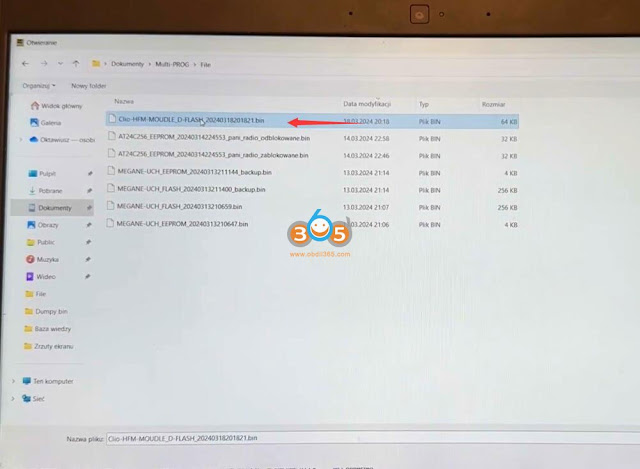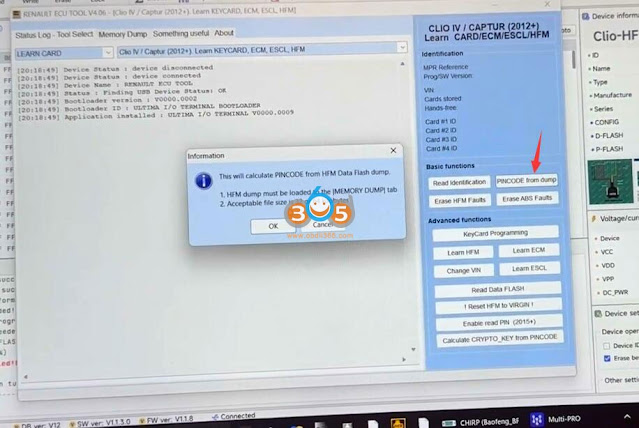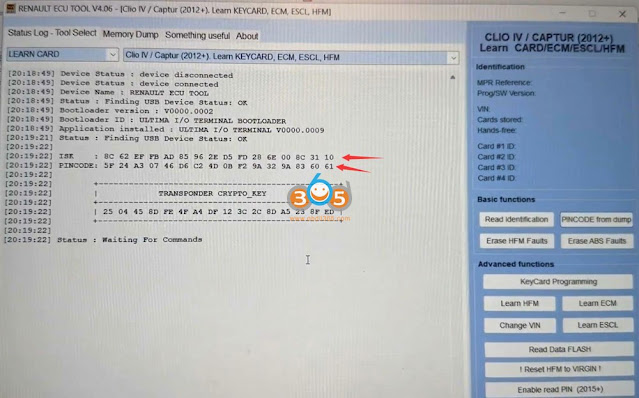April 16, 2024
BMW E-sys coding tutorial: how to Code out BMW F20/F30 TPMS back to RPA or RFA.
To code for no TPMS do the following.
Start the Car engine and leave running throughout
Connect to your car withBMW ENET cable
Go toExpert ModeTab on left and click onCoding.
PressREADin the top box in the coding screen and then Save when it’s loaded. Call it something like Car FA with TPMS.
Go to Esys Data folder on you PC and find the folder FA and make a copy of that file and rename one of themWithout TPMS. You should have two files now.
Go back toE-sysand the Editors and Viewers tab and click on FA Editor.
In the top box where it says "File Name” Click on the button with three dots on the right of that text box and open the file you renamed "Without TPMS”.
Right click on the folder FA that appears and Calculate FP
More folders will appear on the right and you can now change the FA.
Expand all the folders by clicking on the little + signs (not header) until you see a folder that says SALAPA Element. click on the folder and your order codes will appear in the bottom box.
Literally go into the SALAPA box at the bottom and delete 2VB (and the comma) and press the little thing that looks like a door with a left arrow in yellow in the right of SALAPA box. (If there is
something wrong there is a red box round the SALAPA box.)
Press the save (Disk) icon at the top toolbar of Esys
Saving the FA back to the car is not completely necessary (This next bit in VCM)
Go to theExpert ModeTab and click onVCM(You may or may not get a box appear saying there is a file open in the FA-Editor Just press Yes here.)
About two thirds of the way down you will see a box that says "Vehicle Order” with tabs that say File, Master and Backup.
To the right of the box within that says File Name: click on the button with three dots and open your file marked as "Without TPMS”
folders will appear in the top box. Again, Right click on the folder "FA” and Calculate FP
The vehicle profile will be filled in the next box.
Go back to the Vehicle Order box and click on the "Master” tab.
You are now about to write back to the car the new vehicle order back to the car.
Press "Write FA FP” that should only take a second.
If you didn’t save the FA to the Car above this is where you start back.
You now have to VO code the ECU’s
In the Expert Mode box go to Coding.
If the top box is populated (Vehicle order) make sure it’s your "Without TPMS”. if not, just press LOAD and load the file in.
When you’ve loaded the correct file Right Click on FA folder and click Activate FP.
Over to the right you will see a box called "SVT Actual”
In that box click on "Read SVT (…”Save this file for a backup (Save button in the same box)
All your ECU’s will appear in the Big SVT box
(You may not Have NBT as this is ProNav You may have HU..Something and KOMBI is black panel display)
To VO code the ECU’s Scroll down to the ECU’s in the List I gave "DSC NBT ICM KOMBI”
Right click on the yellow folder of the first ECU (DSC) Not the CADF file and press "Code”
Repeat this for the other ECU’s If all goes well you should see this and the words: "Abarbeitung beendet” – finished processing
You will get errors about DTC failure, ABS failure, RDC failure and the clock on the black panel display will need resetting to the correct time.
But that’s it, you’re done! Disconnect and turn the engine on and off to clear spurious warnings.
On some US/CAN F30 / F20 it may be necessary to remove fuse #132 found in the rear fusebox in the boot / trunk.
As a side note , you can skip writing the FA to the car and do the VO coding alone.
The advantage of writing it though is that if the dealer does an update the car will be coded without the option you removed from the FA so your tpms decoding will stay, else it will get wiped out as the dealer will code the car with the options specified on the FA.
Posted by: jean at
07:03 AM
| No Comments
| Add Comment
Post contains 772 words, total size 16 kb.
April 15, 2024
Here we shared user’s working experience on Nissan Rogue 2022 all smart keys lost.
"Made a new key successfully for Nissan Rogue 2022 all keys lost. UsedXhorse XM38series smart key and works great.
Left pictures on what fcc to use, and what settings to write so everything will work. 04 is for remote starter.
Autel IM608+OBDSTAR NISSAN 40 CABLE= WORKS!”
1 plug only. 1 goes to the bcm (obdstar part, the original one connects to the other end of the cable) and then obd.
All the 40-pin cables are the same. You can use OBDSTAR Nissan 40pin gateway cable with OBDStar, XTool, Autel, and Abrites.
Need proper keys. Looks like either oem at the moment or aftermarket with the fcc. Xhorse and autel keys don’t work with remote or proximity. Only if push button to start.
Image attached:
Posted by: jean at
06:37 AM
| No Comments
| Add Comment
Post contains 149 words, total size 6 kb.
April 12, 2024
Problem:
Just finished up on a Jeep Gladiator 2020.Autel MX808scanner got codes but cant read. Decoded the vin number. But get this message now. What is the next step? My scanner has been expired since the first of the year.
Solution:
You need to purchase the Auto Auth subscription to unlock Jeep.
You also need to have active Autel regular subscription.
You need both active subscription and auto authto clear codes or do anything more than just read them.
Auto auth isn’t going to work with an expired subscription on theAutel diagnostic scanners.
If you use the adc2011 and you will not have a problem even with an expired subscription.
How to Purchase, Activate and Use FCA AutoAuth for Autel Scanners?
Posted by: jean at
06:53 AM
| No Comments
| Add Comment
Post contains 127 words, total size 2 kb.
April 11, 2024
Ifyour tool isVNCI VCM3 or Genuine VCM3 and you have not ford ids lincese
How to start IDS software without license and let ids work well with your tool?
Step1: you have to install Ford IDS and Ford VCI manager software
Step2: installed VNCI J2534 quickloader software
dowload address: https://mega.nz/file/eKImEBLB#K6ixGnytmEPSG9ojZt12BZlD0InAf8rct93TRHy3gt0
step3: download cracked file and replace VNCI J2534 quickloader executable file with follow .exe files
download address:https://mega.nz/file/yb5GHQ5R#ajVm83W6cwhN3yHuUKIUypkPywSzE4qAyAMRGXGVrDE
Step4: start ids software from quickloader software on your computer desktop, Whether you use VNCI VCM3 or
genuine VCM3 tools, you can run ids software without a license at this time.
Posted by: jean at
07:24 AM
| No Comments
| Add Comment
Post contains 104 words, total size 1 kb.
April 10, 2024
What is the difference betweenGodiag GT109 ENET cableand regular BMW ENET cable?
1. Godiag ENET cable comes with aVoltage indicator. Users will quickly check the current vehicle voltage.
2.Godiag ENET cablehaslow voltage alarmfunction.
If the voltage is lower than 11.5v, it will alarm to remind customers that the voltage is low,the vehicle cannot be started, cannot carry out diagnostic or programming.
The benefits of low voltage alarm:
1).If voltage is low during programming, do not force programming, give a power supply immediately. Especially on BMW cars, low-voltage programming can easily cause module damage.
2). The car has been stored for a long time and the battery can no longer start the vehicle, but some customers still try to start it. In this way, the battery can easily be seriously depleted and scrapped due to forced starting. If the customer receives this prompt to call the police, do not start the vehicle. Start directly with emergency power supply or power supply.
The Godiag ENET cable comes to replace the BMW ENET cable. It is cheap,$19.99only.
Godiag cable supports BMW, Benz, VAG, Volvo DoIP models diagnostics, coding and programming with corresponding software.
Obdii365.comengineer has tested the Godiag ENET cable on VAG MLB and MQB platform. Works without issue.
MLBEVO paltform:
A4LB9, Q5L, A6C8, A7,A8D5, Q7 ok
2021 A3L, A5, Q8, E-Tron, Q5etron, Q4 ok
VW ID3 ID4 ID6 ok
MQBEVO platform
2020-2022 Golf 8 ok
2021-2022 TALAGON ok
2020-2022 A3L ok
2021-2022 Teramont ok
2021-2022 Teramont X ok
2021-22 Skoda Octavia Pro ok
Also tested working on the new Bentley, Lamborghini and 2022- Audi models.
More video guide coming soon.
www.obdii365.com
Posted by: jean at
07:13 AM
| No Comments
| Add Comment
Post contains 280 words, total size 5 kb.
April 09, 2024
Here we will explain the VCI firmware update on theAutel MaxiCheck MX808and any of the Autel scan tools with wire cable.
This would include theDS808,IM508, MS906 non-bluetooth models.
What it means is there is a vci firmware board mounted inside the tablet and not externally from the tablet like the Bluetooth units and these do need updating separately from time to time.
In order to do the VCI update on the mx808, we need to go Settings.
Go under Settings, and go into Firmware Update.


The data cable actually need to beplugged into a power supply or vehicle.
It’s plugged into the obd2 port and we can tell it’s functioning because we’ve got the little car green light up the top.

Without it being connected to something it won’t do the firmware update.
Current firmware version is 1.08, the new version is 2.0.
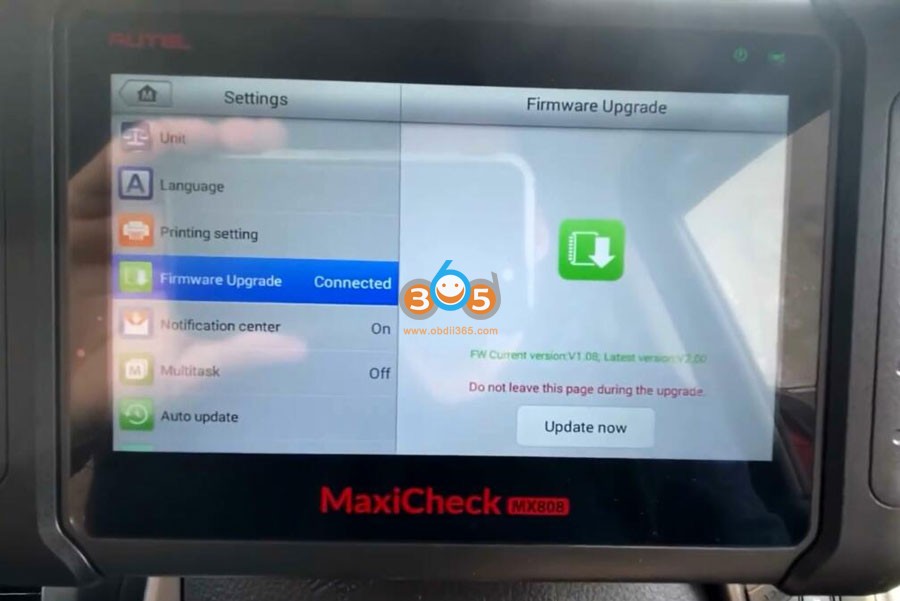
It’s telling me to update. PressUpdate Now.
Firmware is uploading please do not leave this page as a message that comes up quickly, and it reflashes the vci firmware board mounted inside the scan tools tablet to the latest version.
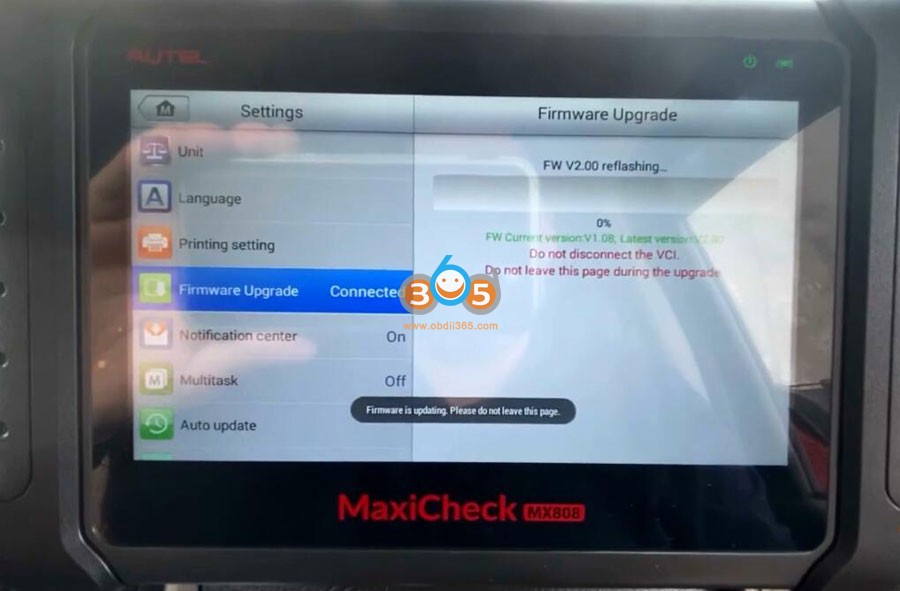
so the current version is now 2.0.
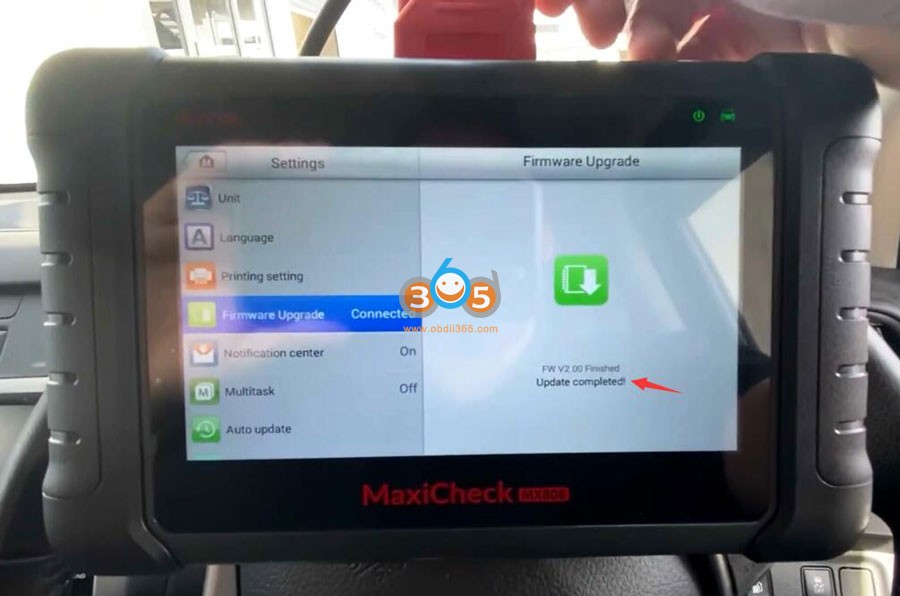
Reboot your vci to complete.
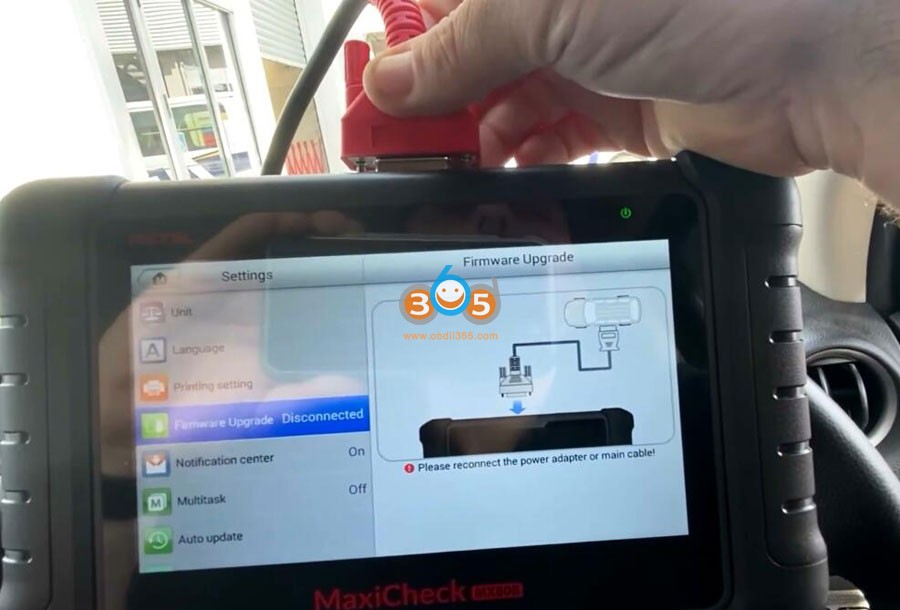
Reboot the vci. It’s purely as simple as removing it from the vehicle or removing it from its power source.
Disconnect main cable fromMX808main unit and reconnect it back in again.
Then now you can see it’s detecting the network again.
VCI firmware update is completed.

You should carry out your vci firmware updates from time to time.
Our recommendation is to check at least once a month and this applies to all Autel scanners not just the cable ones.
https://www.obdii365.com/service/autel-mx808-firmware-update-guide.html
Posted by: jean at
07:37 AM
| No Comments
| Add Comment
Post contains 282 words, total size 3 kb.
April 08, 2024
Problem:
I tried to generate the universal key for Lexus by using bundle universal key howeverAutel km100device shows should use toyota universal key.
Is there different types of universal key?
Solution:
It’s new, not out yet. They had to make a different key as most Toyota Prox keys are dual frequency – standard ikey doesn’t support dual frequency.
UseXhorseor keydiy Toyota keys, work great.
Posted by: jean at
05:56 AM
| No Comments
| Add Comment
Post contains 72 words, total size 2 kb.
April 07, 2024
Autel KM100program Toyota Camry 2020 all smart keys lost successfully.
The customer brought a used key.
Back up immo data, generate analog key and add smart key.
Autel bypass entry code if you do an immobilizer data backup.
KM100 has built-in emulator. You don’t need APB112 when generating the emulator key.
Images attached:
Posted by: jean at
06:30 AM
| No Comments
| Add Comment
Post contains 62 words, total size 7 kb.
April 02, 2024
How-to: read ISK, PIN and CryptoKey on Renault Clio IV Captur HFM (hand free module) Renesasv850D07F3633 byXhorse Multi-Progand Renault Ecu Tool.
Run Multi-prog software
Quick search HFM and select Clio HFM Module
check wiring diagram
Connect HFM module withmulti progaccording to the wiring diagram
Read D-flash. It reads D-flash in 8s. Save d-flash.
NOTE:
You can also read Renault HFM module withxhorse vvdi prog.
Check pinout to vvdi prog. vvdi prog neadsFLMD1pin. Find pin with a multimeter.
After read D-flash, run Renault ECU tool software, select Memory Dump->Upload D-flash read by xhorse multi prog
Select Learn Card->Clio IV/Captur Learn Key Card, ECM, ESCL, HFM
Press PIN Code from dump
You will get ISK code, pin code and crypto key. Now you can program all keys lost.
Posted by: jean at
08:42 AM
| No Comments
| Add Comment
Post contains 138 words, total size 15 kb.
April 01, 2024
Autel KM100new user feedback:
Key Programming for Nissan Sentra 2022.
Need 28 digits pin code (KM100 doesn't release the pin code).
Once you have the PINCODE (got the pin from a Master), you can program proximity with KM 100.
Nissan cable (16+32 gateway adapter) needed And if you already have the code you can program it with km100 without any problem.
Special cable is needed is cable 16 + 32 and connects up in the direction of the accelerator pedal when you send the pin programs with km100 of the model 2022.
Posted by: jean at
03:43 AM
| No Comments
| Add Comment
Post contains 102 words, total size 3 kb.
32 queries taking 0.142 seconds, 193 records returned.
Powered by Minx 1.1.6c-pink.