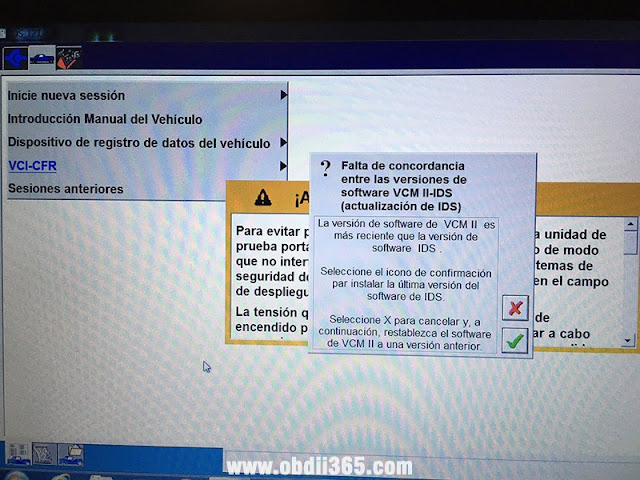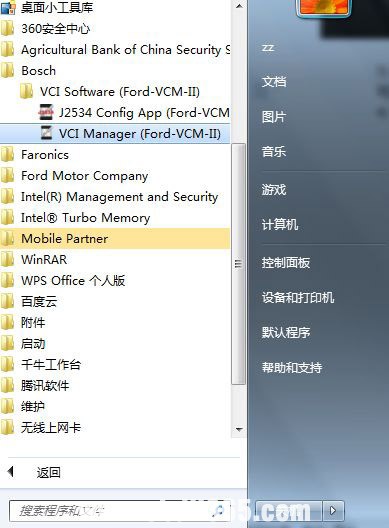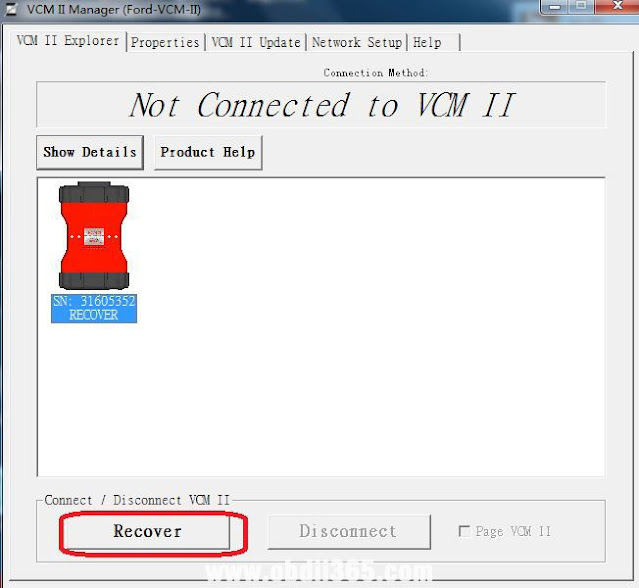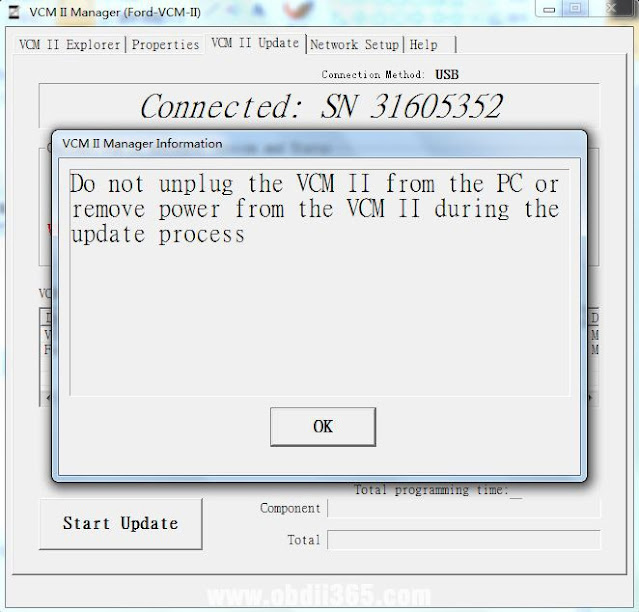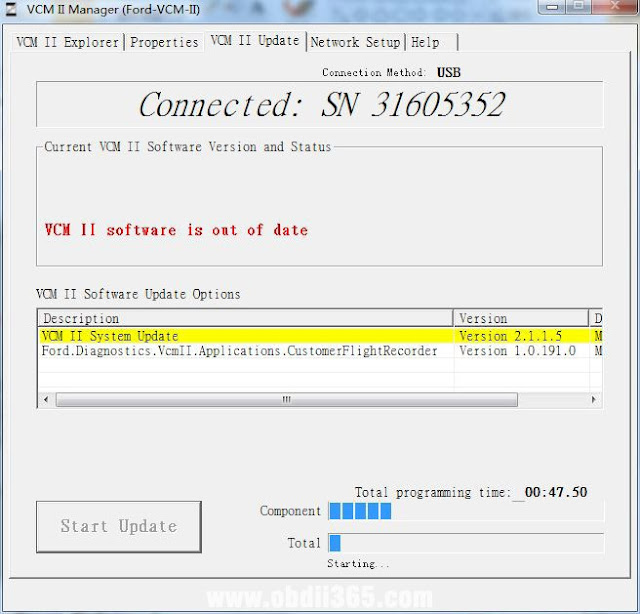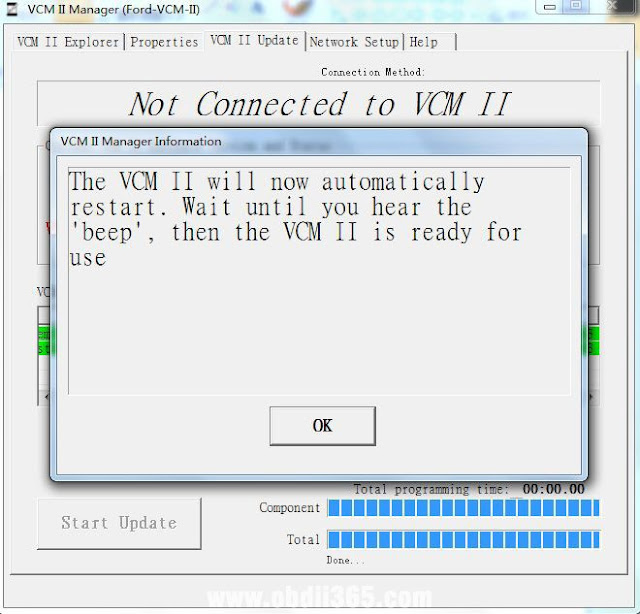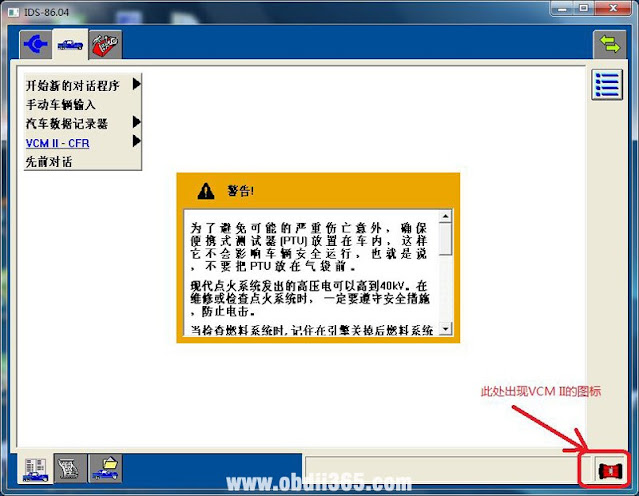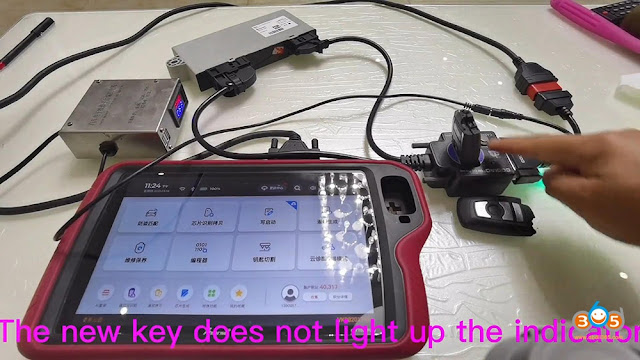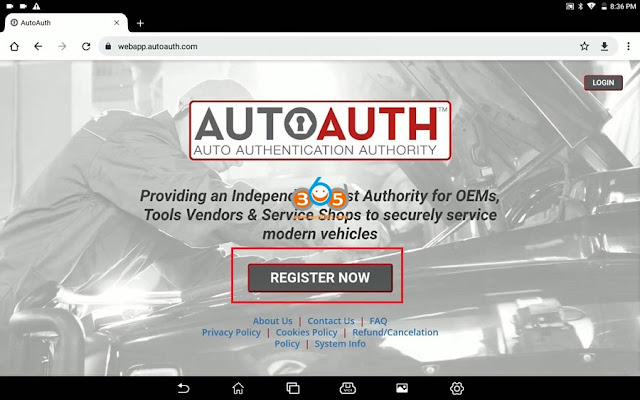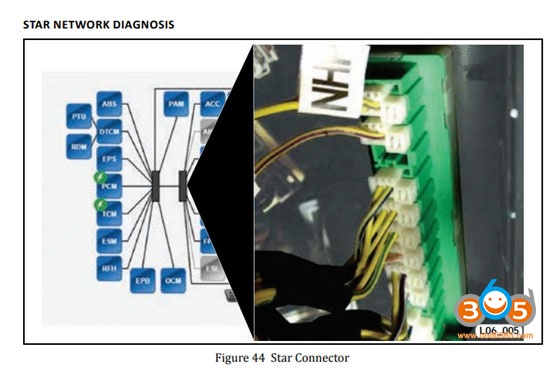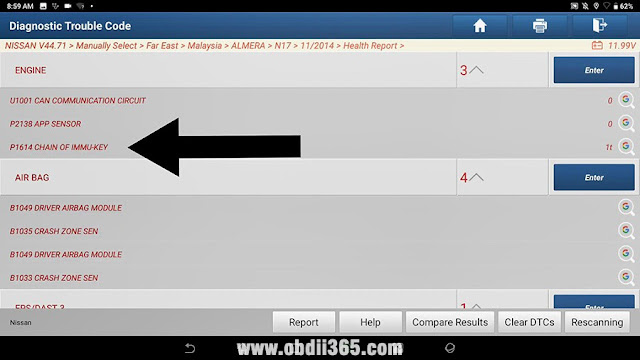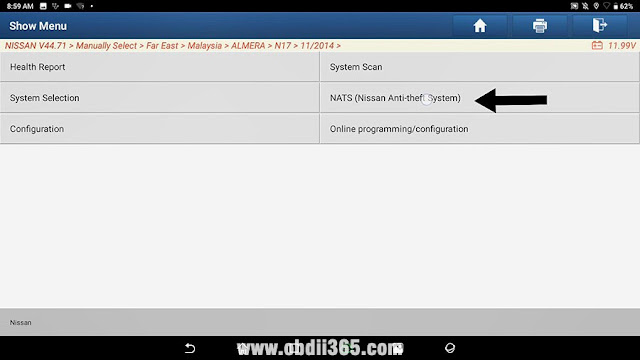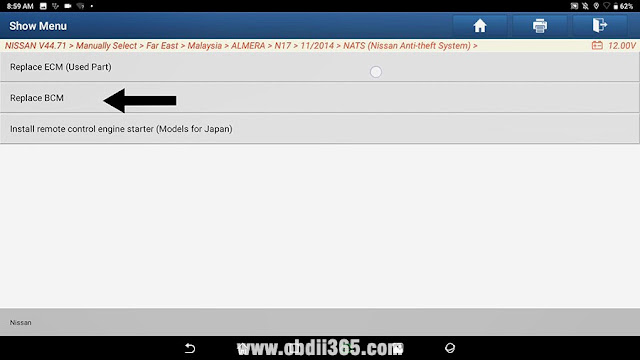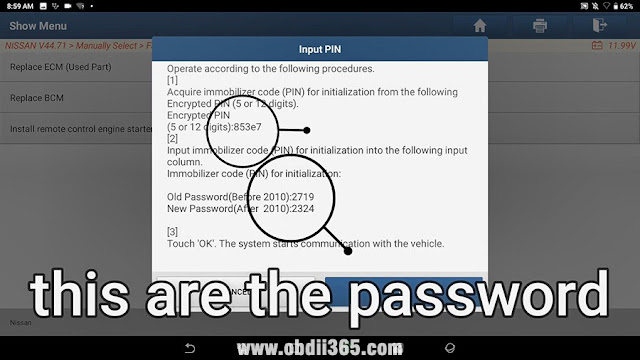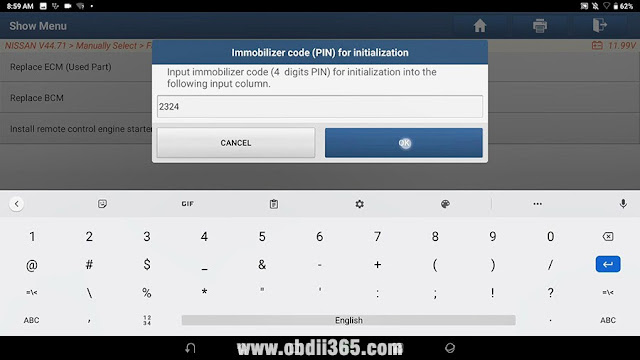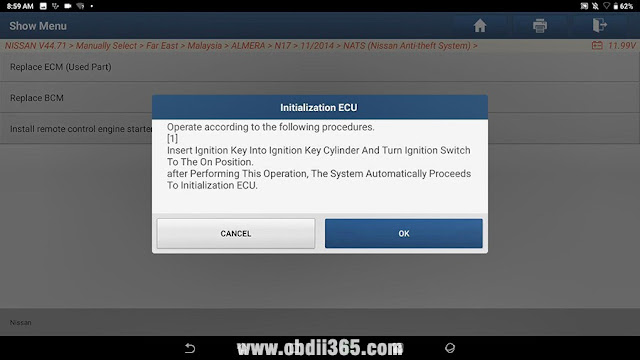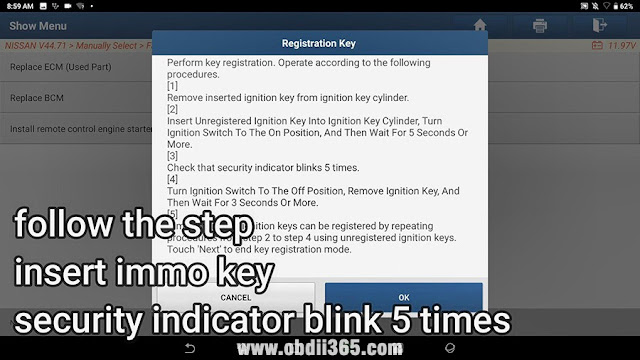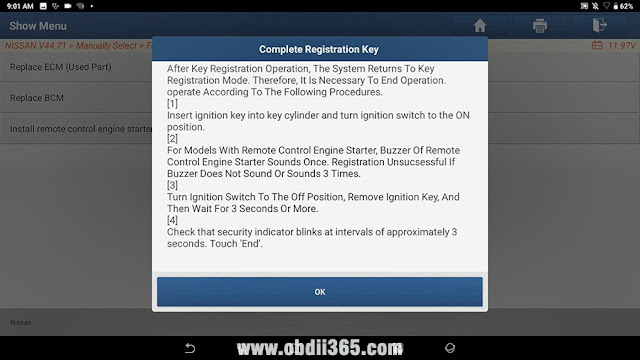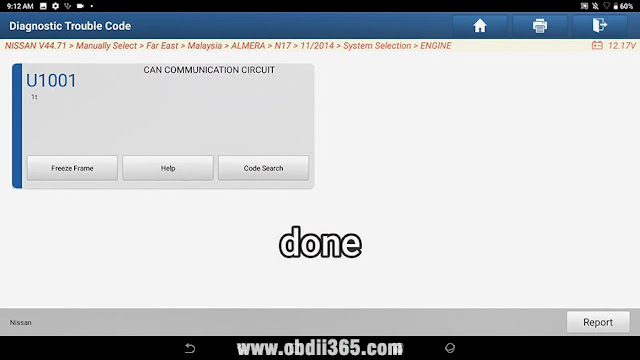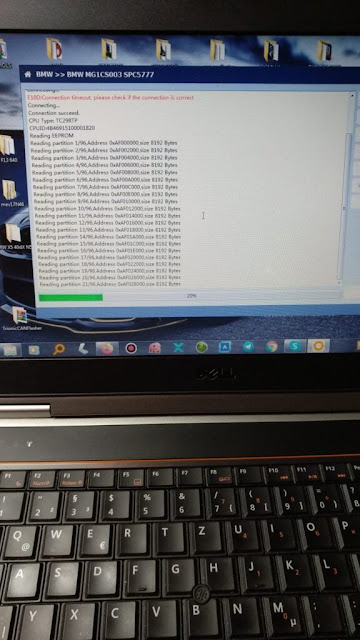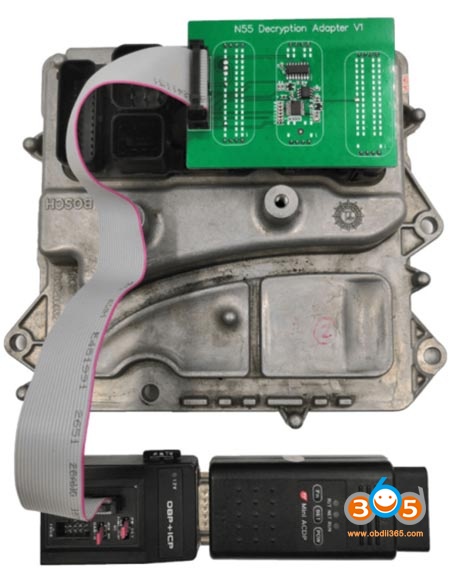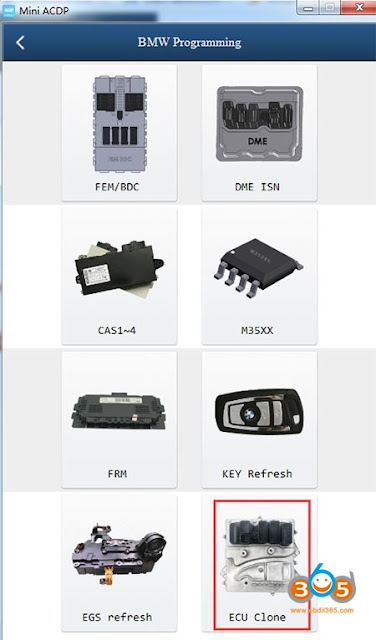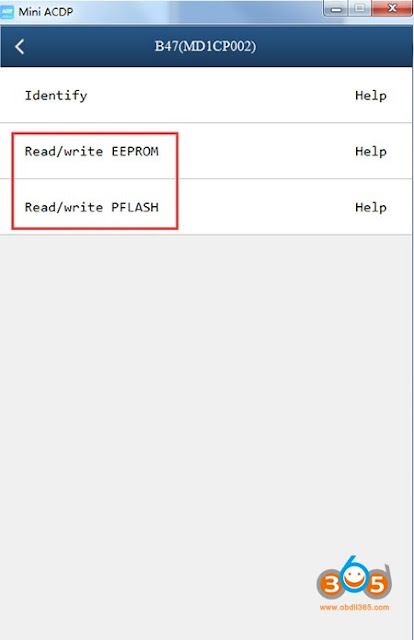May 11, 2021
Hello. I am installing aFord vcm2and connecting it to IDS V121.01, I get this error "Falta de concordancia entre las versiones de software VCMII IDS (Mismatch between VCMII IDS software versions)â€, does anyone know how to solve it?
obdii365.com engineer solution:
PS: both VCMII (SP177-C3andSP177) share the same solution
Click "àto upgrade VCM2 firmware.
Refer to this instruction, you first press the reset button, and then open the bosch vci manager to update the firmware.
- Take apart the fiber case.
- Use the USB cable to connect VCM2, hold the "Reset†button, don’t release.
- Connect the other end of USB cable to the computer with IDS V86 installed, until you hear a beep, release Reset button.
- Run Bosch\VCI Software(Ford-VCM-II)\VCI Manger(Ford-VCM-II)
- When the following page appears, it means it enter recovery mode.
- Click on "Recover†button and the program will switch to VCMII update page.
- Click on "Start Update†to start firmware update and you will see the following window message.
- Click on "OK†and it will start to write into the newest firmware.
- When VCMII firmware update successfully, it shows the following window message, andVCM IIdevice system will reboot automatically, when you hear one beep it means reboot completely, now you can exit VCM II Manager.
- Run IDS. when it shows the following window message, it means VCMII firmware update completely.
Finally! everything is fine!
Okay. I have restored it according to your instructions and everything is correct. Thank you very much for your support.
Q: Would it be possible to program keys online?
A: Yes.
Q: What would be the process and cost?
A: You need to have an online account
Q: ok, and the cost of the online account?
A: I’m sorry, we can’t provide it, you can go to ford official website to buy, or other channels
Enjoy!
http://blog.obdii365.com/2021/05/11/fix-mismatch-between-vcmii-ids-software-versions/
Posted by: jean at
09:21 AM
| No Comments
| Add Comment
Post contains 311 words, total size 9 kb.
May 10, 2021
We can program key for BMW CAS4 system in 2 methods: one is to preprocess the CAS by OBD and then to program without disassembly, and the other is to disassemble the CAS and use theXhorse VVDI Progprogrammer to read the data and then to generate the key via dump file. What is the role ofGODIAG CAS4 CAS4+ Test Platform?
First of all, if you don’t want to weld CAS and via OBD for preprocessing, please ensure the vehicle has stable power supply voltage. For vehicles with poor battery performance or the older vehicles, they must be connected to the programmable power supply. If they remove the CAS module and connect it to the CAS4 test platform, then there is no in high demand for the power supply, because the programming is only performed on CAS4, and other computers and electrical appliances on the vehicle will not be consumed too much, and the operation is relatively safe.
Image 2: connected with GODIAG CAS4 CAS4+ Test Platform.
In addition, the CAS4 test platform can detect the working status of the key. If there is a problem with the vehicle, and it cannot be judged whether it is the cable problem on the car or the CAS4 problem. CAS4 module can be connected with the test platform. If the CAS4 works normally on bench but cannot work in the car, it can be judged that CAS4 is no problem, otherwise if CAS4 can’t work on bench, you can directly repair CAS4.
Godiag CAS4+ test platform can directly check the working status of CAS4, whether it is programming keys or programming the mileage, the job can be done on bench without the vehicle. There is no need to repeat the operation of plugging and unplugging the computer in the car. It is very convenient for those who will assist others in repairing and programming, or those who do their job.
Watch video:Xhorse key Tool plusand Godiag CAS4 test platform add CAS4 key on bench
Hope it helps!
Posted by: jean at
08:47 AM
| No Comments
| Add Comment
Post contains 342 words, total size 5 kb.
May 08, 2021
Question before entering:
Suggestion:
Beginning in 2018, FCA began manufacturing vehicles with a Security Gateway Module (SGM) that blocked direct communication to and through the OBD2 port to the vehicle, effectively limiting communications to basic diagnostics. It also effectively isolated the CAN bus from being directly penetrable by aftermarket diagnostics and programming tools.
Fortunately, people much smarter and have figured out the CAN (Controller Area Network) lines of the vehicle can be intercepted after a point where communication is typically blocked by the SGM. Alternatively, the SGM can be bypassed entirely. The benefit of the CAN method is that you often have multiple access points because of the structure of the CAN bus architecture.
Common bypass methods are Autel 12+8 bypass cable, Star connector, AD cable and AutoAuth subscription.
Autel 12+8 Cable:
This adapter will be required when accessing a Fiat Chrysler Dodge and Jeep vehicle that uses a Secure Gateway Module.
Autel 12+8 adapter installation
Locate the security gateway module which is usually installed below the dashboard/some behind the radio
Remove the connector of the security gateway module
Connect 12+8 diagnostic connector
connect the adapter with Bluetooth VCI and pair tablet wirelessly
Autel 12+8 adapter ability/function, compatibility, supported FCA model list can be found here
Chrysler SGM Bypass using Autel FCA 12+8 Cable
Pros:
Good quality cable
larger Autel tool compatibility, no limited to Maxisys series, can be used withMK808MK908Petc
it works once find the SGM module
it works with every machine (other machines that can access FCA with SGM).
Cons:
outdated
usable on a few models
Review and success rate:
1. found the sgw module it was further up under the dash, had to remove the lower cover. The cable worked like a charm once I found the module.
2. i use mine regularly, most impressive was i needed it to scan a Maserati suv.
3. Just used my MS906TS on a 2018 Ram today. Worked flawlessly. I won’t have to use my Micropod II for quick stuff anymore. And won’t have to pay Tech Authority every time.
4. 12+ 8 is the best cable for a few random reasons. I use it quite often when I can’t get signal forWitech.
5. diagnostic scan on a 2018 Dodge Durango. Autel MS906TS with the Chrysler 12+8 adapter.
6. 2019 dodge challenger all keys lost…..Job Done by im608 and 12 +8 cable.
AutoAuth
There is a newer service called Auto Auth. With the newest update on your Autel android-based tool (i,eAutel MaxiSYS 908P/MS906,Autel MaxiIM IM608etc) you now have access to the security gateway module on 2018 and newer Fiat Chrysler vehicles in North America, so that the tool can clear codes, bi-directional function, active tests, actuations and relearns. Autel has made this process very simple to access with three simple steps: authorize, confirm and access.
Pros:
is very quick if you have internet access
don’t need bypass cable
Cons:
require registration
paid for the AutoAuthority subscription
limited to Autel US model (MaxiSys, MaxiIM), don’t work on MK or MX models. For example: on MK908P auto auth doesnt show up. Autoauth still allows to enter device serial and register the tool, however, nothing comes up when connecting to the car and ask install the Chrysler 12+8 connector.
The MX808 and TS608 software is not done yet for AutoAuth
Check guide here:
Autel Scan Tools Bypass SGW FCA Security Gateway Access via AutoAuth
Star connector
Star connector is the best cable for FCA models with SGM.
Pros:
don’t need to find the SGM (it can take hours to get to the SGM on some models.)
it’s $50 a year for up to 5 techs to get the Security Gateway Access better to have then the cable
usually in front kick panel, and all you do is take the 2 wire back probes and back probe the star connector.
it works with every machine (other machines that can access FCA with SGM).
Cons:
No
AD Cable:
Advanced Diagnostics – Chrysler / Dodge / Jeep Bypass Cable ADC2011 for SMART Pro Programmer
When programming 2018 and up Chrysler, Dodge, Jeep vehicles, the connection to the vehicle is made using theADC2011cable, which connects to the STAR (CAN-C connector) located in various locations in the vehicle depending on the vehicle model.
This cable is required for programming withAD Smart Pro – Programming Software ADS-2272 software, & ADS-2291
http://blog.obdii365.com/2021/05/08/chrysler-128-bypass-cable-star-connector-or-autoauth/
Posted by: jean at
09:29 AM
| No Comments
| Add Comment
Post contains 797 words, total size 11 kb.
May 07, 2021
Topic: After replace BCM, Nissan Almera N17 Immobilizer Nats Key Register with Launch X431 (incl.X431 V,X431 V+, …).
Here we go:
Select Local Diagnose -> Asian -> Nissan -> Manual select -> Far East -> Area -> Almera -> N17 -> 11 /2014 -> Heal Report.
Select "P1614 Chain of IMMU-Key.
Select "NATS (Nissan Anti-theft System)â€.
Select "After replacing or installing operationâ€.
Select "Replace BCMâ€.
This procedure erases all registered key ids, therefore, all of the customer’s keys should be obtained before starting this procedure.
Please operate by following the on-screen guide.
Input immobilizer code ( 4 digits PIN) for initialization.
Initialization ECU.
Registration key.
Follow the step to insert immo key ,security indicator blink 5 times.
Repeat step to register all key.
Complete registration key.
Alright, once all keys are done, they can start engine.
Double check the DTC by entering Select Local Diagnose -> Asian -> Nissan -> Manual select -> Far East -> Area -> Almera -> N17 -> 11 /2014 -> System selection -> Engine.
Job is done!
Thumb upLaunch X431 V,X431 V+etc.
http://blog.obdii365.com/2021/05/07/launch-x431-registers-nissan-almera-n17-immobilizer-nats-key/
Posted by: jean at
06:35 AM
| No Comments
| Add Comment
Post contains 189 words, total size 9 kb.
May 06, 2021
What is the best tool to clone BMW ECU MG1 and MD1 and How to do? Obdii365.com provides top solutions on this.
1.CG AT200
Here is the relatedACDP BMWECU MG1 and MD1 type list.
F chassis:
B37 (MD1CS001)
B38 (MD1CS001)
B48 (MG1CS003)
B48 (MG1CS201)
B58 (MG1CS003)
S63 (MG1CS201)
G chassis:
B46 (MG1CS201)
B47 (MD1CP002)
B47 (MD1CS001)
B48 (MG1CS003)
B48 (MG1CS201)
B57 (MD1CP002)
B58 (MG1CS003)
B58 (MG1CS201)
N63 (MG1CS201)
N74 (MG1CS003)
N74 (MG1CS201)
R chassis:
B37 (MD1CS001)
B48 (MG1CS201)
Guide to clone BMW ECU MG1 MD1 with Yanhua Mini ACDP:
You should use Mini ACDP programmer+ACDP ECU clone software+ the corresponding Integrated Interface Board.
For BMW B37/B47/N47/N57 Diesel Engine Computer ISN Read/Write and Clone, you can buyACDP BMW X1/X2/X3 Bench Interface Board.
For B48/B58 ISN Reading and Clone via Bench Mode, you can buyYanhua ACDP BMW B48/B58 Bench Interface Board.
ForN13/N20/N63/S63/N55/B38 DME ISN read and write, you can buyN13/N20/N63/S63/N55/B38 DME Interface Board.
Operation:
Step 1: Prepare ACDP, OBP+ ICP adapter, interface board and DME
Step 2: Connect the interface board correctly to the DME interface
Step 3: Short the CAN resistor on the OBP+ICP adapter to the "CAN-R Joinâ€
Step 4: Connect ACDP, OBP+ ICP adapter, interface board and DME
Step 5: Enter Mini ACDP APP
Select BMW-> ECU Clone-> Select the corresponding ECU module
Step 6: Read /write EEPROM
Step 7: Read/Write PFLASH
3.Hextag
Main steps:
1.Backup original ECU data
2.Backup donor ECU data
3. Clone ECU
Check detail guide on previous post:
http://blog.obdii365.com/2020/03/08/hextag-clone-bmw-bosch-ecu-mg1/
Posted by: jean at
07:50 AM
| No Comments
| Add Comment
Post contains 333 words, total size 9 kb.
32 queries taking 0.0375 seconds, 186 records returned.
Powered by Minx 1.1.6c-pink.