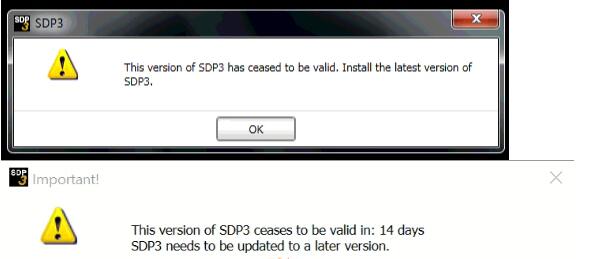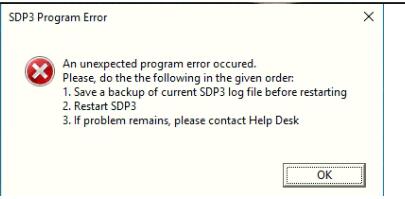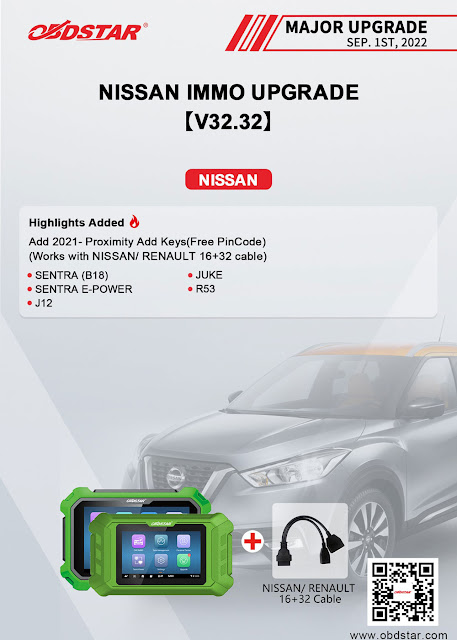September 14, 2022
It is very easy to clone ME 2.8 ecu instead of going through renew procedure. It is a cylinder V6 ECU on a Mercedes w203. It runs on E-class it also runs on W163 module model, also the W164 for ML500.
How-to: Cloning ME 2.8, M112 and M113 ECU (c240, e320)withAutel im608 pro
Once you know exact IC is, you can read this particular chip down there instead of you going to pull out this chip.
The easiest way to do this is do a connection with the APB103 clip adapter.
Just have to place down and connect with the xp400 pro.
Follow the whole process below. It is very very easy you just move to your Programmer.
Go to Go to Programmer function->Chip Function-> Chip Read & Write ->EEPROM->ST->ST95XXX-> ST95P08->EEPROM-> Read
search for the ST type of chip that’s the st, then you move down to this to select the xt95
so when you select this then watch it go EEPROM, you can read it now
Read and save EEPROM.
Now moving it over to the new one.
The easiest way to clone withim608 prois just to clickWrite.
We need to write this time. Now i go to that exact file i saved and that is it.
keep writing successfully and now we need to verify.
Then reinstall ecu back to vehicle.
Posted by: jean at
08:27 AM
| No Comments
| Add Comment
Post contains 234 words, total size 17 kb.
September 13, 2022
Appcar DiagFCA is not a tuning/performance app, but it is more of a handy car options app. Small things like turning on or off DRLs, controlling modules by computer, and making small tweaks is really handy.
Here is a basic review of the app.
So I started using this software from this company, and it’s pretty good.
appcar-diagfca.com/en
Compitble interfaces:
The creators promised that the program can read and program all modules through a regular elm327, but not all are compatible with Appcar DiagFCA.
Some of them are ‘clones’ that do not fully support the ELM327 standard – they are unable to switch diagnostic communication to the other controllers than the engine control module.
Better use following adapters:
- Vgate vLinker FS USB
- OBDLink EX USB
- OBDLink SX USB
- ELS27 USB
- Vgate iCar2 BT
- Vgate iCar Pro
- Carista
- OBDLink MX Bluetooth
- OBDLink MX+ Bluetooth
Here we got a Chrysler 300C 3.0 CRD with constant TPMS errors and finally got sick (3 out of 4 sensors are dead).
Everything works, TPMS disappeared, silence came, evic showed the coveted inscription System OK.
You can also program the DRL (daytime running light) and in different versions. You can use thedipped beam, the high beam at full heat (even the voltage is set), fog lights.
You can see the temperature of the oil in the box.
Each module (the number of available modules depends on the year of release, table onthe site.) has a Live data section with a shitty cloud of parameters, a DTC section where errors are shown and reset, and an Actuators section where you can test everything that is being tested.
In general, if you don’t mind $60, we recommend it. Works not only on 300C, but also on other Chrysler/Dodge/Jeep.
Posted by: jean at
09:40 AM
| No Comments
| Add Comment
Post contains 298 words, total size 7 kb.
September 09, 2022
Toyota Fortuner year 2019 8A smart key 8A all keys lost programing successfully usingxtool x100 pad3 and KS01emulated key via OBD.
Step 1: Backup Immo data
Immo Programming- Toyota- By Type- All smart keys lost- Read immobilizer data- OBD read
Press Start button once
Read immo data in process
Save Immo data
Step 2: Generate Emulator Key
Go back to Generate Emulated Key
This function requires a network connection
Select backup immo data file
PutKS-01 emulatorsmart key to KC100 programmer
Generate emulator key successfully
Place the generated emulator key close to the Start button and turn on ignition switch
Then turn off the ignition
The emulator key can start vehicle now.
Then you can preform Step 3 Add key, just followxtool x100 pad3prompts step by step.
http://www.key-programmer.org/2022/09/09/xtool-x100-pad3-program-toyota-fortuner-2019-8a-akl-via-obd/
Posted by: jean at
08:35 AM
| No Comments
| Add Comment
Post contains 138 words, total size 13 kb.
September 08, 2022
Question:
I had a problem that I could not reformat/renew the Mercedes keys withAutel im508 xp400. Are there other ways besides this one?
Solution:
Aute can’t clear/renew original Mercedes key. OEM keys do not work. OnlyBE keys.
The type of this key can’t renew of this way, but you can use other way desolder nec chip put it on adapter read data chip and renew.
You must be able to reset Chinese v51 keys. Original keys can only be reset or programmed thru nec programer, i.e AK500.
That mean you must desolder nec chip from inside the key, put it in programmer that can program nec chip, and program key file. Can not be done thru ir by any programmer.
if you want to renew keys buy thexhorse vvdi mb toolwithnec adapterorcgdi mbdevice (soldering job). Only keys with NEC inside could be renewed.
You can also use ak500 to rest the nec ic and write back file with vvdi mb.
http://www.key-programmer.org/2022/09/08/autel-im508-failed-to-renew-benz-key-solution/
Posted by: jean at
07:10 AM
| No Comments
| Add Comment
Post contains 168 words, total size 4 kb.
September 07, 2022
Problem:
I tried to diagnose a Renault Clio V 2020 withautel im608, it failed me and shows 2 errors.
"Please contact your distributor to purchase the lockout service.â€
"Unlocking failed
Error Message: The software service is requesting has not been purchased.â€
Any solution?
Solution:
For Renault vehicle with gateway, you need to purchase the Renault gateway unlock authorization or use the Renault gateway adapter.
You can purchase Renault gateway unlock service from "OEM Authorization†function.
How to Unlock Renault Gateway ECU with Autel Diagnostic Tools
Autel does not have a dedicated adapter for Renault. You can useOBDSTAR green adapteror other gateway connectors.
Posted by: jean at
07:32 AM
| No Comments
| Add Comment
Post contains 111 words, total size 4 kb.
September 06, 2022
The other day I bought the IPROG+ v87 clone programmer to correct mileage on a Chevrolet Aveo 93C56.
The simplest set with 7 adapters. And separately I bought adapters for programming car key transponders (RFID, IR MB) but have not received it yet.
Link:https://www.obdii365.com/wholesale/iprog-pro-with-7-adapters.html
I tried to correct the mileage on my car.
Various adapters are included.
I did not disassemble the tidy, did not solder anything. The programmer has many interesting features.

This is the adapter i am going to change km.
Original mileage: 154,666km
Posted by: jean at
09:08 AM
| No Comments
| Add Comment
Post contains 140 words, total size 14 kb.
September 05, 2022
We have Scania Diagnos ProgrammerSDP3 2.52.3+ keygen v2.50.5 download links for free.
Scania Diagnos Programmer 3 (SDP3) communicates with Scania vehicles and Scania industrial and marine engines. The program is designed to ensure the operation of the electrical system in the CAN network. The program is used for troubleshooting, setting parameters preferred by the client, performing calibrations, performing upgrades that affect the electrical system, and updating the software of the control unit
Version: 2.52.3
Date: 07/2022
Operating system: Win 7, Win 8.1 , Win 10, Win11 professional ALL Simple Use !!!
Multi-language: English, German, Spanish, French, Japanese, Dutch, Persian, Polish, Portuguese, Swedish, Norwegian, Suomi, Turkish, Italian, Czech, Russian, Chinese.
Free download SDP3 2.52.3
Scania SDP3 2.52.3.exe
Keygen 2.50.5
In case the activator file doesn’t work with this new version, you can install an older version. The keygen works with an older version (2.51.1, 2.51.3 etc) perfectly.
https://www.obdii365.com/wholesale/scania-sdp3-diagnosis-programmer.html
New Fix will be uploaded once it is available.
Who need new version?
1. need newest release sdp3 use (new truck model diagnostic,new function request test)
2. meeting error when run sdp3 (when use sdp3,show error or request update for use)
Interface is used: VCI2/VCI3
- Check and adjustments
- Conversion
- Maintenance
- Campaign
- Bodywork
- Fault Codes
- Fault Delete
- Fault Reporting
Programming of Control units:
- EMS – Engine management system.
- GMS – Gearbox management system.
- RET – Retarder system.
- AWD – All wheel drive system.
- CLS – Clutch Control.
- EEC – Exhaust Emission Control.
- COO (COO6, COO7, COO
 – Coordinator.
– Coordinator. - BWS (BCI1) – Bodywork system.
- EMS (S6, S7, S8, EMD).
- GMS (OPC4, OPC5).
- RET (RET1, RET2).
- AWD (AWD1).
- EEC (SCR1, EEC3).
- COO (COO6, COO7, COO
 .
. - HMS (HMS1).
Posted by: jean at
06:46 AM
| No Comments
| Add Comment
Post contains 278 words, total size 5 kb.
September 02, 2022
OBDSTAR released new Nissan IMMO software V32.32 on Sep. 1st, 2022.
Add 2021- Proximity Add keys free pin code
Sentra (B1![]()
Juke
Sentra E-Power
R53
J12
This update can be applied toX300 DP PlusandX300 Pro4.
RequireNissan 16+32 gateway adapter
Posted by: jean at
07:05 AM
| No Comments
| Add Comment
Post contains 49 words, total size 1 kb.
32 queries taking 0.0344 seconds, 192 records returned.
Powered by Minx 1.1.6c-pink.













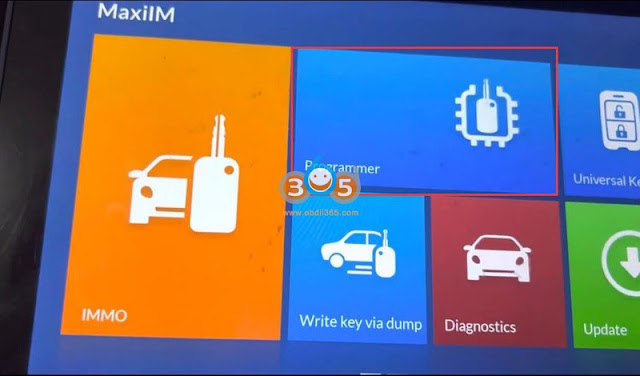


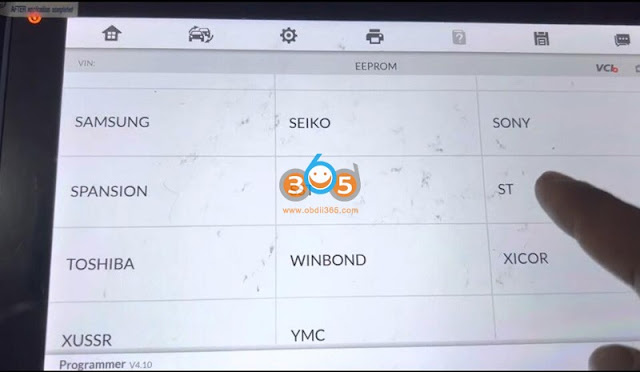
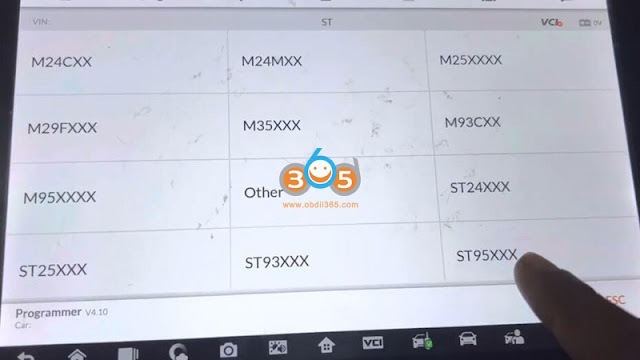


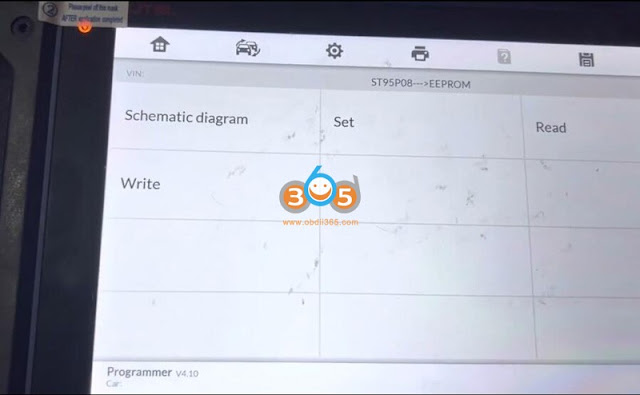
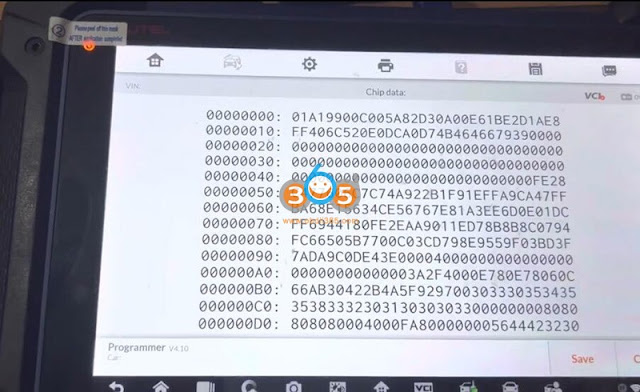


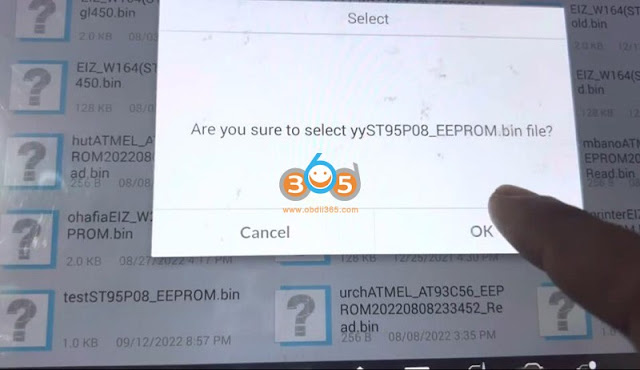

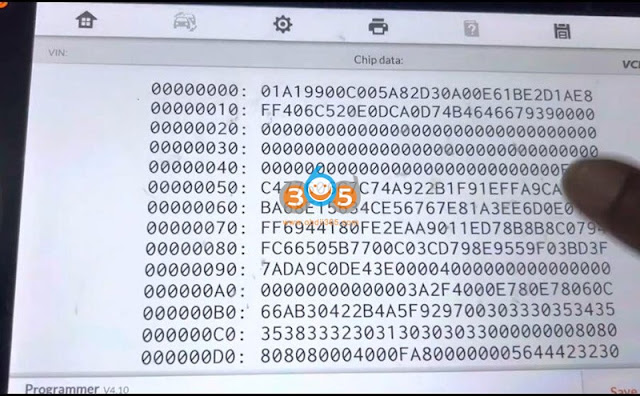
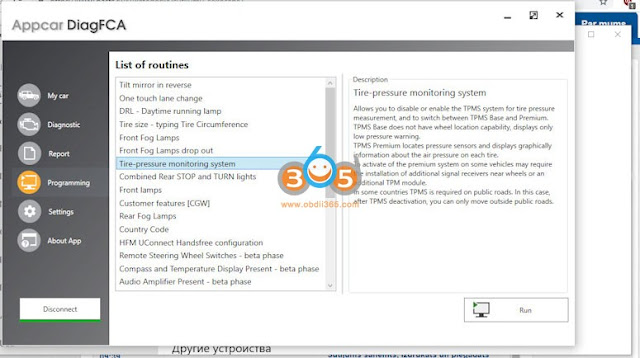
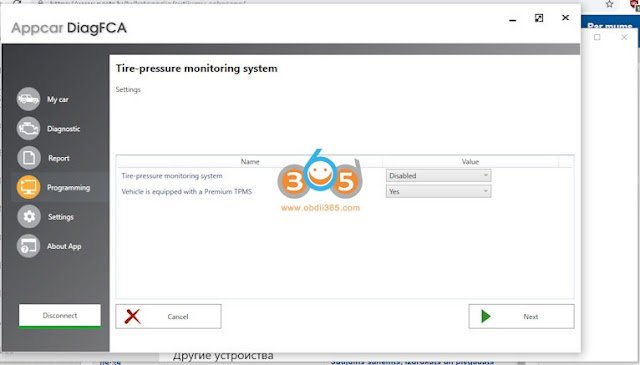

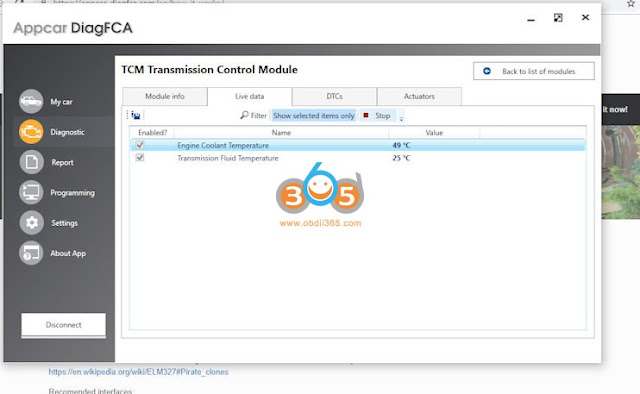

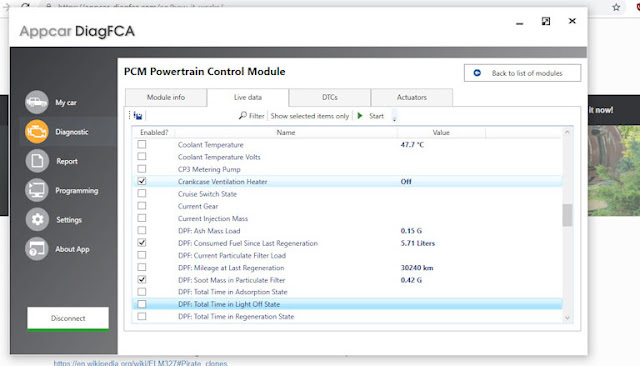


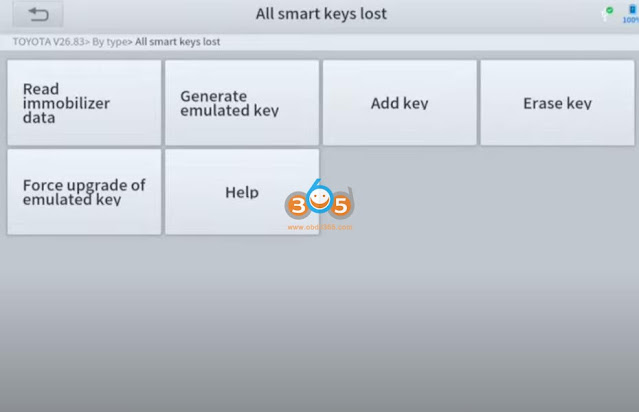

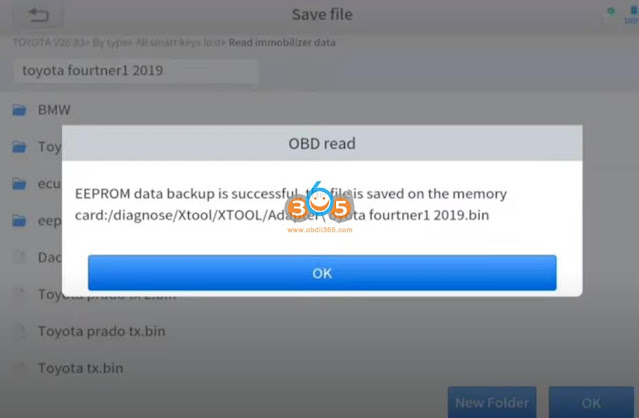
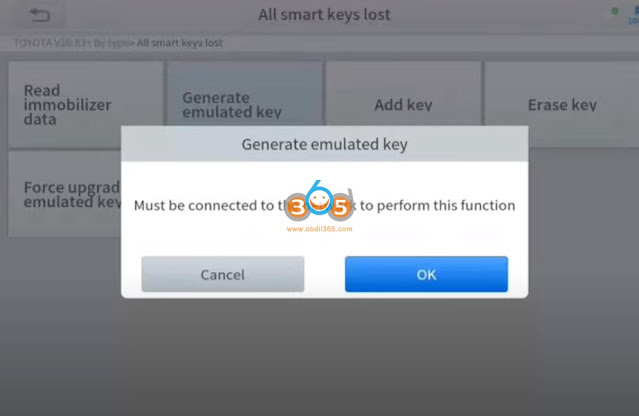






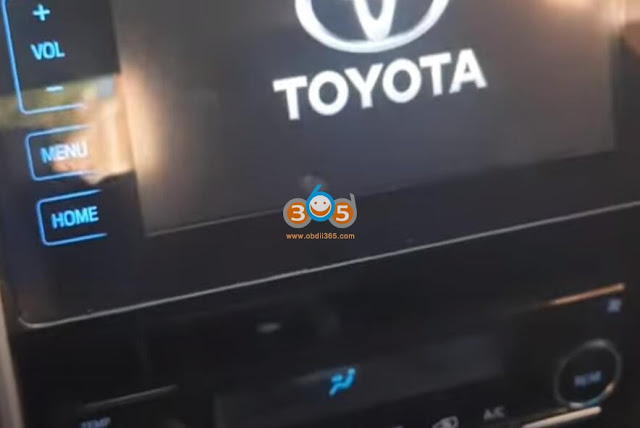
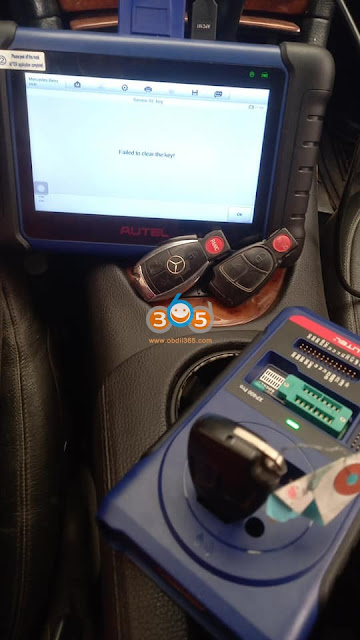
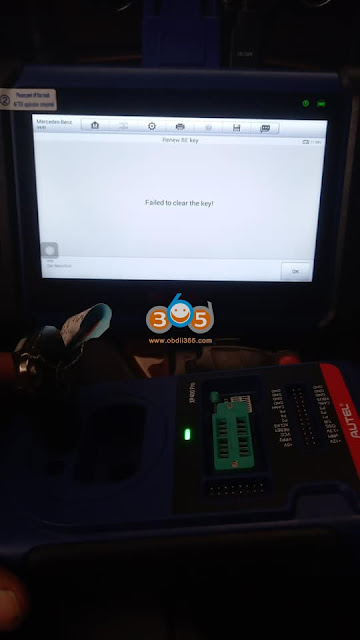


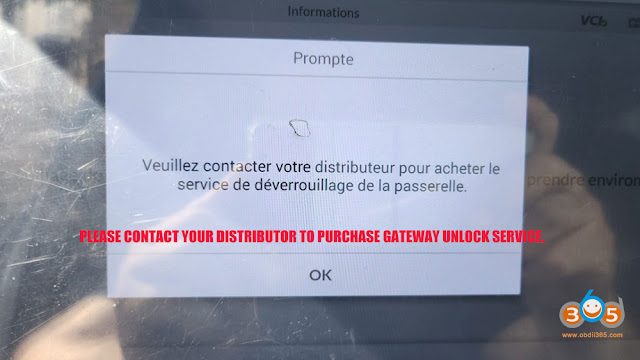
.jpg)





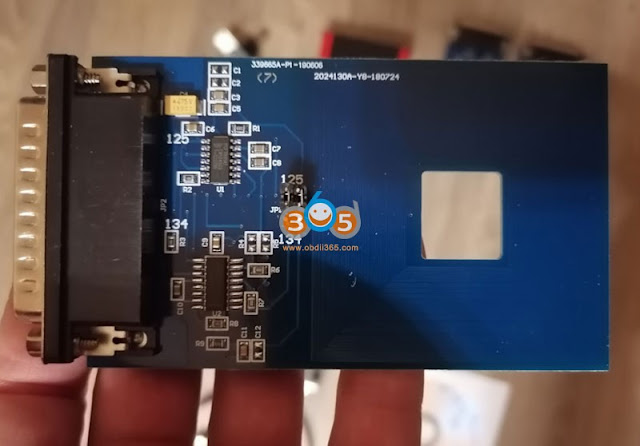


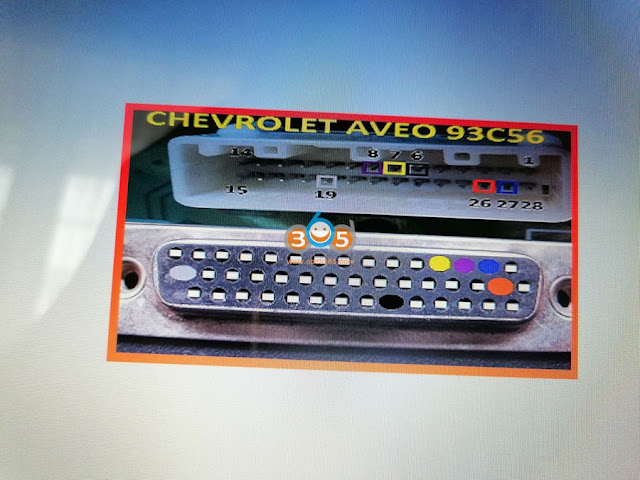
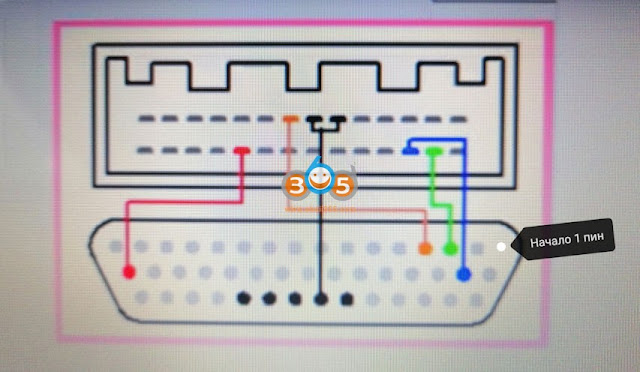

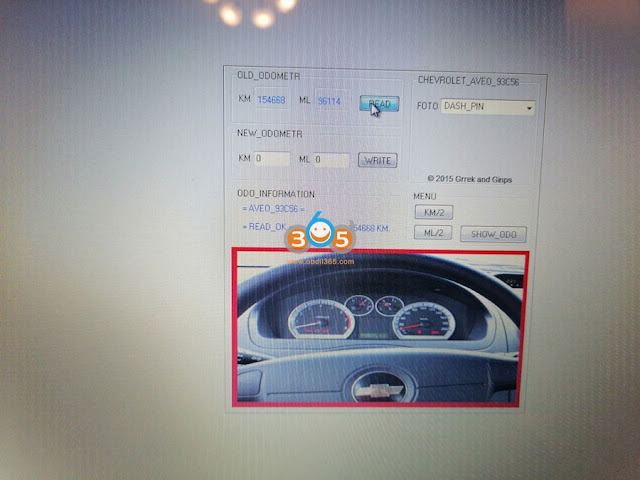
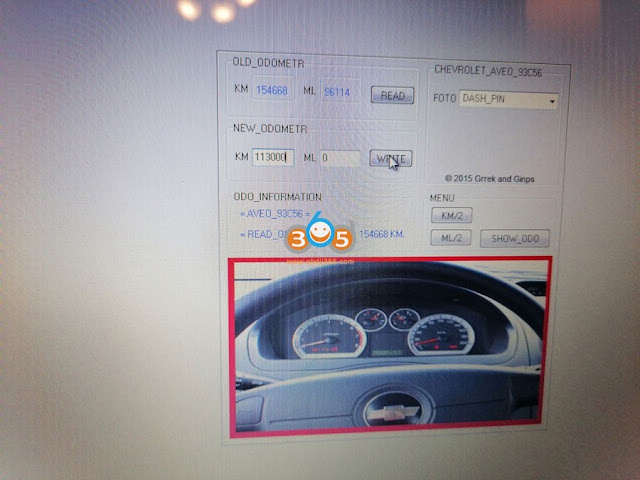
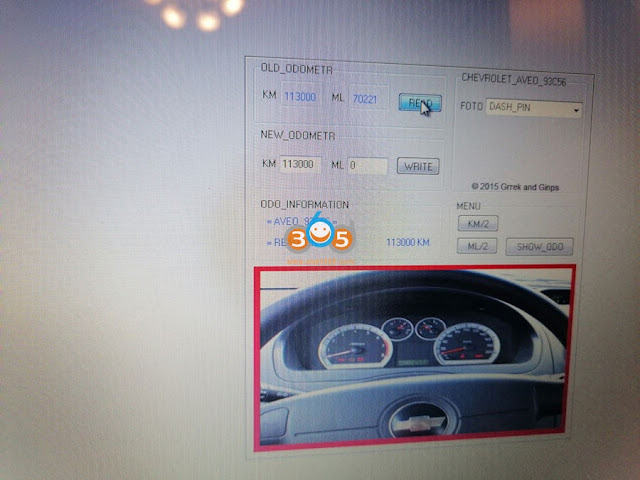

.jpg)