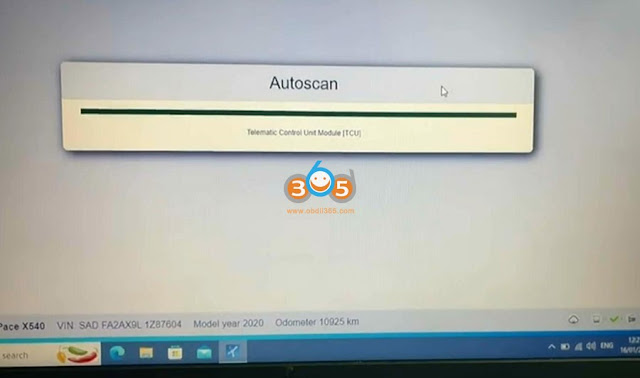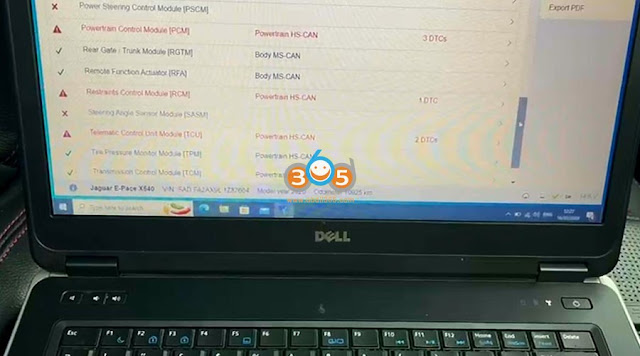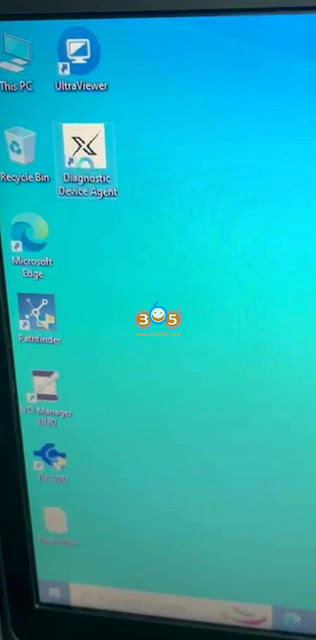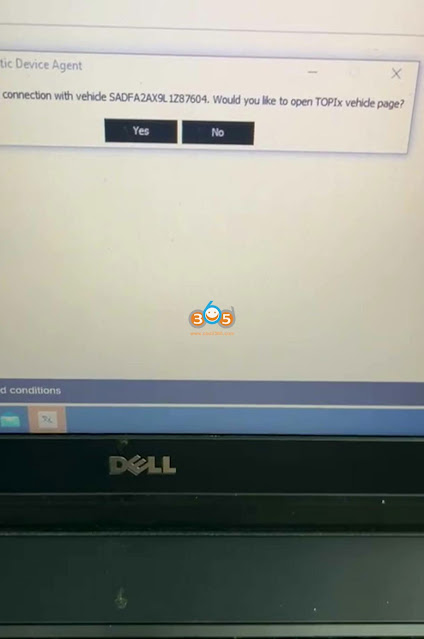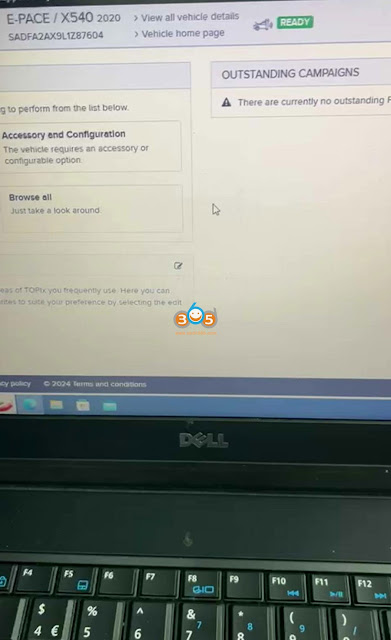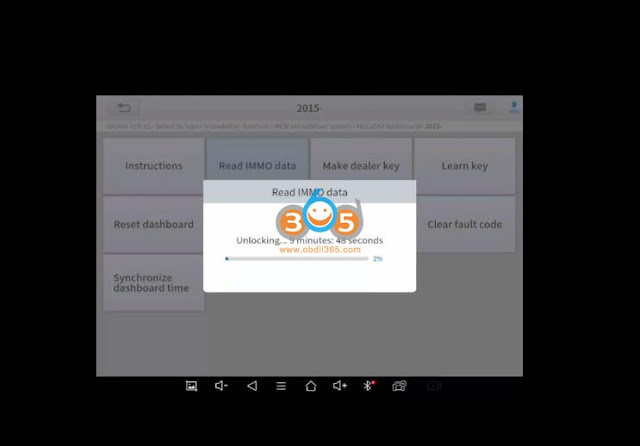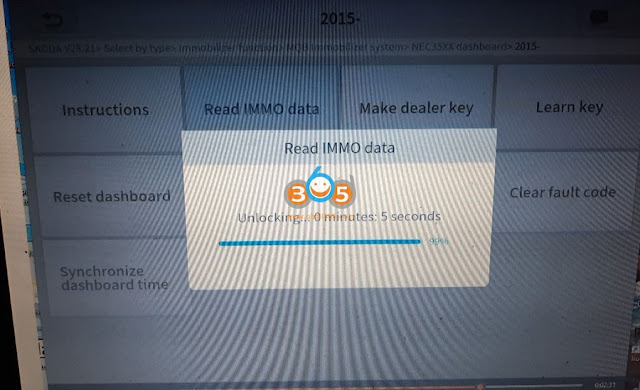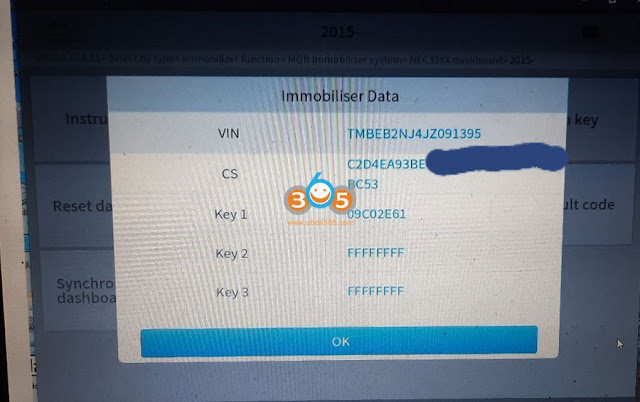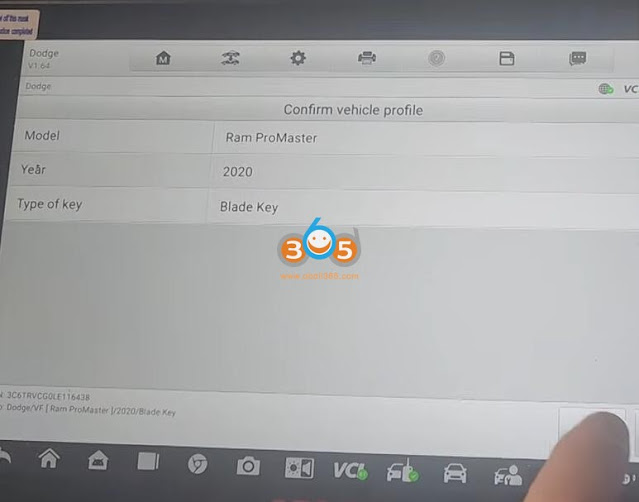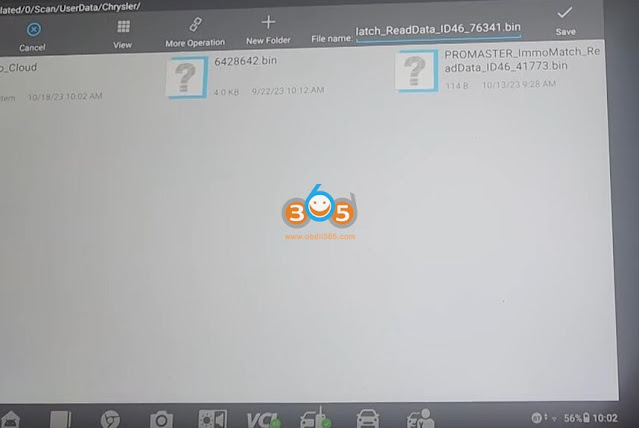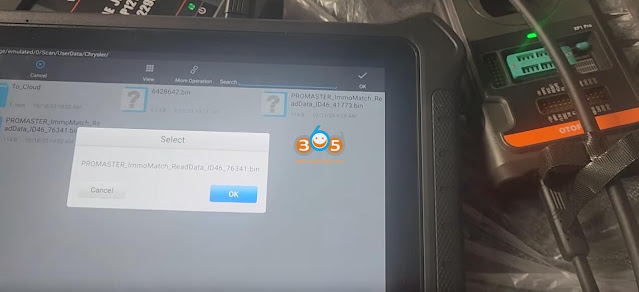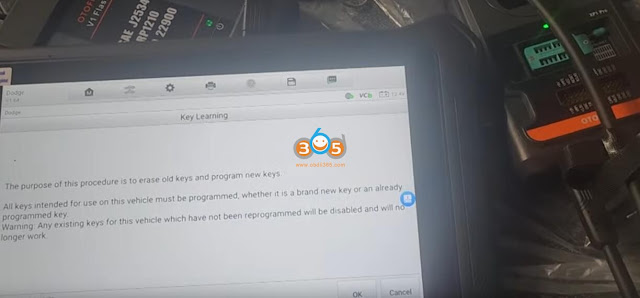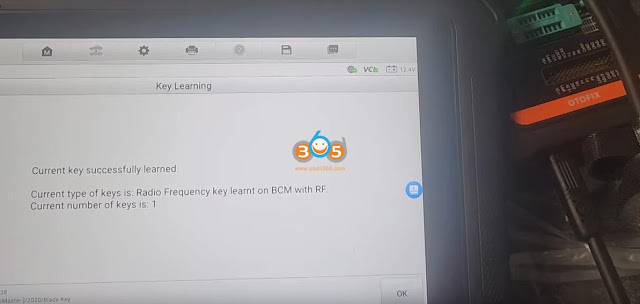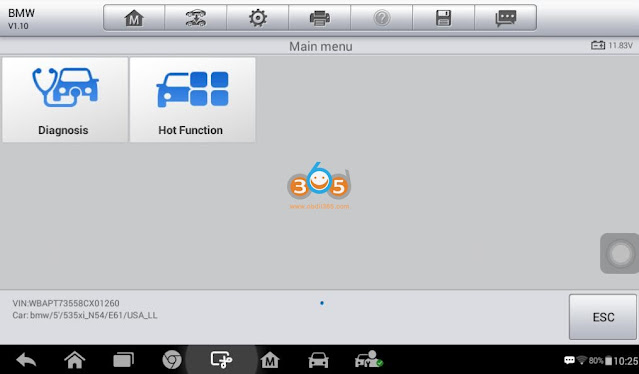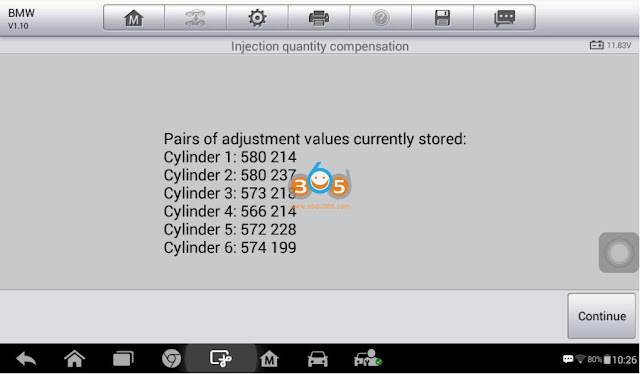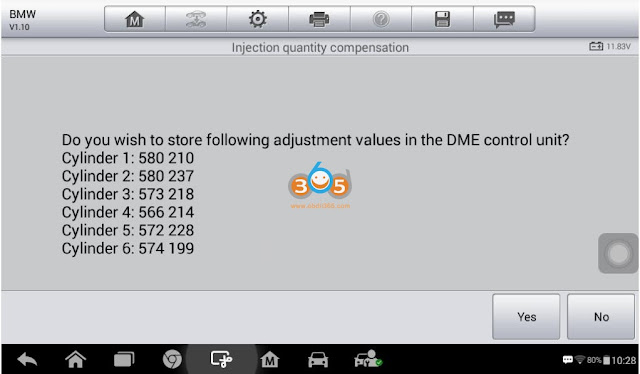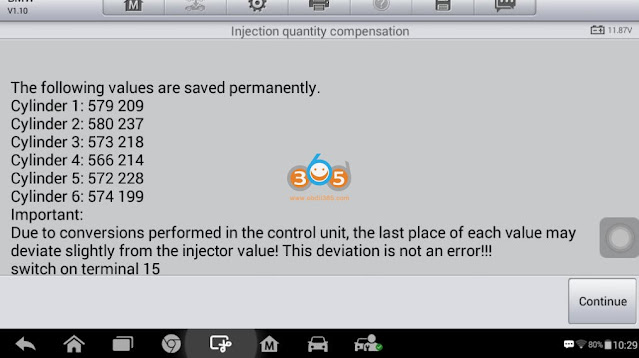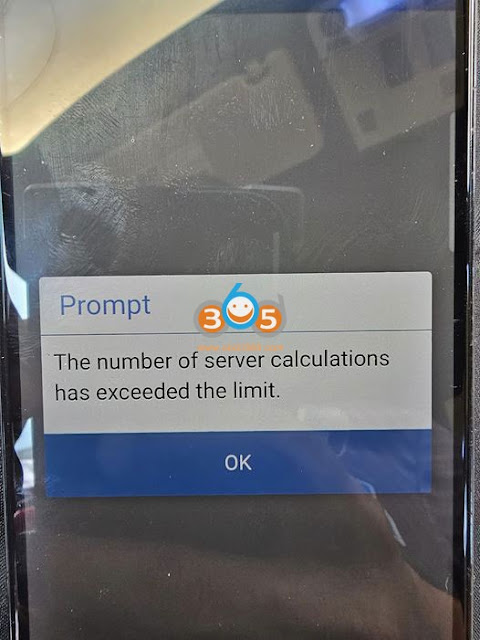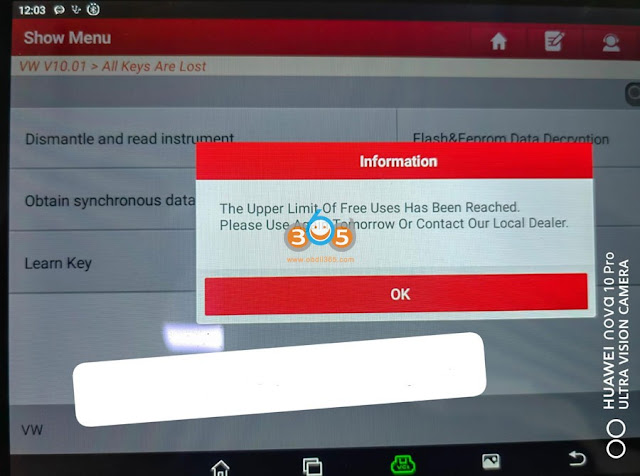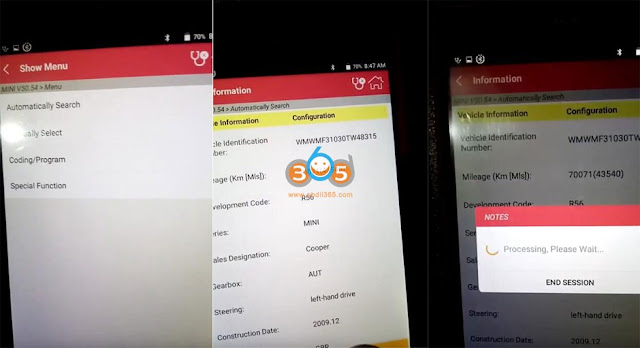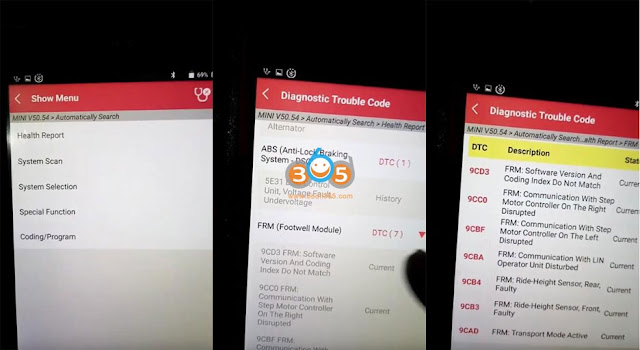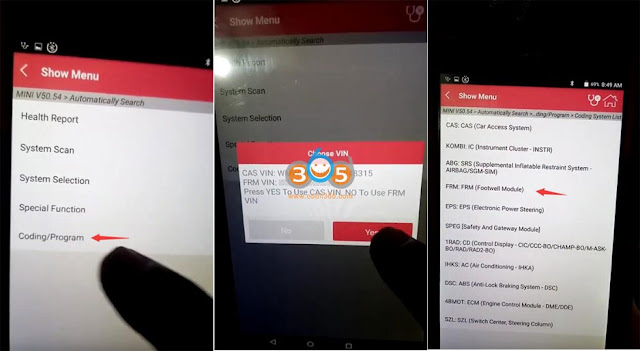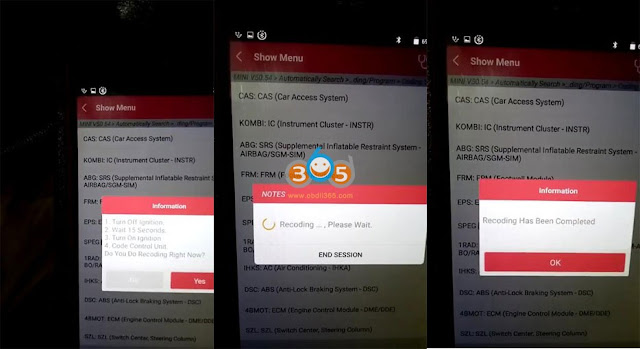January 17, 2024
Good news!VNCI JLR DoIPdiagnostic interface tested working with Topix Cloud online programming.
Device is compatible with original driver and software (both SDD and Pathfinder.)
VNCI JLR is plug-and-play. Don’t need 3rd party driver.
using JLR original VCI Manager driver
VCI version 2.4.22.59
Device connects via USB, WiFi or WLAN.
VNCI JLR is compatible with original Pathfinder software.
TestingVNCI JLRon a Jaguar E-pace 2020 using pathfinder.
Also tested working on another Jaguar F-pace 2021 yesterday.
Testing Topix Cloud on a Jaguar E Pace 2020, worked fine.
The all-new Diagnostic Device Agent is Jaguar and land Rover cloud diagnostic application that provides State-of-the-art solution to any specialized workshop.
Run Diagnostic Device Agent application and login Topix online account to do online programming.
Posted by: jean at
07:50 AM
| No Comments
| Add Comment
Post contains 129 words, total size 14 kb.
January 16, 2024
Xtool immo tablets can read immo data from VAG MQB NEC35XX Continental/VDO clustersby OBD.
For example:
Usextool x100 pad3 SEi read cluster from skoda fabia MQB nec35xx by obd but you must wait 10min to unlock the mcu nec35xx and 2 min to read immo data and you can add key. It takes 15 min to get immo data.
Menu path:
Select by type->Immobilizer->MQB Immobilizer system->NEC35XX Dashboard->2015-> Read IMMO Data

NOTE:
Yes for vdo continental. If it is JC cluster, it is not supported.
JC cluster you need to disassemble the dashboard and read it on the table with the vvdi programmer or xp400 pro.
Nec35 locked JC cluster you need to do it on bench viavvdiprog.MQB solder free Adaptersare cleaner and easier to use.
How to Read MQB D70F3537 with Xhorse MQB48 Solder Free Adapter?
or read immo data withxp400 prowithAPB130.
Read VW Polo MQB48 IMMO Data with Autel IM608 and APB130
Rh850 needs podiag interface orvvdi key tool plusrh850 adapterto read immo data.
Posted by: jean at
07:11 AM
| No Comments
| Add Comment
Post contains 177 words, total size 8 kb.
January 11, 2024
How to program keys to a Dodge RAM Promaster 2020 using OTOFIX IM2 key programmer.
This is a 2020 van and the other vans are very similar.
Preconditions:
Key on
Hazards on
Have all the keys you intended to work for the van, make sure they are cut
Battery charged
10mm socket and ratchet
Beginning in 2002 they have a secure gateway, you needbypass cable
Go to IM2, IMMO function->Auto Detect
Press OK to confirm vehicle information
Go to Control Unit->Read Immobilizer Password
Switch the ignition OFF and then ON again
Read password success
Then read Select Immobilizer/Smart system->Immobilizer (BCM)->Key learning
Read Immobilizer Data
Save Immo data
Select Make dealer key
The dealer key generation succeeded.
Select Key Learning
Learn key succeeded byOTOFIX IM2.
Test the new key.
Posted by: jean at
07:17 AM
| No Comments
| Add Comment
Post contains 138 words, total size 17 kb.
January 10, 2024
To provide an improved experience for our users and more streamlined access to OEM repair information, Autel has partnered with MOTOR TruSpeed. ‘TruSpeed Repair’ is coming to theAutel MaxiSYS ULTRASeries, MS919, andMS909.
TruSpeed Repair Information will be available for integration into the diagnostics software on all North American MaxiSYS Ultra,Ultra EV, MS919, MS909, and MS909 EV tools,including ADAS-capable Ultra Series tools.
MOTOR TruSpeed offers expanded OEM service and repair content including ADAS within days of being published by the OEMs (including revision updates), ensuring users have the most up-to-date information to repair and service vehicles correctly the first time. Users get access to advanced search capabilities to speed up the repair process in an easy-to-use interface.
Full details to follow.
FASTER TIME-TO-MARKET AND IMPLEMENTATION
|
EXPANSIVE OEM SERVICE AND REPAIR CONTENT
|
ADVANCED SEARCH CAPABILITIES
|
SINGLE LOCATION FOR ALL REPAIR DETAILS FOR REDUCED REPAIR TIME
|
LABOR AND PARTS
|
POPULAR USES
- Fix vehicles quickly and correctly the first time with access to all the latest service repair details
- Increase sales and reduce damaged part returns due to incorrect installation with the addition of repair procedures with parts purchases
- Combine MOTOR TruSpeed Repair with MOTOR’s API for labor, parts, maintenance schedules and more for deeper integration into your shop management workflow
Posted by: jean at
06:34 AM
| No Comments
| Add Comment
Post contains 335 words, total size 4 kb.
January 08, 2024
Calibrating the flow rates for direct injectors is a requirement on some vehicles when installing new injectors. The reason why injector calibration or flow adjustments need to be made electronically via the DME is that each injector is slightly different from the next. The DME needs to know this to "balance everything out", so to speak. In this case, we'll be talking about the N54 injector calibration specifically; showing you the step-by-step instructions on how to do this with an Autel MX808. This is one of the easier aftermarket tools to do this job for any user. I have used BMW factory software before (INPA and ISTA/D) to do this work and I like the fact that I don't need to use a laptop and special cables to perform this type of work. You can go from basic system scanning right into basic system service functions with the same tool which I find extremely convenient. Follow along and we'll show you what to do with the MX808 to perform the calibration process.
Procedure:
Step 2: Plug the MX808 into the OBD2 Port


First, you will select "automatic selection". Then you will have two options for the VIN entry. You can either manually enter the VIN or let the scanner read it for you. I recommend letting the scanner read for you. If it works, it will enter the VIN. Verify that the VIN matches and then select "OK".
Step 7: Review Existing Adjustment Values
Not much to see here. This is just a list of each adjustment value for each cylinder currently stored. Select "continue".
Step 8: Select "F2"
This will take you to the value adjustment page. Select "F2".
Step 9: Enter Which Cylinder You Want to Make a Compensation Adjustment On
You can either enter the cylinder number or use the drop-down option. You can only calibrate one compensation value at a time.
Step 10: Enter the Top and Bottom Number From the Compensation Values on Injector in One Row of Numbers
Look at the values you wrote down earlier from each injector. Take the top number and bottom number and enter them in a single row. After entering, you can select "OK".
If everything matches up properly, select "yes". Once you've completed this, you will then be prompted to turn off the ignition. At this point, you will get a page that shows the stored compensation values. Please note that these values do not match up one-hundred percent to what you entered, as the DME will change these numbers slightly. This is completely normal and part of the coding process. You will repeat the process for each cylinder that has a swapped injector. Compared to the BMW-specific software and much more expensive scan tools, theAutel MaxiCheck MX808gets this job done easily and affordably. The menu system is straightforward enough that anyone can complete the re-calibration process.
Posted by: jean at
06:49 AM
| No Comments
| Add Comment
Post contains 591 words, total size 17 kb.
January 05, 2024
How to solve Yanhua Mini ACDP exceeding the server calculation limit problem?
Example 1:
I need to clone an old BMW DME msd87.2 and I boughtYanhua Mini ACDPandModule 27to do this. Why am I being controlled with limitations?
"device has reached the number of calculations”
Example 2
I’m trying to read isn from BMW Msv80. Acdp said ‘the number of server calculations has exceeded the limit’.
Answer and solution:
The MSD8x MSV80 kind of DME’s need a special server calculation. After a couple times, it shuts you down. Up to5times per day.
Do it the next day.
If you are urgent, send the ACDP serial number to ACDP engineer to add 1-2 calculations.
Posted by: jean at
07:21 AM
| No Comments
| Add Comment
Post contains 120 words, total size 3 kb.
January 04, 2024
VAG VW Audi Skoda Seat MQB48 NEC35XX all keys lost require uploading sync data to proceed.Autel,Xhorseall require 3rd party to calculate sync data.
Launch X431 recently updated sync data calculation for free.
The function requiresLaunch X431 IMMO Plus/IMMO EliteorPro5/PAD V/PAD VIIwith x-prog3 programmer andIMMO license.
Supported MQB chip types:
A2C0088900
A2C81589600
A2C81589700
D70F3423G(A)
D70F3526
D70F3529
keep updating…
There is a‘Obtain sync data’option under MQB NEC35XX All keys lost function
The function is free. But has limitations each day. It will show the maximum limit of free uses has been reached.
Need to wait and calculate sync data the next day.
MQB NEC35XX wiring diagrams can be found on the tablet.
Posted by: jean at
07:08 AM
| No Comments
| Add Comment
Post contains 123 words, total size 5 kb.
January 03, 2024
Question:
Could help me program this BDC for BMW F15. The original is completely dead.
I have a used BDC. Is it possible to swap the eeproms?
I haveYanhua mini ACDPandAUTEL IM608pro.
Solution:
You cannot swap eeprom.
This unit contains 2 units. One is BDC containing immobiliser data and Coding data. Other is Gateway containing no Coding but FA table. Mini ACDP niether Autel have no access to Gateway Table. You can adapt immobilizer to the car using AKL procedure but car will remain with hunderd other communication problems. You need Abrites and using BMW online software you need to transfer Gateway table from old BDC to the used one. Or you can do that with ESys but you need to know how.
Do all key lost, and generate an FA from VIN and VO Code the FEM and that’s it.
You need to extract ISN from ECU first.
Follow steps below to replace used BMW FEM/BDC module byYanhua ACDP:
1. Read isn from dme
2. Unlock bdc,preprocess used fem …be careful not to lose coding with acdp and write isn
3. Make keys AKL and add key using dme isn
4. Change vin and key frequency in FEM edit immo functions
5. Generate FA
6. Flash and code bdc using Esys. install on car and verify VO and coding using esys
Yanhua Mini ACDP Replace BMW FEM/BDC Module Guide
Posted by: jean at
05:53 AM
| No Comments
| Add Comment
Post contains 241 words, total size 4 kb.
January 02, 2024
Is it possible to repair BMW FRM footwell module withLaunch x-prog3? It is corrupt so it won’t communicate. It needs to be reset/repaired. This is a frequently asked question about x-prog3.
It is a No. This is confirmed by Launch engineer. X-prog3 will read and save flash, but it wouldn’t read dflash and eeprom.
Read partition it said it is not partitioned. So NO as it read write whole file for cloning.
But you can do coding with Launch X431 scanners (ProS Mini,X431 V,X431 V+,x431 Pro3S+,Pro5, PAD V,PAD VIIetc).
With Launch diagnosis, enter BMW, coding and programming, select BMW model, select FRM model, download the file from the server, save the file, program the FRM with the downloaded file.
For example:
Launch X431 FRM3 Module Mini Cooper R56 Coding Guide
Read vehicle information
Detect FRM related fault codes
Select Coding/Program->FRM (Footwell Module)
Turn off ignition
Wait 15 seconds
Turn on ignition
Code Control Unit
Recoding in process.
Recoding is completed.
Posted by: jean at
07:23 AM
| No Comments
| Add Comment
Post contains 169 words, total size 6 kb.
Is it possible to repair BMW FRM footwell module withLaunch x-prog3? It is corrupt so it won’t communicate. It needs to be reset/repaired. This is a frequently asked question about x-prog3.
It is a No. This is confirmed by Launch engineer. X-prog3 will read and save flash, but it wouldn’t read dflash and eeprom.
Read partition it said it is not partitioned. So NO as it read write whole file for cloning.
But you can do coding with Launch X431 scanners (ProS Mini,X431 V,X431 V+,x431 Pro3S+,Pro5, PAD V,PAD VIIetc).
With Launch diagnosis, enter BMW, coding and programming, select BMW model, select FRM model, download the file from the server, save the file, program the FRM with the downloaded file.
For example:
Launch X431 FRM3 Module Mini Cooper R56 Coding Guide
Read vehicle information
Detect FRM related fault codes
Select Coding/Program->FRM (Footwell Module)
Turn off ignition
Wait 15 seconds
Turn on ignition
Code Control Unit
Recoding in process.
Recoding is completed.
Posted by: jean at
07:23 AM
| No Comments
| Add Comment
Post contains 169 words, total size 6 kb.
32 queries taking 0.2032 seconds, 194 records returned.
Powered by Minx 1.1.6c-pink.