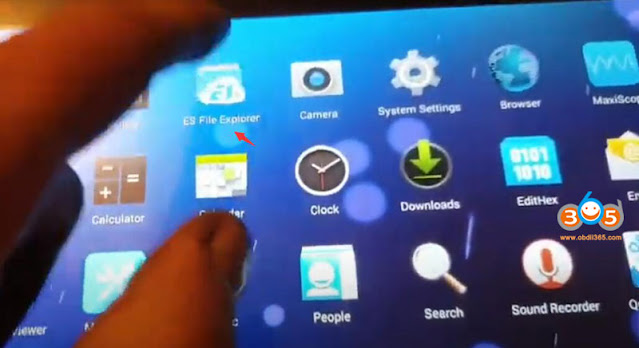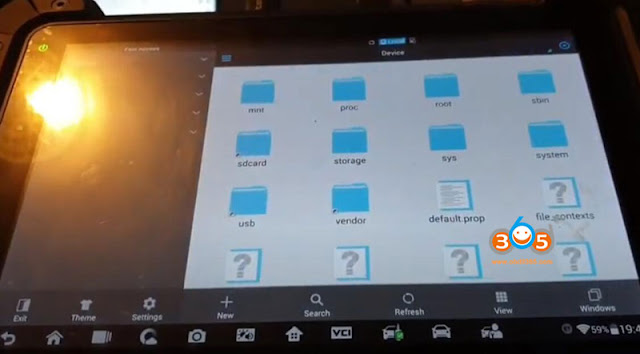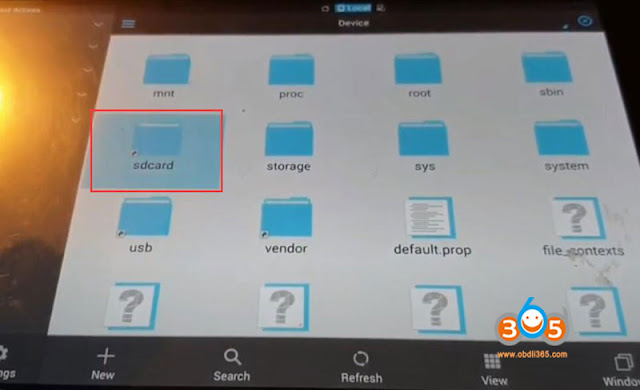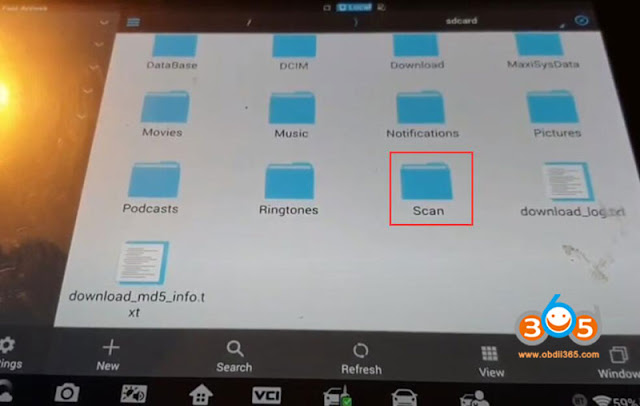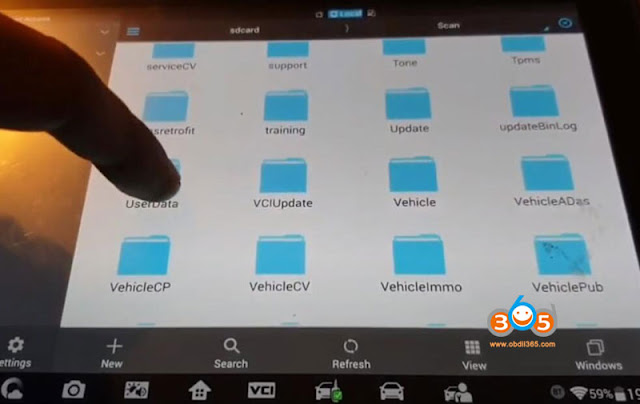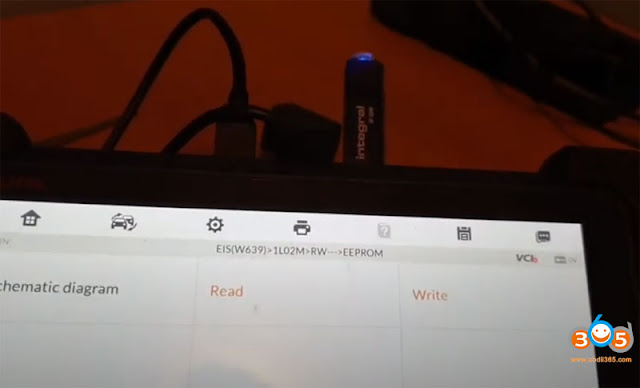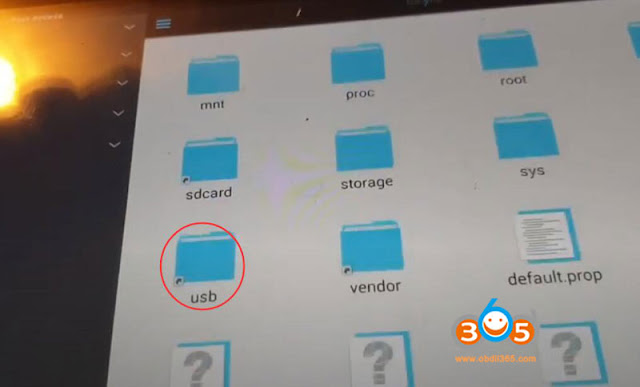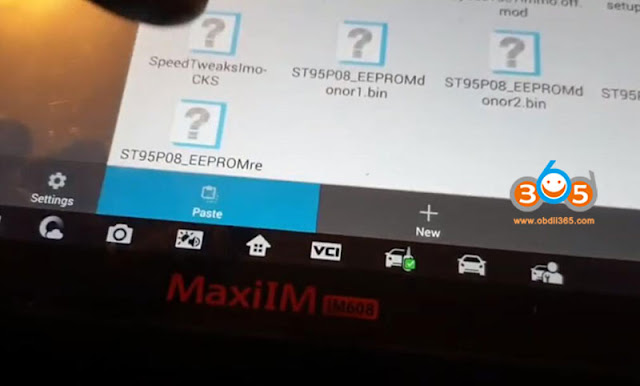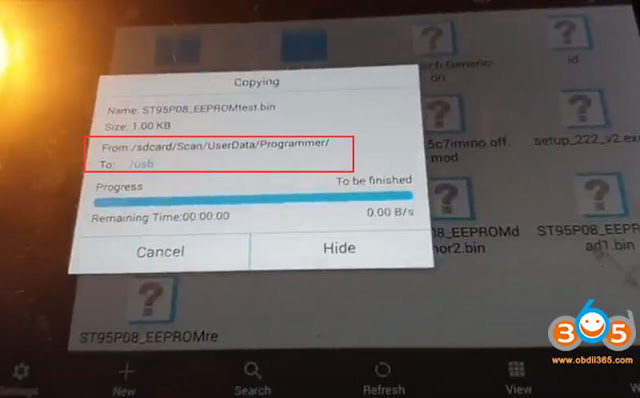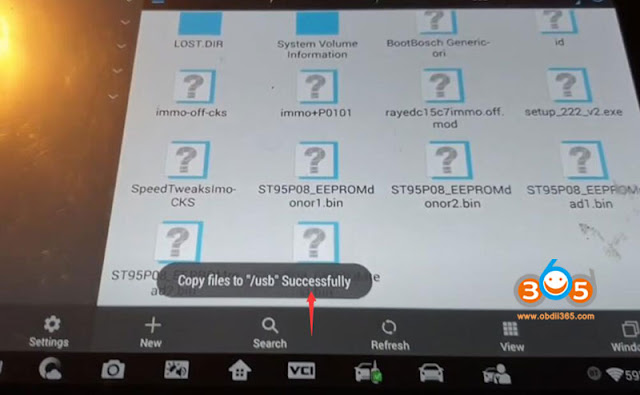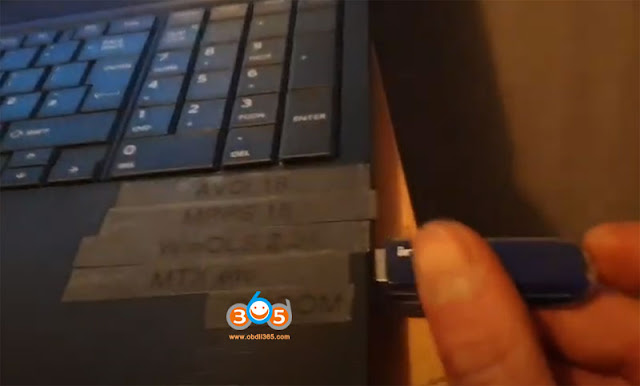April 01, 2021
How to Find Files and Data Saved by Autel IM608 IM508?
With theAutel MaxiIM IM608orIM508you can read and backup data ether diagnostically or with the programmer.
Here is the guide of how to find it once saved and export data from MaxiIM to laptop.
Go to Home menu.
OpenES File Explorer->Scanfolder->sdcardfolder->Scanfolder->UserDatafolder
Here is where data exists.
Go toProgrammerfolder,
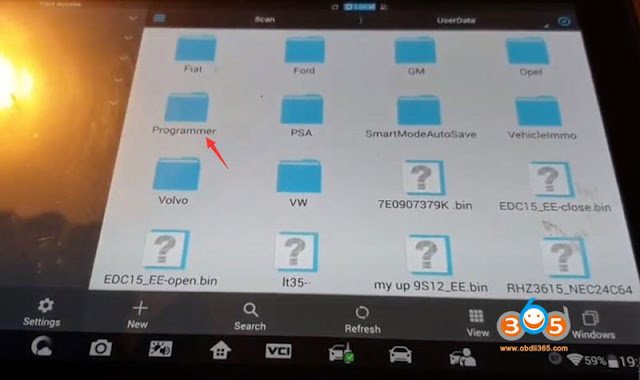 ]
]
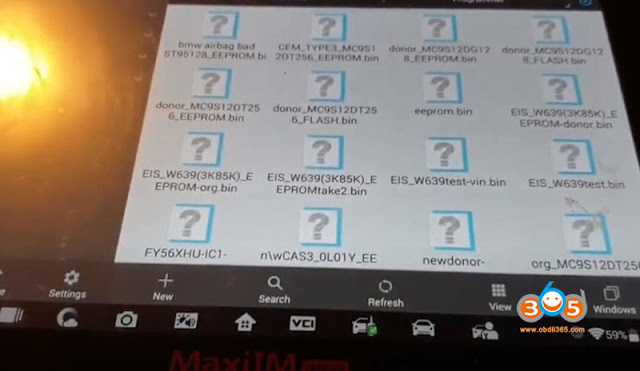
You can see chip data saved.
Mount the data you desired to export
Insert USB disk into IM608/IM508
Go tousbfolder
Paste the data here (usb folder)
Then insert usb disk to laptop and export data to PC.
https://www.obdii365.com/service/find-files-backups-chip-data-in-autel-im608-im508.html
Posted by: jean at
07:44 AM
| No Comments
| Add Comment
Post contains 97 words, total size 7 kb.
26kb generated in CPU 0.0412, elapsed 0.1055 seconds.
35 queries taking 0.0993 seconds, 180 records returned.
Powered by Minx 1.1.6c-pink.
35 queries taking 0.0993 seconds, 180 records returned.
Powered by Minx 1.1.6c-pink.