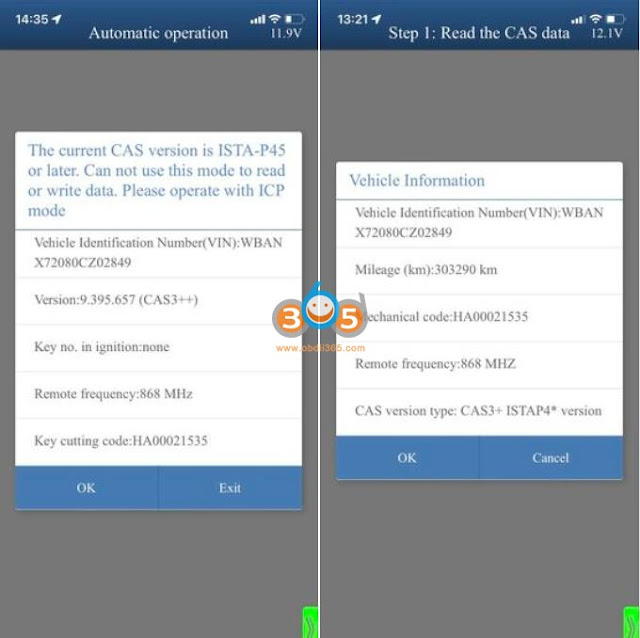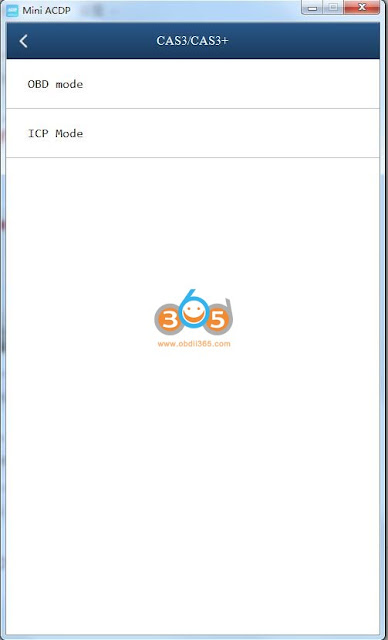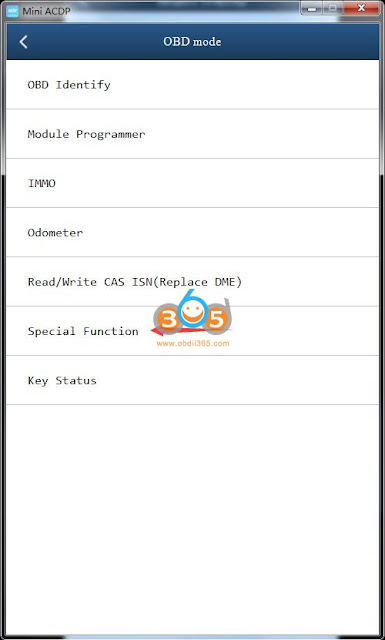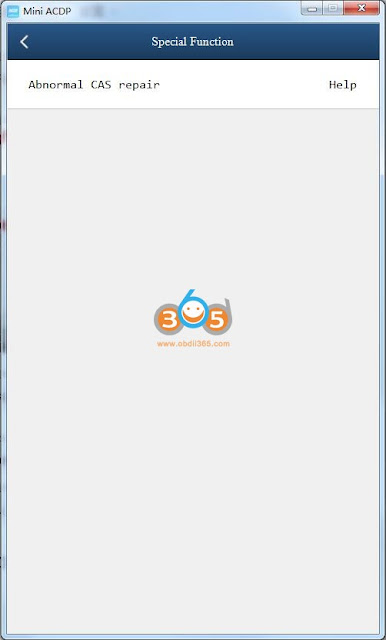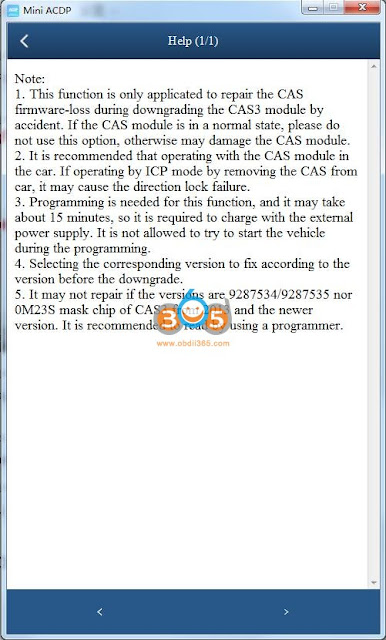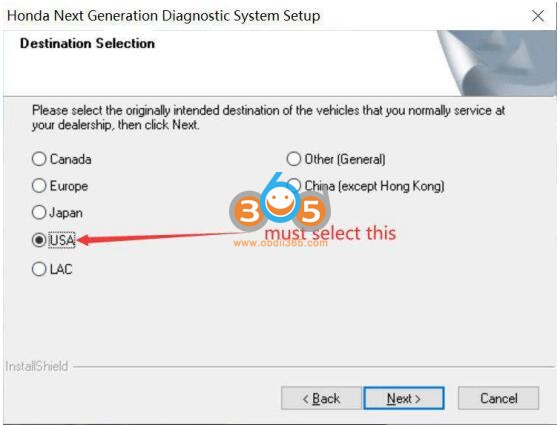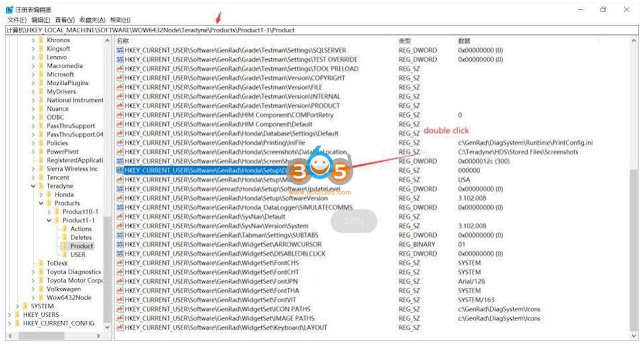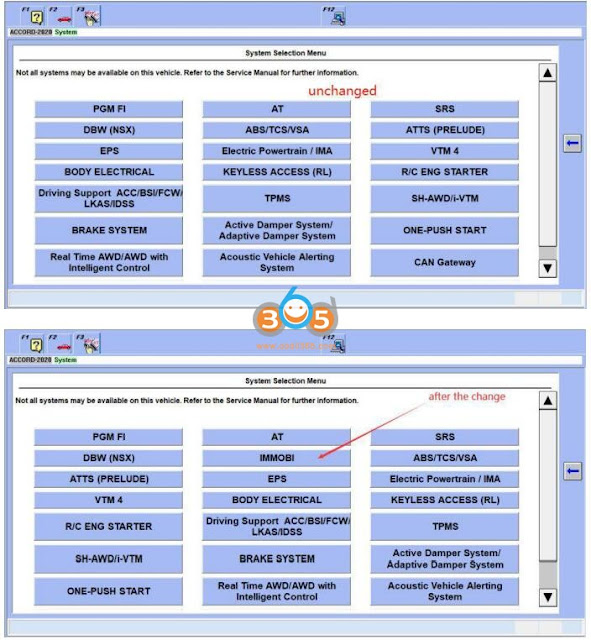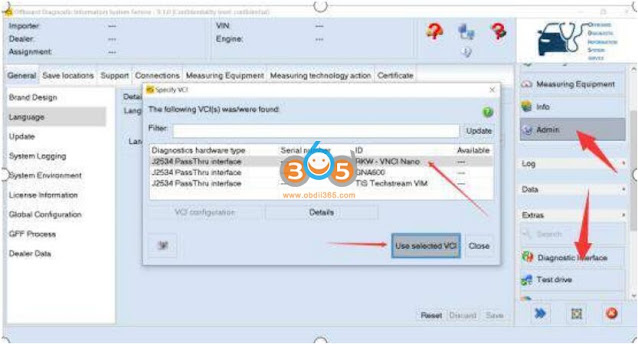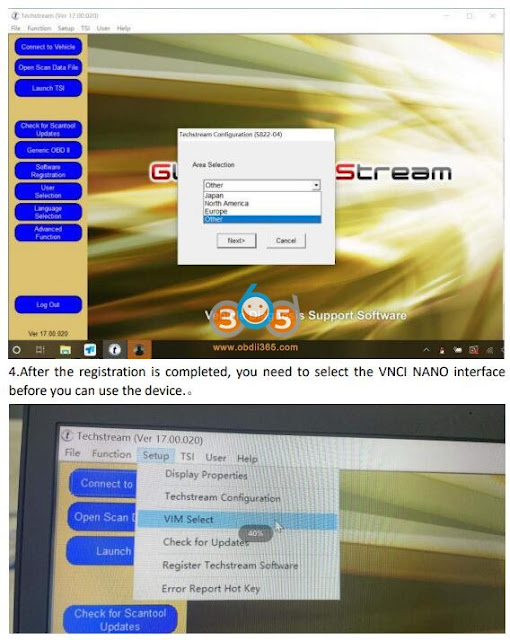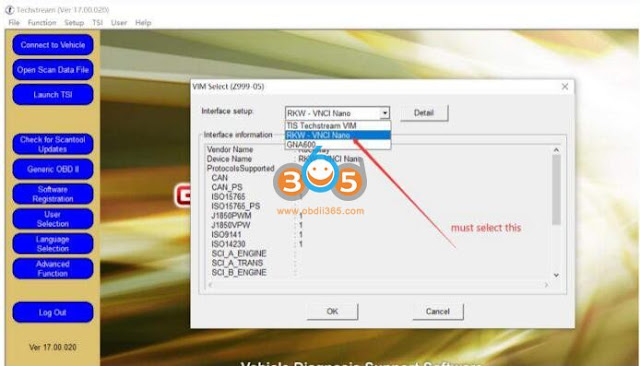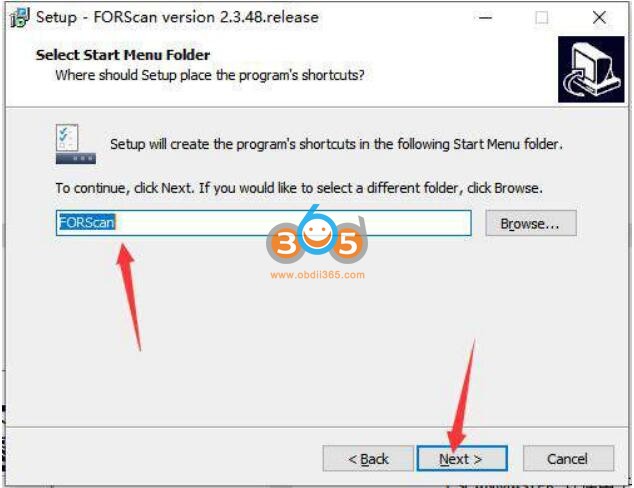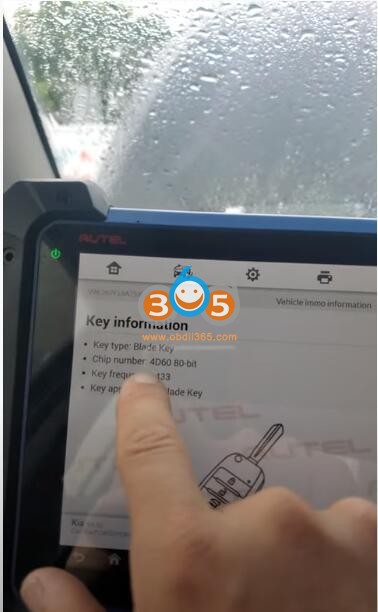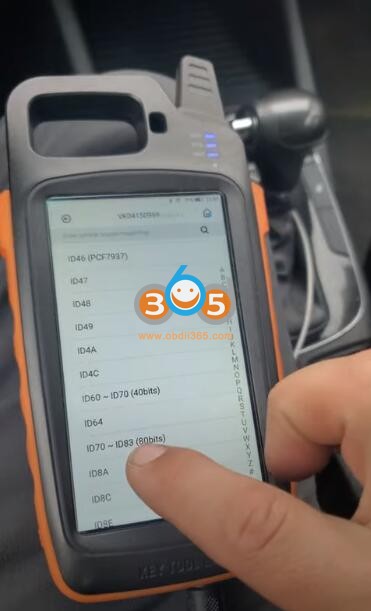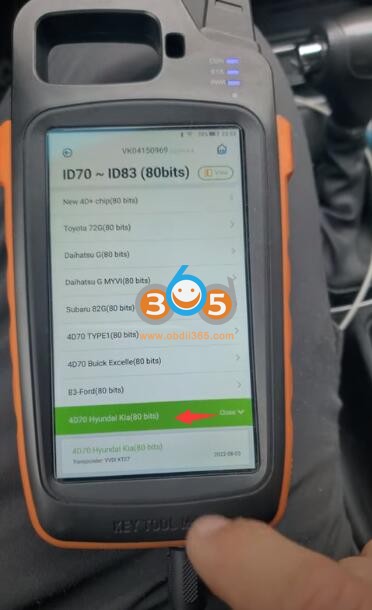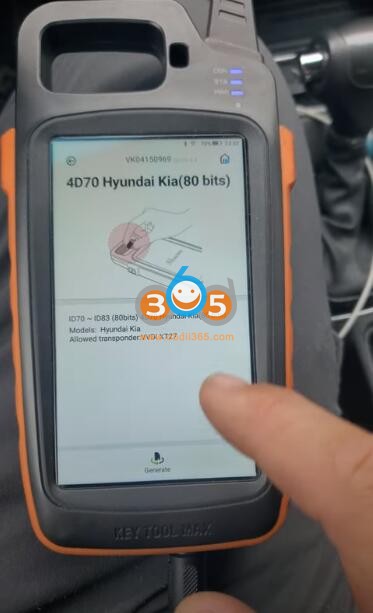October 14, 2022
Question 1: Someone has an adapter for reading GM ACDelco ecus withLaunch X431 X-prog3?
Question 2: Launch has the wiring diagram to a part that’s not included with the xprog3. Where can i get the adapter for xprog3 mcu3?
Question 3: Just gone to do MB SIM4LKE ecu and diagram shows a box with k2 connection which I haven’t got. Anyone any idea?
Answer:
All functions above require a Launch MCU3 adapter.
The mcu3 adapter is not included with the xprog3/GIII programmer.
The MCU3 adapter is used to read new ECUs and TCUs as well as Mercedes Benz all keys lost.
The adapter is available in obdii365.com now.
https://www.obdii365.com/wholesale/launch-mcu3-adapter-for-x-prog3.html
Applications and advantages of the newLaunch MCU3 adapter
- ADAS Advanced Driving Assist System
- Audi VW MQB gearbox replacement
- BMW continental msv90 engine ecu replacement and cloning
- Peugeot Key Programming
- Mercedes Benz transmission deleted and operating instructions vgs nag2 vgs2 nag2 and vgs3 nag2
- Mercedes Benz w164 2009 Key Programming
- Volkswagen Audi 5th generation engine reading engine data via direct connection and online programming and coding
- For BMW E chassis 8hp EGS deleted
- BMW 8hp chassis F and G delete function
- Key programming cas4/cas4+ all keys lost and adding keys
- Programming cas1 cas2 cas3 cas3+ lost keys and add key
- CAS4 immobilizer module replacement
- Replacement of Volkswagen Audi engine and reading data med17 and edc17
- Mercedes Benz med9.7 ecu deleted
- Volkswagen Audi Replacement 4th Generation Instrument Replacement
- Engine replacement for Volkswagen Audi MED17.5.22
- Programming of lost keys and adding key Porsche Cayenne 2011 2017
- Cloning and virginization e39 ac delco
- Power shift cloning and virginization
- Nissan ecu and Tcm conversion and virgin ecu programming and calibrations
- Special features in Chrysler and registration at autoauth FCA sgw
- Special features in GM and Ford
Posted by: jean at
06:31 AM
| No Comments
| Add Comment
Post contains 299 words, total size 7 kb.
October 13, 2022
Problem:
I have done a BMW E60 (CAS3+ ISTA4* version) all keys lost withYanhua mini ACDPthrough OBD downgrade.
Car did not start, the customer took the car to BMW and they said CAS is dead. Can I repair the CAS with ACDP or with different machines?
Solution:
ISTA-P and short ISN is a nightmare. Always do it on bench.
Try using this special function- CAS Repair via OBD
Select the corresponding version to fix according to the version before the downgrade.
If failed to reprogram the key and lost CAS file, and you have backed up original file, rewrite the eeprom and flash you saved from the original CAS and all should be fine. As long as you backed it up, you can write the data to that CAS, and if somehow that CAS was physically damaged, you can write the data to another CAS and it will work fine.
You can also send EEPROM and flash data to Yanhua technicians to manually edit the data.
Posted by: jean at
07:06 AM
| No Comments
| Add Comment
Post contains 175 words, total size 6 kb.
October 12, 2022
VNCI NANO(Vehicle Network Communication Interface) is compatible with J2534 Passthru (HDS, TIS, ODIS, VIDA, PCMFlash etc) and ELM327 software (ELMConfig, Forscan, ScanMaster etc)
Obdii365.comtechnician has tested 6 software with VNCI NANO device, including
1.ODIS V9.0,
2.TIS Techstream V17.00,
3.HDS V3.102,
4.FORSCAN V2.3.48
5.PCMFLASH V1.2.0
6. SCANMASTER V2.1
More remains to be tested.
Here is the instruction to set up each software with VNCI j2534 interface.
Do not change the installation path of all software during installation. By default, they are installed on the C drive. The specific operation methods of all software are in the pictures below.
For software mentioned below, contact obdii365.com customer service to get download resources.
All software requires to install the VNCI NANO driver to use.
I. Install Honda HDS for VNCI NANO
Download and Unzip HDS software folder
Open the folder, doule-click to run setup.exe
3. When software ask to select a region, the North America region must be selected
4.After the installation is complete, the first time you run the HDS software, you need to change the interface settings to use the VNCI NANO device.
6.For customers who need to use theHDS immobilizer function, they also need to change the registry informationbefore they can be used.
Operation steps: Search regedit on the shortcut bar of the computer and enter the Registry Editor, find: the corresponding directory Change the dealer number value data to200000
The specific operation steps are shown in the following pictures, and there are two changes in total.
After change dealer number, connect the vehicle and enter the software, there will be an IMMO option, and if it is not changed, there will be no immobilizer option.
II. Install Toyota Techstream forVNCI NANO J2534
Install techstream setup
2. When you open the software for the first time, you will be prompted to select an area, just select the area corresponding to the vehicle, and you can also change it in the software later
2. When registering, confirm the area — software version number – each area needs to be registered when it is used for the first time, and the registration time can be selected at will.
4. After the registration is completed, you need to select the VNCI NANO interface before you can use the device.
III. Install PCMFlash for VNCI J2534
Install PCMFlash setup
After the installation is complete, select interface as VNCI NANO
IV. Install Forscan with VNCI J2534
Install Forscan setup
After the installation is complete, select interface as VNCI NANO
V. Install SCANMASTER for VNCI J2534
1. Since the SCANMASTER software needs to be registered, we only have the cracked version of V2.1 for the time being.
The specific registration steps and installation steps are described in detail in the SCANMASTER software installation package.
2. After receiving the software, turn off the anti-virus software.
3. Install ScanMasterELM setup
4. Click ScanMaster-ELM icon on desktop
5. Copy Install code and paste the code to Keygen-scanmaster in ScanMaster-ELMv2.1 folder it to get the registration code
6. Run ScanMaster-ELM and enter the registration code to activate the software
VI: Install ODIS for VNCI J2534
1. Get your ODIS software installed.
2. After the ODIS software is installed, select VCI as J2534 passthru interface- RKWVNCI NANO interface
More software remains to be tested. Keep updating.
Posted by: jean at
07:31 AM
| No Comments
| Add Comment
Post contains 554 words, total size 28 kb.
October 11, 2022
Renolink software version 2.00 is available and works on the original and ChineseRenolink OBD2 Renaultcables.
Posted by: jean at
05:52 AM
| No Comments
| Add Comment
Post contains 181 words, total size 3 kb.
October 10, 2022
This is a Nissan Rogue 2017. Just added a spare proximity key withAutel IM508but bricked it. Pushing start does nothing. VIN is NA when scanning ships ecu and ECU NA. BCM is fine. When read pin everything went dead. BCM I have is not on the bad list. Any solution?
Solution:
You did not brick the BCM. Long battery reset, VIN number will come back in a few minutes.
Battery reset and test, disconnect both terminals, leave for 15-20 minutes and re connect, re-scan to test.
If the BCM went to sleep on you, try disconnecting both battery terminals and touch them both together for few minutes, if that doesn’t work try leaving both battery terminals disconnected for about 45 minutes.
Feedback:
45 minutes worked with key pressed to start afterwards and held and had to reprogram original key of course. I have managed to successfully get the job done withim508.
Posted by: jean at
07:02 AM
| No Comments
| Add Comment
Post contains 162 words, total size 3 kb.
October 09, 2022
I have encountered real trouble many times but I haven’t found proper information online. I did today a key for a Kia Forte 2018. It is an 80bit chip, so there is not a lot of information out there for it. But here’s the thing i did it with theXhorse vvdi key tool maxhere.
I will show you how I managed to do it. First of all I used myAutel im608to receive vehicle information and i see that it is a 4D60 80bit chip.
In the Xhorse I went to generate transponder and I couldn’t find that chip. But there is an 80bit option between ID70-ID83 (80bits)
I went here and at the bottom here you have here 4d70 Hyundai Kia (80bit) even though this one is 4D60. I try to make this transponder into this chip here withvvdi super chip xt27. It worked and it programmed.
It is successfully programmed with im608. If you will ever need kia fortes this is the key.
Hope I managed to help you guys.
Posted by: jean at
07:34 AM
| No Comments
| Add Comment
Post contains 180 words, total size 6 kb.
October 08, 2022
Autel IM608 successfully added a smart card to a Renault Kadjar 2022. IM608 warn me to erase all keys Autel He himself said it was a risk.
No need gateway. Obd2 direct All by obd2. Read flash data, make dealer key and learn key.
Good internet. Power supply 3 minutes job done.
Βefore proceeding with the < add > procedure on the RENAULT KADJAR:- it would be good to check the emergency procedure – We must remove the battery from the card and check, if the car (the antenna) reads the chip completely. if this is not done, in the process of deleting and adding keys – the car will not be able to read the keys.
Posted by: jean at
07:18 AM
| No Comments
| Add Comment
Post contains 127 words, total size 2 kb.
32 queries taking 0.06 seconds, 191 records returned.
Powered by Minx 1.1.6c-pink.