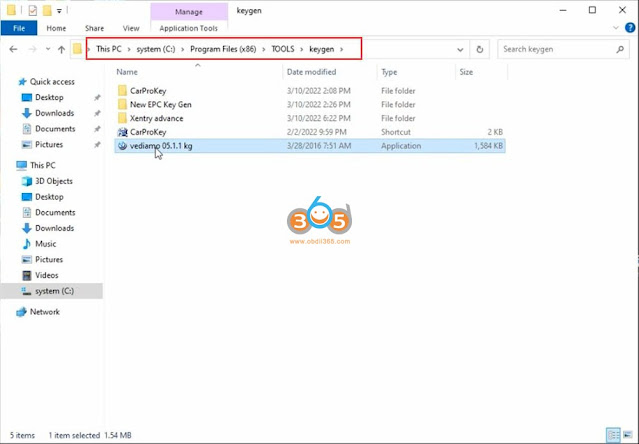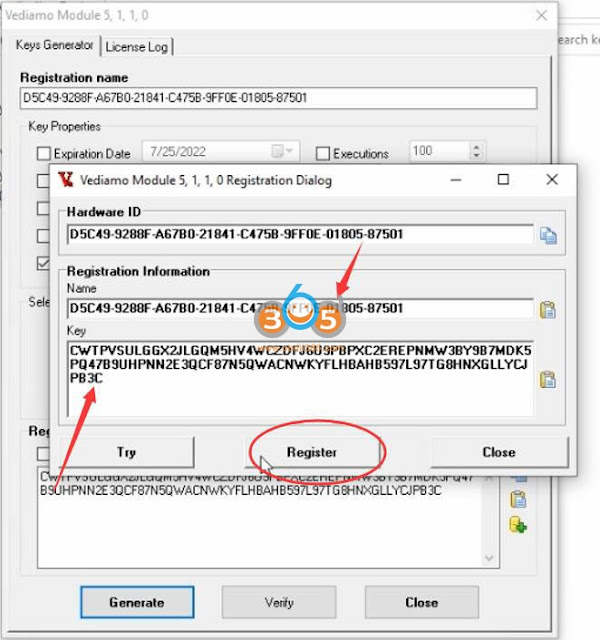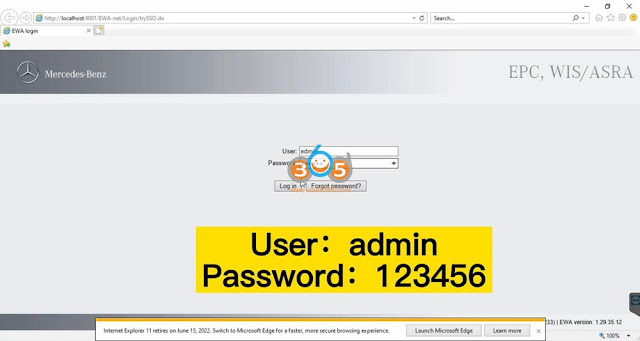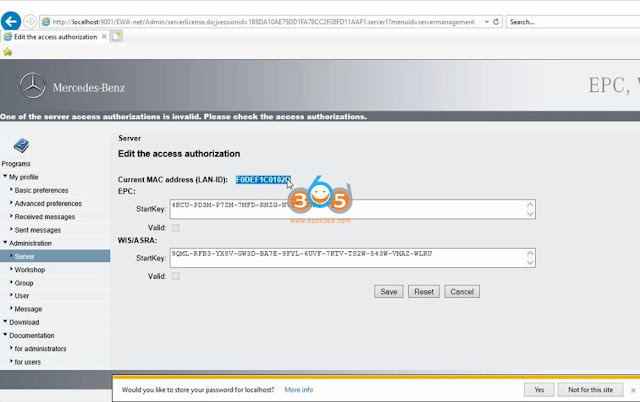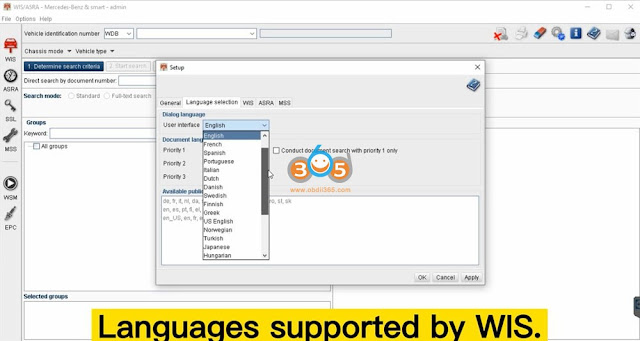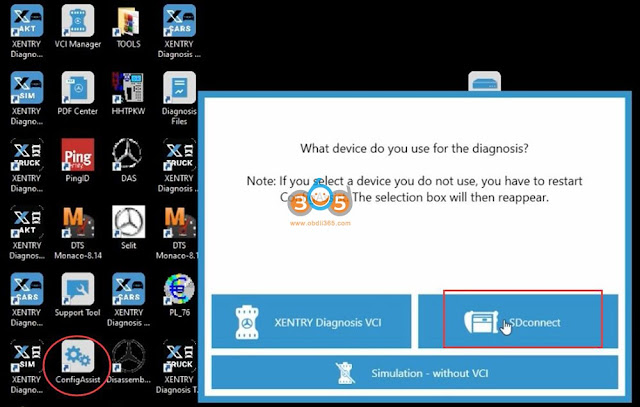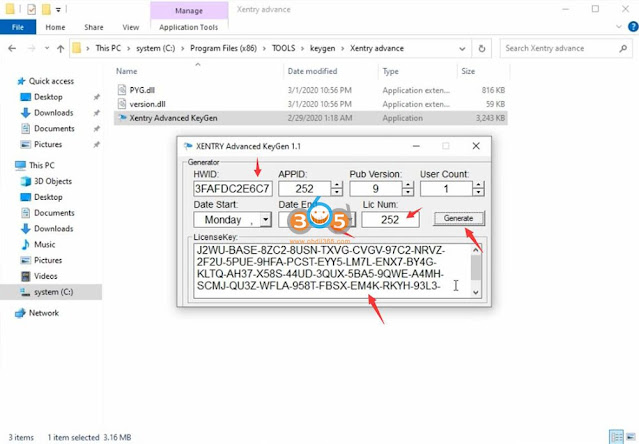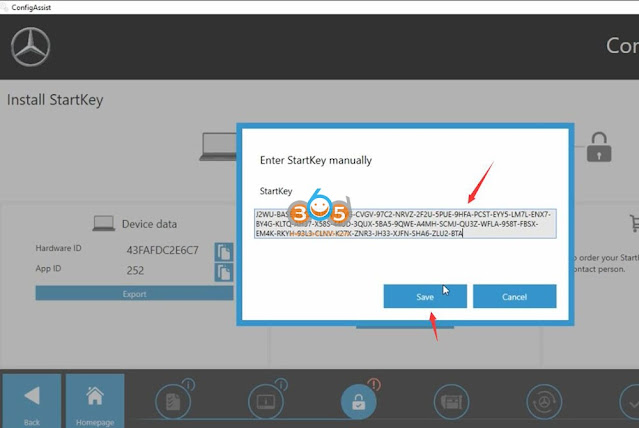July 27, 2022
06/2022 MB Star diagnostic XDOS OpenShell software activation is slightly different from the previous version, theHDD/SSDcontains activation keygens. Users have to activate Xentry, WIS, EPC, DTS and Vediamo manually.
Mercedes multiplexer affected: MB SD C4,MB SD C4 DoIP,MB SD Connect C5,Super MB Pro M6
Procedure:
- Activate Vediamo by keygen
- Activate DTS Monaco
- Activate WIS EPC by keygen
- Activate Xentry by keygen
1. Activate Vediamo 05.1.1
Run Vediamo software on deskotp
OpenTOOLSfolder on desktop, open keygen folder
Runvediamo 05.1.1 kgkeygen
Copy and paste vediamo hardware ID here
press Generate to generate the registration key
Paste and Hardware ID to the registration name area
PASTE registration key to Key area and press Register
Vediamo is registered.
2. Activate DTS Monaco
Run DTS Monaco 8.16 software on desktop
Send hardware ID to sales@obdii365.com customer service
We will send you the activation key
Paste registration key to activate DTS
3. Activate WIS EPC
Run EWA on desktop
Login with User Name and password
User name: admin
Password:123356
Then go to Go to Server-> Edit the access authorization
OpenTOOLSfolder, runCarProKeykeygen
Select EPC WIS program, copy and paste Lan ID, input Users252and expiration date (i.e 7/25/2030)
Press Generate to generate StartKey
Paste the ECP and WIS startkey to the corresponding area and save
EPC and WIS have been activated and ready to use
4. Activate Xentry
RunConfigAssit on desktop
SelectSDConnectVCI
Go to C/ProgramData/LicDir folder
Deletelic_key_2.dat and lic_key_2.x4711two files
In ConfigAssit, selectConfigure
Press Lock icon, it says failed to connect to server because xentry is not activated. Paste the Hardware ID
RunXentry Advanced Keygenfrom C/Program Files (x86)/TOOLS/keygen folder
Tick No icon until brings the generator interface below
Paste hardware ID here, enter Lic numer as 252, change date end till July 2030, press Generate to generate the license key.
Paste the License key
Back to ConfigAssist, go toManual
Paste the Xentry activation StartKey to the corresponding area and save.
Xentry is activated.
Change the extension of the copied file to ".x4711″
Right click lic_key_2.x4711 Properties and tickRead-only
Go to Control Panel, check if the firewall is turned off
If want to connectMB SD C4/C5via LAN network cable, change the IP address to
IP address: 172.29.127.11
Subnet mask: 255.255.255.0
Check the detailed video guide here
*For the version that does not have keygens, activation is done by providing hardware ID to us.
http://blog.obdii365.com/2022/07/27/activate-2022-06-mb-star-xentry-wis-epc-dts/
Posted by: jean at
07:49 AM
| No Comments
| Add Comment
Post contains 396 words, total size 27 kb.
35 queries taking 0.033 seconds, 182 records returned.
Powered by Minx 1.1.6c-pink.