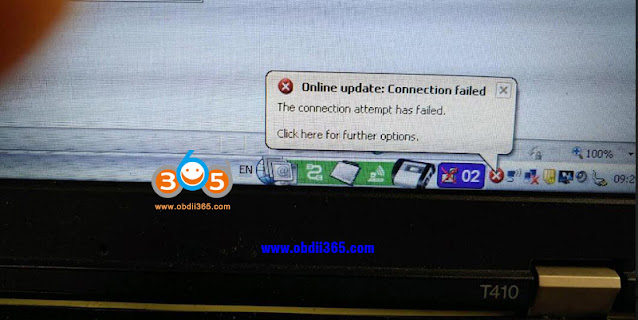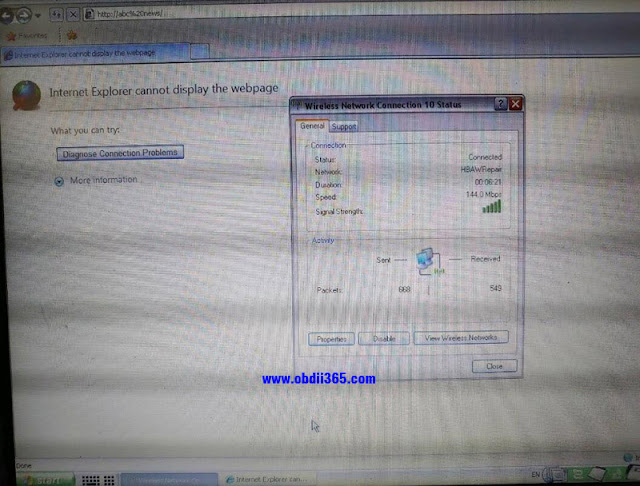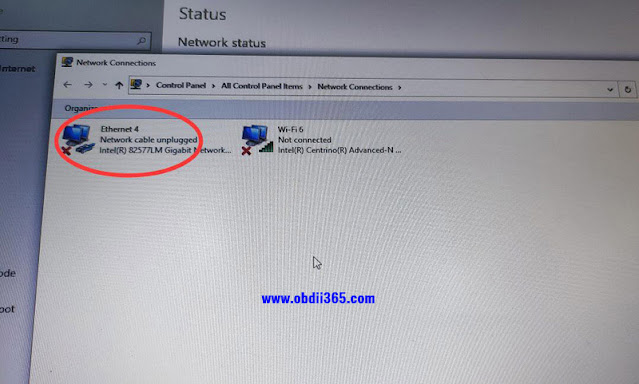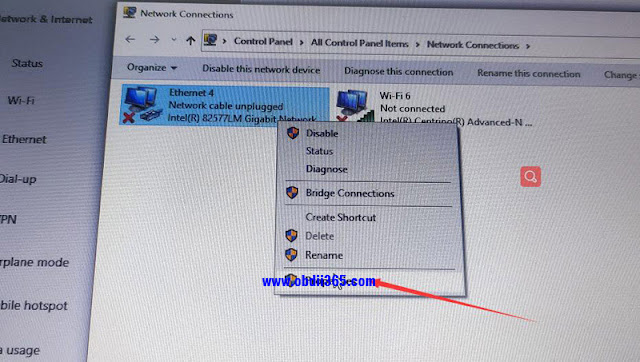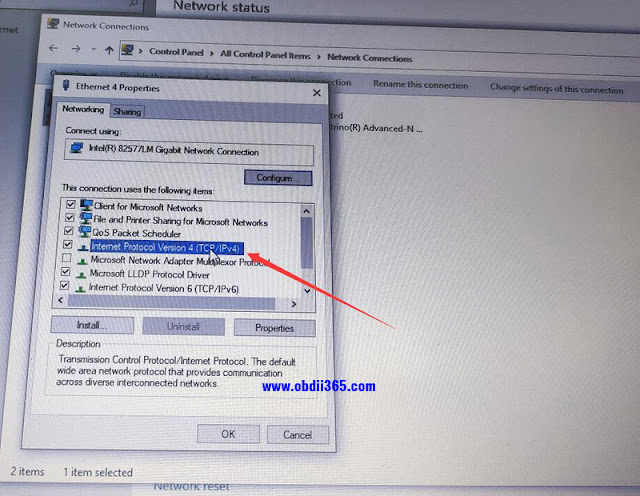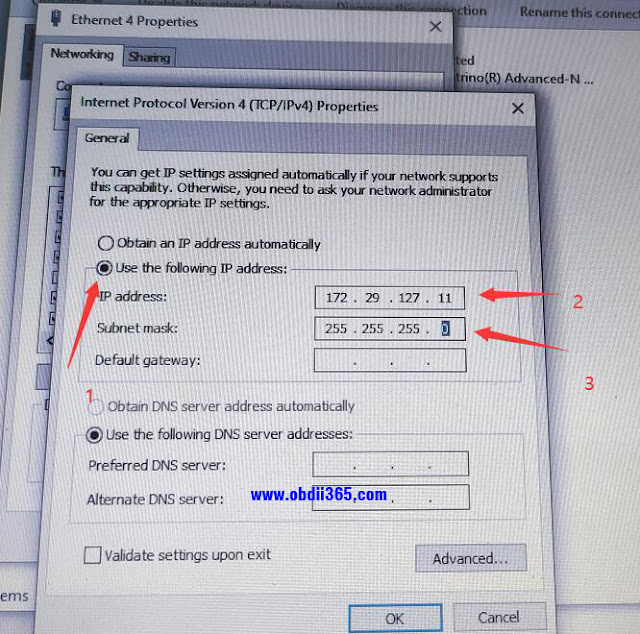August 26, 2021
Here is the working solution to MB star diagnostic system SDConnect C4 Xentry online update Connection failed problem.
Problem:
I got the06/2021 500G xentryhard drive formb sd connect c4 doip. It failed to connect with network.
Report an error "online update Connection failed. The connection attempt has failed.â€
Solution:
The error may be caused by wrong IP setting.
If connect SD C4 with WiFi, you should set IP address automatically.
If connect C4 via USB, manually set IP to
IP address: 172.29.127.1
Subnet mask: 255.255.255.0
Then connect c4 via WiFi.
Follow this way:
Go toNetwork Connections–Ethernet– Right-clickProperties– selectInternet Protocol Version 4 (ICP/IPv4)–
use the following IP address:
172.29.127.1
255.255.255.0
and save.
Related video:
MB SD C4 DoIP WiFi setting
https://www.obdii365.com/service/solve-mb-sd-c4-xentry-online-update-connection.html
Posted by: jean at
05:52 AM
| No Comments
| Add Comment
Post contains 127 words, total size 5 kb.
35 queries taking 0.0344 seconds, 182 records returned.
Powered by Minx 1.1.6c-pink.