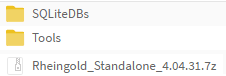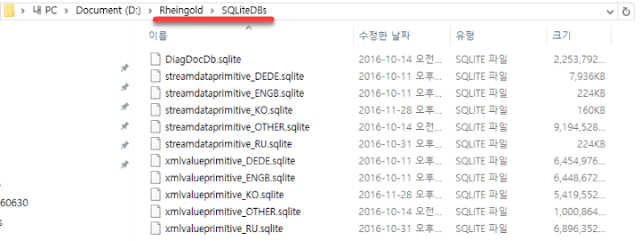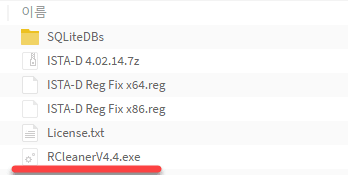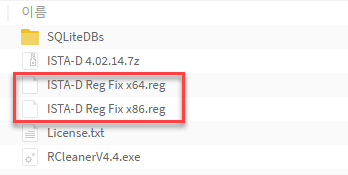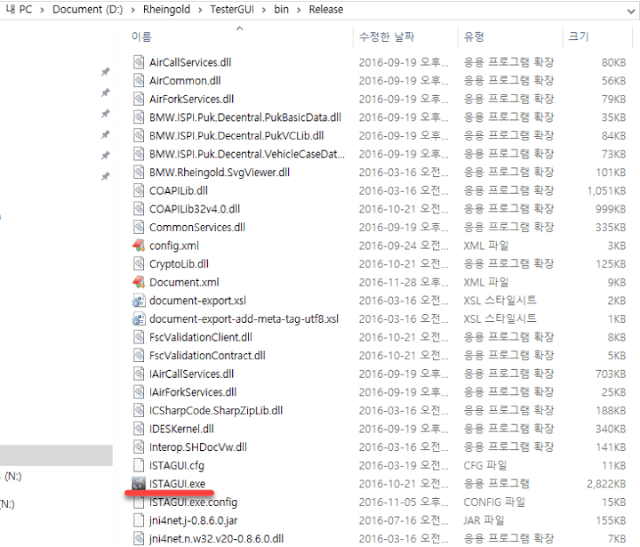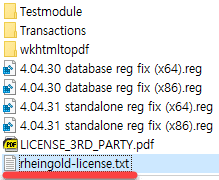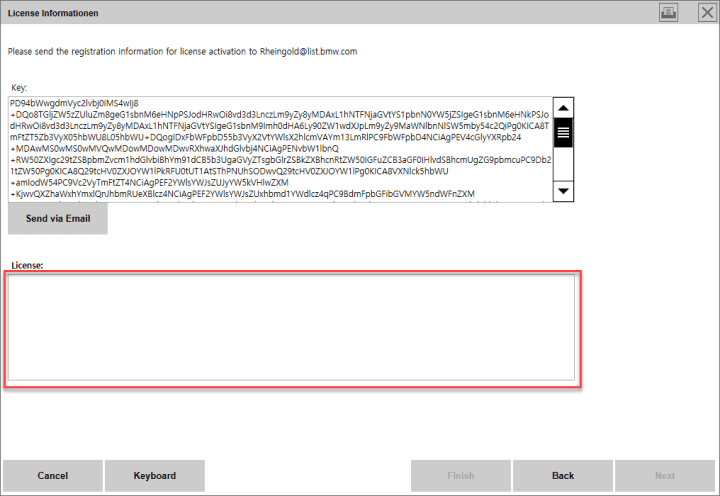December 01, 2017
Where to Download BMW ICOM ISTA+ for Free?
BMW ICOMISTA + can be downloaded from the link below.The links below will keep you up to date, so keep your favorites.
- For those who do not normally download SQLiteDBs, pleasedownloaditafter installing Megadownloader.After installing the program, copy the download link address here to the clipboard and the download will start.
Download the files and folders listed below from the link above.
Once you have downloaded it, you can install it by following the procedure below.
How to install
Unzip the Rheingold file to the desired location.If the capacity is large enough and you are considering installation up to ISTA-P later, it is recommended to compress the file to a location with sufficient capacity.
A folder calledRheingoldis created and unzipped in that location.The top-level folder name does not have any major problems when you change it.Iunzipped it toD: \ Rheingoldfor illustration.
SQLiteDBsPut all of the files in the folder into the folder of the unpacked folder aboveSQLiteDBsand extract it.You do not have to create folders for each language, just unzip them into that folder.RCleanerV4.4.exe.The reason for running RCleaner is to initialize the registry associated with the program registration.When prompted to reboot, reboot the computer.4.04.31 standalone reg fix (xOO).regDouble-click the file to register it in the registry.If your OS is 32-bit, register x86. If you have 64-bit, register x64.
Go to theRheingold \ TesterGUI \ bin \ Releasefolder whereI extracted the ISTA-D
ISTAGUI.exefile and run the file.When you run it, you will be prompted to insert the license,open
Rheingoldtherheingold-license.txtfilein the folderand copy and paste the full text.After that
1, you are prompted to enterISIS, justtype and ignore the warning message.Now, the ISTA + installation is now complete.
Workaround whenISTA +is not running
If you can not run the program after installation as above, it is likely that the environment in which the program will run is not built up.In order for ISTA + to operate, a basic environment must be established.This may be different by OS version, but I am running Windows 10 only if I have Visual C ++ installed.
So I will try to list all the necessary environments and try to install them one by one and check whether they are running after rebooting.Some of the necessary files areplacedin theTools folderof theISTA + download folder.
- .Net Framework 4.5.2 or later: in Tools folder
- Microsoft Visual C ++: Download from official website
- vcredist 2010 and 2013: in the Tools folder
- vs90_piaredist: in the Tools folder
- Patched_EDIABAS: in the Tools folder
- java
 ownload from theofficial homepage(but the probability of the cause is low)
ownload from theofficial homepage(but the probability of the cause is low)
Posted by: jean at
06:53 AM
| No Comments
| Add Comment
Post contains 436 words, total size 8 kb.
26kb generated in CPU 0.0127, elapsed 0.1052 seconds.
35 queries taking 0.0976 seconds, 170 records returned.
Powered by Minx 1.1.6c-pink.
35 queries taking 0.0976 seconds, 170 records returned.
Powered by Minx 1.1.6c-pink.